Browser hijackers are malicious software programs that take control of your web browser, redirecting you to malicious websites, displaying unwanted ads, and collecting your browsing data. They can be installed on your computer without your knowledge and often come bundled with free software downloads. While browser hijackers are not as dangerous as other types of malware, they can still be a nuisance and should be removed as soon as possible.
Browser hijackers work by modifying your web browser’s settings, such as your home page, search engine, and new tab page. They can also change your default search engine and display unwanted ads. These changes can make it challenging to use your web browser and lead to privacy concerns, as the hijackers can collect your browsing data.
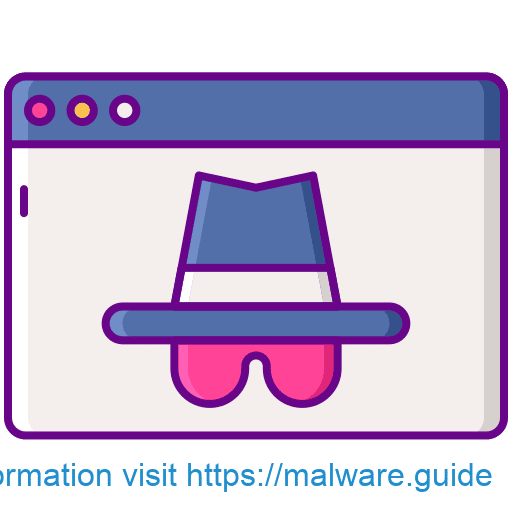 Browser hijackers can be installed on your computer in a variety of ways. They are often bundled with free software downloads, so it’s essential to read the terms and conditions before you install any program. They can also be installed through malicious websites and email attachments.
Browser hijackers can be installed on your computer in a variety of ways. They are often bundled with free software downloads, so it’s essential to read the terms and conditions before you install any program. They can also be installed through malicious websites and email attachments.
Once installed, browser hijackers can be challenging to remove. They can hide deep within your computer’s registry and are designed to resist removal. The best way to remove a browser hijacker is to use an anti-malware program to detect and remove malicious software.
It’s essential to be aware of browser hijackers and take steps to protect your computer. Avoid downloading free software from untrustworthy websites, and read the terms and conditions before installing any program. Keep your anti-malware software up to date, and scan your computer regularly for malware. If you think your browser has been hijacked, use an anti-malware program to remove the hijacker.
Browser hijackers can be annoying and potentially dangerous, but with the right precautions, you can protect your computer from these malicious programs. By being aware of the risks and taking steps to protect your computer, you can help keep your data safe and your web browsing experience secure.