When you constantly see ads from Newszone4.xyz, these Newszone4.xyz advertisements are push notifications and you have accepted them from malicious websites such as Newszone4.xyz.
Push notifications are alerts that are shown through your web browser settings. Malicious websites similar to Newszone4.xyz try to persuade into a click on the allow button in your browser.
Newszone4.xyz website displays announcements such as “click allow to continue,” “click to verify if you are not a robot” or “click allow to download the file.” The alert is a social engineering trick and is only abused to trick you.
If you have accepted the notifications, advertisements are shown that will try to make you click on the ad again. If you click on the announcement, the browser will open and redirect you to a dangerous website. These ads are associated with adware.
Adware is software specifically designed to steal browser data from your computer.
This web browsing data is eventually sold by cybercriminals to make money from it.
If you see the Newszone4.xyz pop-ups in your browser, I recommend that you remove the notifications by Newszone4.xyz to prevent further malware infections.
Remove Newszone4.xyz pop-up ads
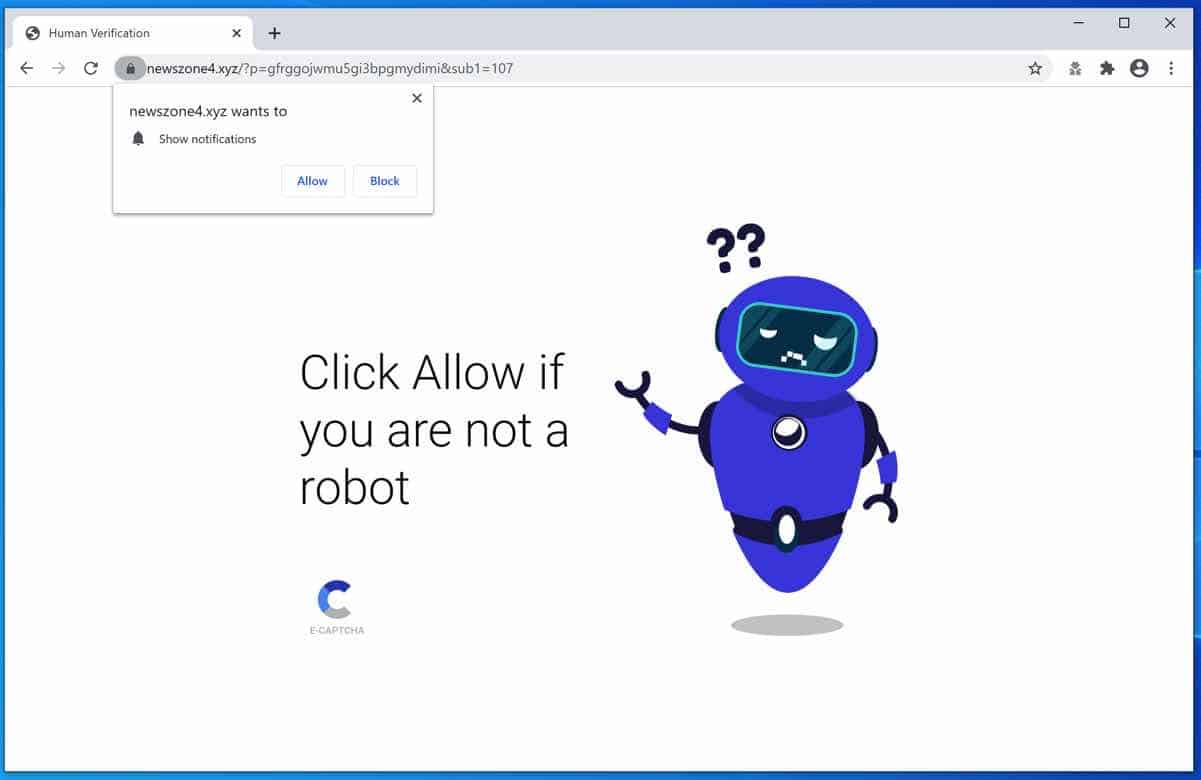
 Remove Newszone4.xyz from Google Chrome
Remove Newszone4.xyz from Google Chrome
Open the Google Chrome browser, in the address bar type: chrome://settings/content/notifications
or follow the steps below.
- Open Google Chrome.
- In the top-right corner, expand the Chrome menu.
- In the Google Chrome menu, open Settings.
- At the Privacy and Security section, click Site settings.
- Open the Notifications settings.
- Remove Newszone4.xyz by clicking the three dots on the right next to the Newszone4.xyz URL and click Remove.
 Remove Newszone4.xyz from Android
Remove Newszone4.xyz from Android
- Open Google Chrome
- In the top-right corner, find the Chrome menu.
- In the menu tap Settings, scroll down to Advanced.
- In the Site Settings section, tap the Notifications settings, find the Newszone4.xyz domain, and tap on it.
- Tap the Clean & Reset button and confirm.
 Remove Newszone4.xyz from Firefox
Remove Newszone4.xyz from Firefox
- Open Firefox
- In the top-right corner, click the Firefox menu (three horizontal stripes).
- In the menu go to Options, in the list on the left go to Privacy & Security.
- Scroll down to Permissions and then to Settings next to Notifications.
- Select the Newszone4.xyz URL from the list, and change the status to Block, save Firefox changes.
 Remove Newszone4.xyz from Edge
Remove Newszone4.xyz from Edge
- Open Microsoft Edge.
- In the top right corner, click on the three dots to expand the Edge menu.
- Scroll down to Settings.
- In the left menu click on Site permissions.
- Click on Notifications.
- Click on the three dots on the right of the Newszone4.xyz domain and Remove.
 Remove Newszone4.xyz from Safari on Mac
Remove Newszone4.xyz from Safari on Mac
- Open Safari. In the top left corner, click on Safari.
- Go to Preferences in the Safari menu, now open the Websites tab.
- In the left menu click on Notifications
- Find the Newszone4.xyz domain and select it, click the Deny button.