If you’re browsing the internet, you might have come across Google Redirect virus a few times.
This type of browser hijacker sneaks into your system without your consent. Most PUPs and browser hijackers are known to hide in suspicious websites or bundled programs, and they will try to convince you to install them on your computer. You can avoid all these things by being attentive when downloading software and updating your antivirus.
If the Google Redirect virus has infiltrated your computer, there are some steps you can take to get rid of it as fast as possible. Keep reading and discover how to eliminate this virus from your system so you won’t be bothered with it again!
What is Google Redirect Virus?
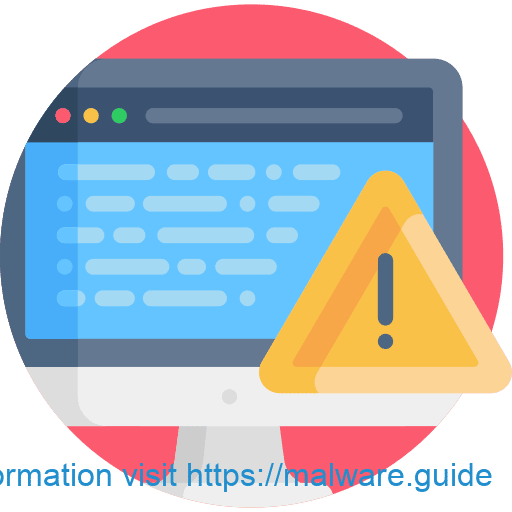 Google Redirect virus is a type of browser hijacker that can infiltrate your computer and cause a lot of damage to your system. This virus can redirect your search engine results to something that isn’t trustworthy. It can also slow down your computer and cause your browser to crash. The main purpose of this virus is to trick you into clicking on sponsored links and advertisements.
Google Redirect virus is a type of browser hijacker that can infiltrate your computer and cause a lot of damage to your system. This virus can redirect your search engine results to something that isn’t trustworthy. It can also slow down your computer and cause your browser to crash. The main purpose of this virus is to trick you into clicking on sponsored links and advertisements.
These links are often malicious and can trick you into downloading more computer viruses on your system without you knowing it. If you’re wondering how this virus got into your computer, you probably visited a website that was infected with malware. Malware is a type of computer virus that can be extremely harmful. It can sneak into your computer without your knowledge and wreak havoc on your system.
How did I get infected with Google Redirect?
We’ve talked about how this virus sneaks into your computer. Now let’s talk about how you can avoid getting this virus in the first place. Some signs can tell you if the website you’re on is suspicious. An extremely slow loading time, an abnormally large amount of pop-up ads, and a weird or suspicious website design should make you stop and reconsider clicking on anything on the page. You can also be careful about clicking on download buttons, even if they’re from well-known websites. These buttons are known to hide malicious software that can get onto your computer.
How to diagnose if you’re infected with Google Redirect?
If you suspect that your computer has been infected with Google Redirect virus, there is a way to find out for sure. There are several websites and online forums where you can ask members if they’re familiar with the symptoms of this virus. Online virus scanners can also examine your computer and tell you if it has been infected. There are many antivirus programs on the market. I advise Malwarebytes. Using two or more scanners is recommended to remove every bit of the virus.
Remove the Google redirect virus – Windows Users
First, you must run a full system scan with your antivirus. It can’t catch the virus on your computer if it’s not up-to-date. If your antivirus software finds the virus on your computer, try to quarantine it and remove it from your system. You can do this by clicking on the “Quarantine” button. If your antivirus software doesn’t find the virus, you should try to find it manually. Open your browser (like Google Chrome) and go to the “Tools” section. Click on “Extensions” and look for suspicious extensions or add-ons. If you find any, disable them right away!
Remove the Google redirect virus – Mac Users
For Mac users, removing the Google Redirect virus is very similar to that for Windows users. You should first run a scan with your antivirus and follow up by deleting any suspicious files that your antivirus software found. If your antivirus software doesn’t find a virus on your computer, try to find suspicious files and delete them manually. You should open your browser and look for suspicious extensions. If you find any, you should disable them right away!
Conclusion
Google Redirect virus and other browser hijackers can harm your computer. They can slow it down, cause it to crash, and steal your private information. They can also trick you into clicking on malicious links and downloading other harmful viruses on your system. The best way to avoid getting infected by these viruses is to be careful about what you click on and download. You can also keep your antivirus software updated at all times.