Remove adware from your Android phone or Android tablet? Adware is an annoying software that displays ads on your Android device. The problem with adware is that adware is in a gray area between malware and software.
If you have the software installed, then it is normal for advertisements to be displayed. However, when the ads are so intrusive, or you don’t know where the advertisements are coming from. In that case, it is most likely adware.
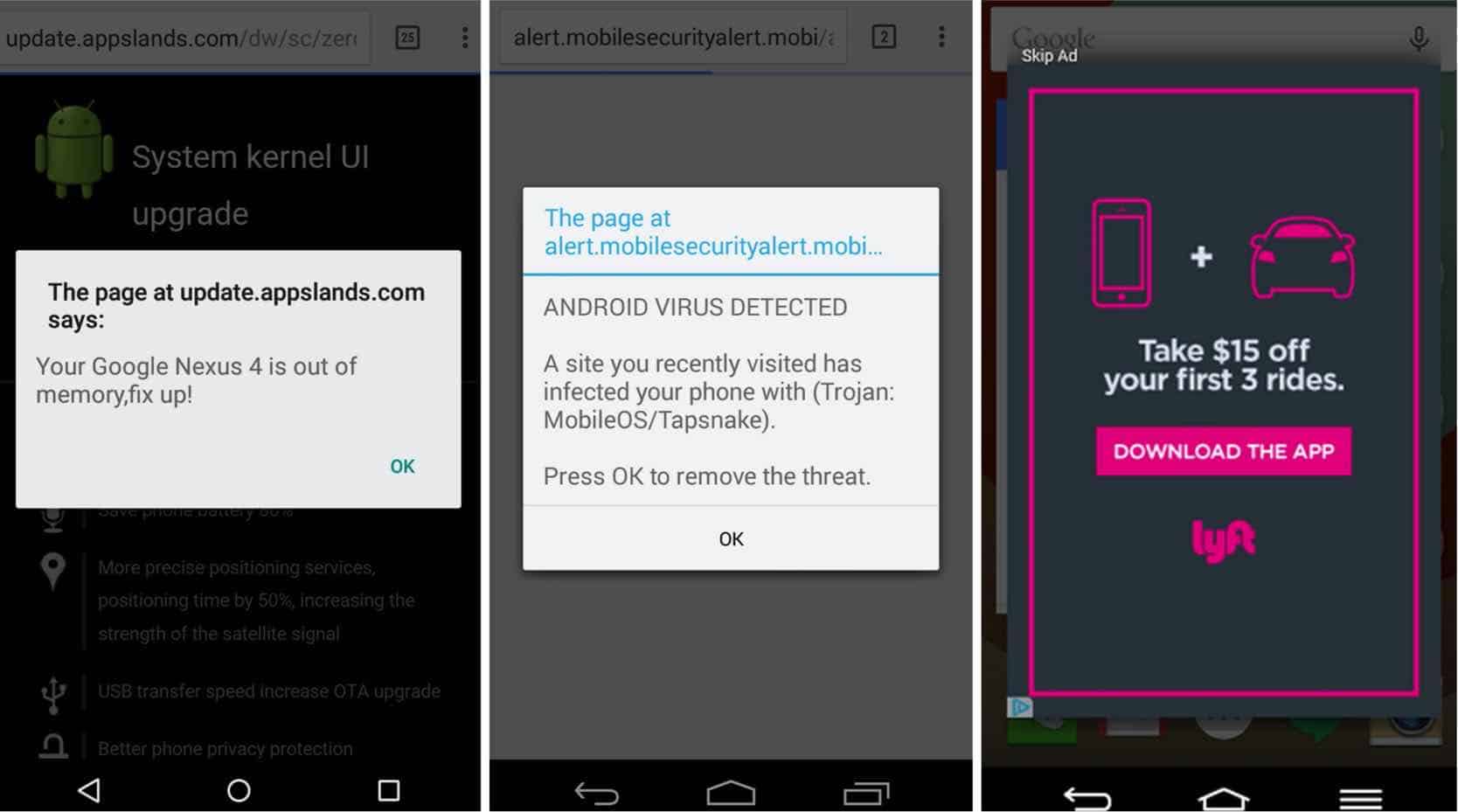
In this article, I will explain how to remove advertisements from adware. I have also included a program that allows you to detect and remove the applications that show ads on your Android phone.
How to remove adware from Android
Do you get to see adware in the browser, for example, in the notifications in the notification screen? Then you need to remove adware via the browser app. Depending on which browser you are using, the specific instructions may vary, but it comes down to the following steps:
- Open the browser you are using, such as Chrome;
- Tap the three dots in the top right corner and choose “Settings”;
- Select “Site Settings” and go to “Notifications,” identified by the ringtone icon;
- Then search for sites you don’t know under the heading ‘Allowed’ that may be infected with adware.
- Have you spotted the site showing ads? Tap on the site and choose ‘Delete and Reset’ on the next page.
You have now deleted annoying notifications (advertisements) from your Android phone or tablet.
However, if you are still seeing ads on your Android device and are unsure which application is displaying these ads?
Then check the ads with Popup Ad Detector – Detect ad showing outside of app.
The application is free to use and makes it possible to detect the app that shows ads, you can then remove this adware app yourself.