Netmekl.pro is a pop-up or redirect in your browser. Netmekl.pro tries to convince you to press the Allow button in your browser.
If you clicked the Allow button in your browser then you have accepted advertisement from the Netmekl.pro domain.
Visiting the Netmekl.pro domain often happens without permission. The browser is redirected through various advertising networks. In most cases, users are redirected to multiple dangerous websites when searching for illegal software or misleading video websites.
Netmekl.pro advertisements are notifications that appear in your browser. If you see Netmekl.pro pop-ups in your Windows computer, Mac, phone, or tablet then you have accepted notifications from Netmekl.pro.
There are many websites that are identical to Netmekl.pro on the Internet. Netmekl.pro website is associated with adware and potentially unwanted programs.
Netmekl.pro advertisements are a social engineering trick to mislead users and are only intended to trick you into clicking on the ads that Netmekl.pro displays. Clicking on the Netmekl.pro ads will redirect you to multiple dangerous websites and make a revenue for cybercriminals.
In most cases, your computer is most likely not infected with adware or malware, but there is only a web browser setting that needs to be removed to remove the Netmekl.pro advertisements from your device.
In this article, I will explain per web browser how to remove the notifications and advertisements from the Netmekl.pro domain from your web browser settings.
Remove Netmekl.pro pop-up ads
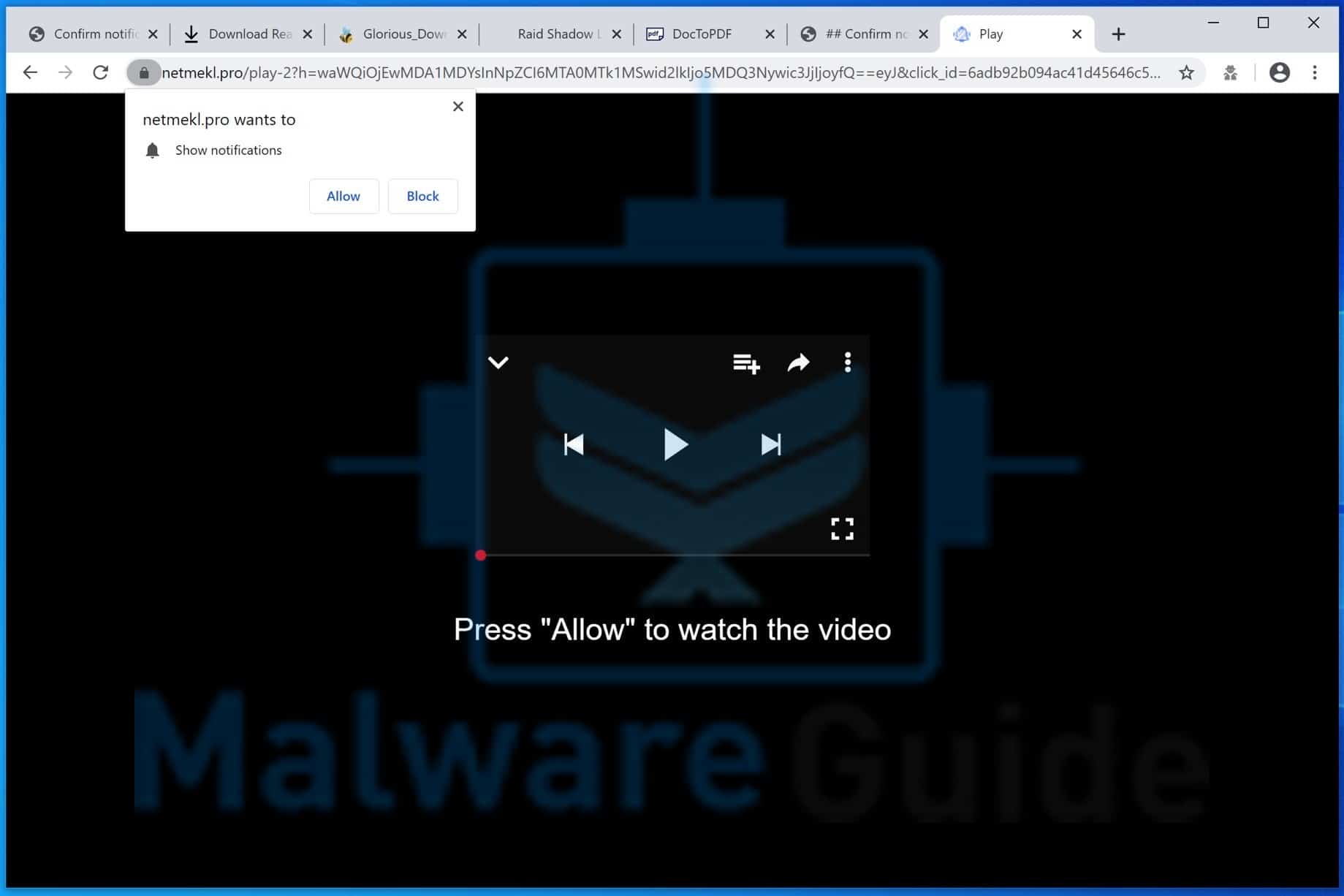
 Remove Netmekl.pro from Google Chrome
Remove Netmekl.pro from Google Chrome
- Open Google Chrome.
- In the top-right corner, expand the Chrome menu.
- In the Google Chrome menu, open Settings.
- At the Privacy and Security section, click Site settings.
- Open the Notifications settings.
- Remove Netmekl.pro by clicking the three dots on the right next to the Netmekl.pro URL and click Remove.
 Remove Netmekl.pro from Android
Remove Netmekl.pro from Android
- Open Google Chrome
- In the top-right corner, find the Chrome menu.
- In the menu tap Settings, scroll down to Advanced.
- In the Site Settings section, tap the Notifications settings, find the Netmekl.pro domain, and tap on it.
- Tap the Clean & Reset button and confirm.
 Remove Netmekl.pro from Firefox
Remove Netmekl.pro from Firefox
- Open Firefox
- In the top-right corner, click the Firefox menu (three horizontal stripes).
- In the menu go to Options, in the list on the left go to Privacy & Security.
- Scroll down to Permissions and then to Settings next to Notifications.
- Select the Netmekl.pro URL from the list, and change the status to Block, save Firefox changes.
 Remove Netmekl.pro from Internet Explorer
Remove Netmekl.pro from Internet Explorer
- Open Internet Explorer.
- In the top right corner, click on the gear icon (menu button).
- Go to Internet Options in the menu.
- Click on the Privacy tab and select Settings in the pop-up blockers section.
- Find the Netmekl.pro URL and click the Remove button to remove the domain.
 Remove Netmekl.pro from Edge
Remove Netmekl.pro from Edge
- Open Microsoft Edge.
- In the top right corner, click on the three dots to expand the Edge menu.
- Scroll down to Settings, scroll further down to Advanced Settings
- In the Notification section click Manage.
- Click to Disable the on switch for the Netmekl.pro URL.
 Remove Netmekl.pro from Safari on Mac
Remove Netmekl.pro from Safari on Mac
- Open Safari. In the top left corner, click on Safari.
- Go to Preferences in the Safari menu, now open the Websites tab.
- In the left menu click on Notifications
- Find the Netmekl.pro domain and select it, click the Deny button.