New-hot-girl.life is another scam site. The New-hot-girl.life site shows intrusive advertisements on your computer, phone, or tablet. When you see New-hot-girl.life ads, you have accepted push notifications from this malicious website.
New-hot-girl.life notifications will be displayed in the browser. The New-hot-girl.life are shown as little pop-ups in the lower right corner of Windows or on your mobile device, for example, an Android tablet or phone or iPad or iPhone.
New-hot-girl.life ads are the result of rogue websites that redirect users to New-hot-girl.life after a visit, and there try to convince the user to press the “allow” button on the web browser.
New-hot-girl.life is a social engineering trick to mislead users and is only intended to trick you into clicking on the ads that New-hot-girl.life displays. Clicking on the New-hot-girl.life ads will redirect you to multiple dangerous websites and make a revenue for cybercriminals.
In most cases, your computer is most likely not infected with adware or malware, but there is only a web browser setting that needs to be removed to remove the New-hot-girl.life advertisements from your device.
In this article, I will explain per web browser how to remove the notifications and advertisements from the New-hot-girl.life domain from your web browser settings.
Remove New-hot-girl.life pop-up
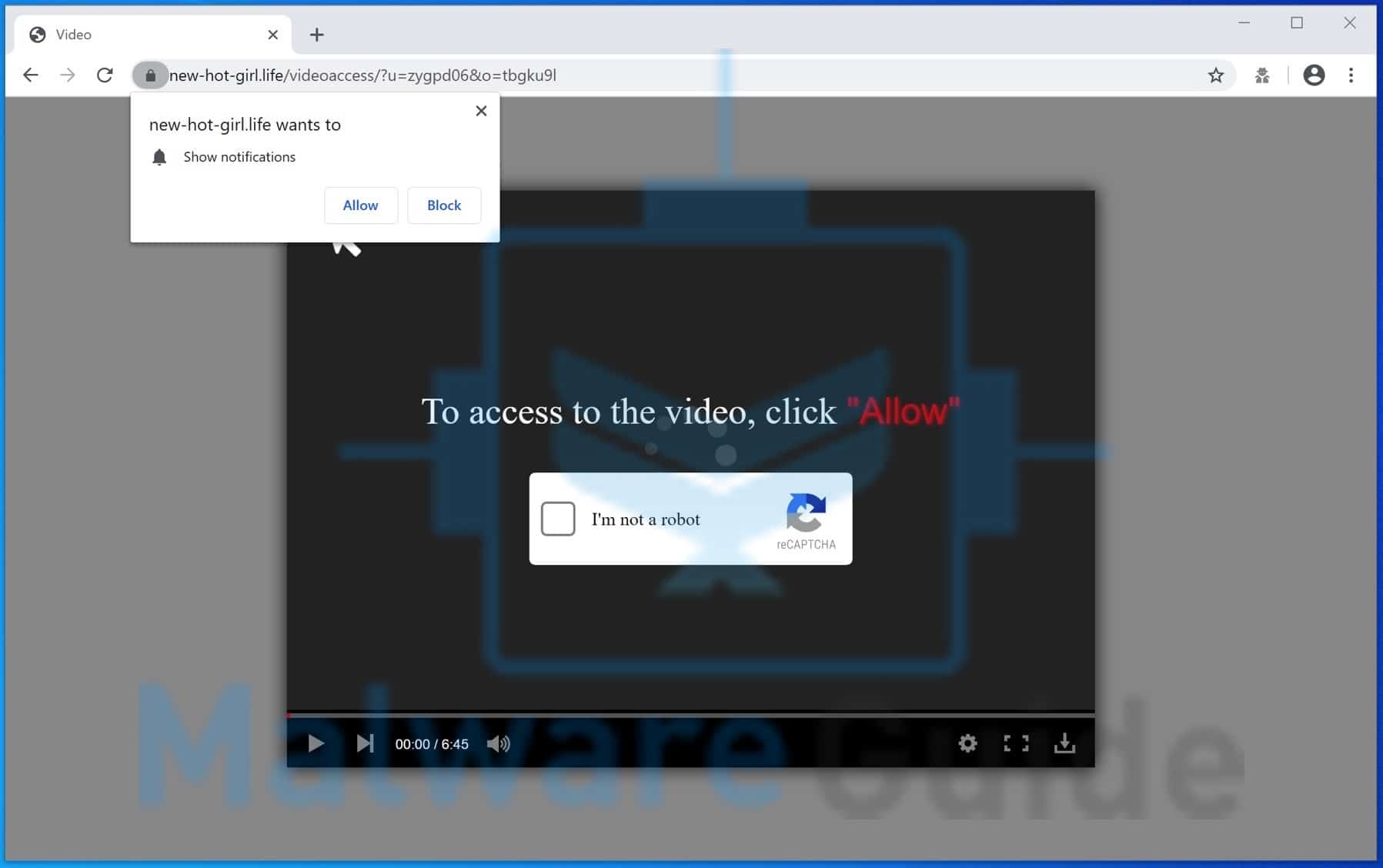
 Remove New-hot-girl.life from Google Chrome
Remove New-hot-girl.life from Google Chrome
- Open Google Chrome.
- In the top-right corner, expand the Chrome menu.
- In the Google Chrome menu, open Settings.
- At the Privacy and Security section, click Site settings.
- Open the Notifications settings.
- Remove New-hot-girl.life by clicking the three dots on the right next to the New-hot-girl.life URL and click Remove.
 Remove New-hot-girl.life from Android
Remove New-hot-girl.life from Android
- Open Google Chrome
- In the top-right corner, find the Chrome menu.
- In the menu tap Settings, scroll down to Advanced.
- In the Site Settings section, tap the Notifications settings, find the New-hot-girl.life domain, and tap on it.
- Tap the Clean & Reset button and confirm.
 Remove New-hot-girl.life from Firefox
Remove New-hot-girl.life from Firefox
- Open Firefox
- In the top-right corner, click the Firefox menu (three horizontal stripes).
- In the menu go to Options, in the list on the left go to Privacy & Security.
- Scroll down to Permissions and then to Settings next to Notifications.
- Select the New-hot-girl.life URL from the list, and change the status to Block, save Firefox changes.
 Remove New-hot-girl.life from Internet Explorer
Remove New-hot-girl.life from Internet Explorer
- Open Internet Explorer.
- In the top right corner, click on the gear icon (menu button).
- Go to Internet Options in the menu.
- Click on the Privacy tab and select Settings in the pop-up blockers section.
- Find the New-hot-girl.life URL and click the Remove button to remove the domain.
 Remove New-hot-girl.life from Edge
Remove New-hot-girl.life from Edge
- Open Microsoft Edge.
- In the top right corner, click on the three dots to expand the Edge menu.
- Scroll down to Settings, scroll further down to Advanced Settings
- In the Notification section click Manage.
- Click to Disable the on switch for the New-hot-girl.life URL.
 Remove New-hot-girl.life from Safari on Mac
Remove New-hot-girl.life from Safari on Mac
- Open Safari. In the top left corner, click on Safari.
- Go to Preferences in the Safari menu, now open the Websites tab.
- In the left menu click on Notifications
- Find the New-hot-girl.life domain and select it, click the Deny button.