You might have recently received a WhatsApp message containing a link to Eduratsu.in, presenting as a surprise message or a holiday card. Understanding that this is a scam and poses a significant risk to your online security is crucial.
Here’s what you need to know: Eduratsu.in is not a harmless greeting card website as it appears. Google Safe Browsing has flagged it as unsafe due to its phishing activities. The site’s primary goal is to trick you into sharing your personal information. This data can be used for identity theft, sold on the dark web, or other nefarious purposes.

If you click on the link, you’ll see an animation and hear audio, creating an illusion of legitimacy. However, hidden behind this facade are sneaky mechanisms designed to steal your autofill credit card details and sensitive information.
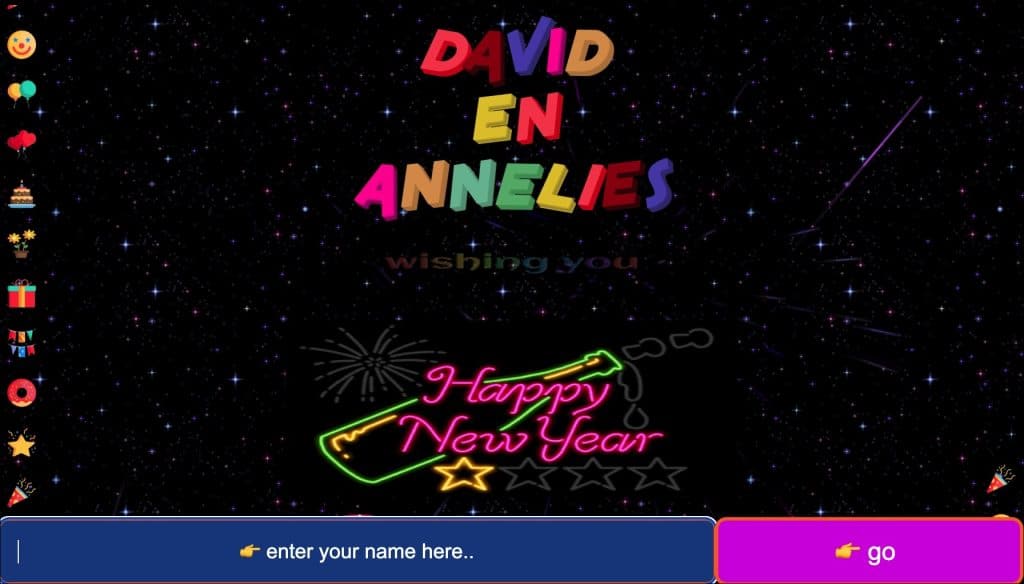
To protect yourself from Eduratsu.in and similar scams, avoid clicking on links in unexpected WhatsApp messages or from unknown sources. If you’ve already clicked on such a link, take immediate action:
- Remove Suspicious Programs: Check your device for unknown or suspicious programs and uninstall them.
- Reset Your Browser Settings: Restore your internet browser’s settings to their original defaults. This step will help remove any changes made by the scam.
- Use Anti-Malware Software: Run a scan with reliable anti-malware software, like Malwarebytes, to detect and remove any threats from your device.
How to remove Eduratsu.in
If you believe that your iPhone or Android device has been targeted by Eduratsu.in a scam, it is crucial to take action to safeguard your personal information and device.
Here are the steps you can follow;
iPhone
To begin with on your iPhone clear the Safari data to eliminate any compromised stored information.
- Access your iPhone’s settings, locate Safari, and opt to clear your browsing history and website data. This will help remove any remnants of the scam from your browser.
- Next, carefully review the apps installed on your device and delete any that seem unfamiliar or suspicious. Simply. Hold the app icon until it jiggles, then tap on the ‘X’ to remove it.
Updating your iOS is also vital, as it often includes security patches. Check for updates in your settings under the general tab and navigate to software updates.
Changing your password should be a priority if you suspect your Apple ID may have been compromised. Head over to settings, tap on your name at the top of the screen, and access password and security settings to modify your password.
Lastly consider installing a trusted security app, from the App Store. To ensure protection, scanning for and eliminating any potential threats that may have been overlooked is important.
Android
For your Android device, start by clearing the cache and history in your browser.
- You can do this by accessing the settings menu of your browser. This step is crucial as it helps remove any lingering data related to the scam.
- Check the list of installed apps in your device’s settings under the apps or application manager section. Uninstall any apps that you did not download or those that seem suspicious.
- Resetting your browser settings back to their default configuration is also a decision. By doing this, you will reverse any changes that may have been made by malware.
To clear all data from the Chrome app on your device, you can follow these steps:
- Begin by accessing the “Settings” menu on your device.
- Look for the “Apps” section within the settings and open it.
- In the list of apps, find and select the Chrome app.
- Once you’re in the Chrome app settings, tap on “Storage” to view storage options.
- Here, you’ll see an option labeled “Manage Space.” Tap on it.
- You will then see the “Clear all data” option. Tap on this to proceed.
- A confirmation prompt will appear. Tap “Ok” to confirm and clear all data from Chrome.
Make sure to keep your Android operating system up to date. Regular updates not only introduce new features but also patch security vulnerabilities. To check for updates, navigate to the system and system update sections within your device’s settings.
Running an anti-malware scan is another crucial step in safeguarding your device. Download the Malwarebytes anti-malware application from the Google Play Store and perform a full scan of your device.
If there is a possibility that your information has been compromised, it is advisable to change the passwords for accounts, including your Google account.
Remember, staying vigilant when it comes to downloading apps and clicking on links serves as a defense against scams, like Eduratsu.in.
Make sure to download apps from trusted sources like the official App Store or Google Play Store. Avoid clicking on links from untrusted sources. If you continue to experience issues, it’s a good idea to reach out for professional assistance without delay.