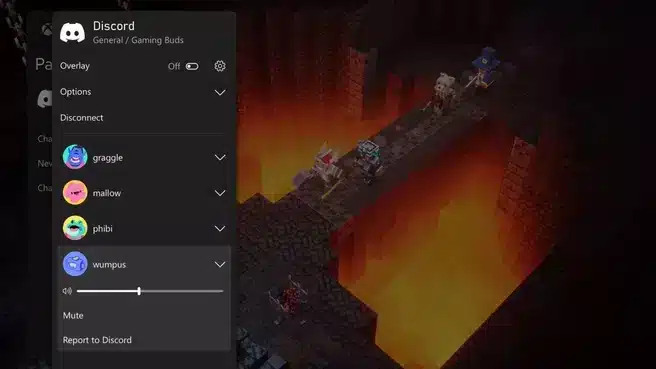Discord’s voice chat feature is now available on Xbox One and Xbox Series X|S for Xbox Insiders. It allows the users to join voice channels in the Discord app from their consoles. The feature will be rolled out “soon” to all Xbox users.
To use the feature, you must first download the Xbox mobile app, as the phone is used to transfer Discord conversations to the console, Microsoft and Discord write. After that, the Xbox and Discord accounts must be linked. If these accounts are already linked, they will need to be linked again in order to accept the new voice permissions. In Discord, the accounts can be linked via the User Settings under the heading ‘Connections’. On Xbox consoles, the option is in Account Settings under ‘Linked Social Accounts’.
When the Xbox user wants to talk to others through the voice chat feature, he must first go to the desired voice channel through the Discord mobile app, the desktop app or the web version. There the option ‘Join on Xbox’ is visible. When clicked, the transfer process will start and the Xbox mobile app will open automatically. It reports that it can connect the Xbox to the Discord voice channel. Once the connection is established, the user can connect a headset of their choice to their console and continue talking with other participants of the channel.