In today’s digital world, browser hijacking seriously threatens your online security. Browser hijacking is a type of malicious software (malware) that alters your web browser’s settings, such as your homepage, search engine, and other settings, without your knowledge or consent. Browser hijacking aims to redirect you to malicious websites, display unwanted advertisements, or even steal your personal information.
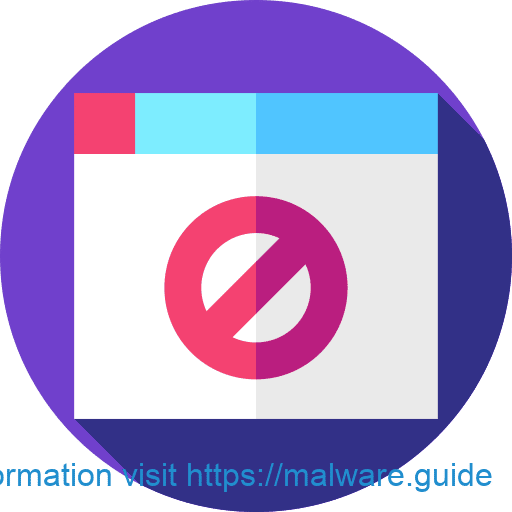 Browser hijacking can be extremely dangerous, as it can give cybercriminals access to your computer and your personal information. The best way to protect yourself from browser hijacking is to be aware of the dangers and take steps to prevent them.
Browser hijacking can be extremely dangerous, as it can give cybercriminals access to your computer and your personal information. The best way to protect yourself from browser hijacking is to be aware of the dangers and take steps to prevent them.
First, it’s important to understand how browser hijacking works. Browser hijackers are usually installed without your knowledge or consent through malicious websites or bundled software. Once installed, they can alter your browser settings, such as your homepage, search engine, and other settings. They can redirect you to malicious websites, display unwanted advertisements, or even steal your personal information.
To protect yourself from browser hijacking, you should take the following steps:
- Install a reputable anti-virus and anti-malware program. Keep it up-to-date and run regular scans to detect any malicious software.
- Be careful when downloading software from the internet. Pay attention to the installation process, and don’t install any software you don’t trust.
- Don’t click on suspicious links or download attachments from unknown sources.
- Use a reputable web browser, such as Google Chrome or Mozilla Firefox.
- Keep your browser and operating system up-to-date.
- Use a secure web browser, such as Tor or Brave, which can help protect against browser hijacking.
By taking these steps, you can help protect yourself from browser hijacking and other malicious software. However, if you suspect your browser has been hijacked, taking action quickly is vital. You should run a full computer scan with your anti-virus and anti-malware program and reset your browser settings to their default values.
Browser hijacking is a serious threat to your online security, and taking steps to protect yourself is essential. By being aware of the dangers and taking the necessary steps to protect yourself, you can help ensure that your online experience is safe and secure.