There are two ways to remove Hotbnoxero.today. Use my removal guide to help remove this malicious website.
So let me tell you in this article what Hotbnoxero.today is and how it works, and give simple steps to make the pop-up ads no longer appear on your screen or what to do to prevent the site from being a nuisance.
We’re going to explore specifics regarding this site, how it operates, and ways to eliminate the ads.
What is Hotbnoxero.today and how does it work?
It’s a deceptive website. It generates false error messages in your browser, making you think that clicking on “Allow Notifications” will remedy the problem. But once you access it, it inundates your device with lots of little annoying, offensive pop-up ads. Certain advertisements may continue whether you are actively surfing the internet or not.
If you need help with regard to Hotbnoxero.today? You are misled. Hotbnoxero.today can be found being actively spread via malicious advertising networks and via redirects from either compromised or malicious websites attempting to trick victims to enable notifications.
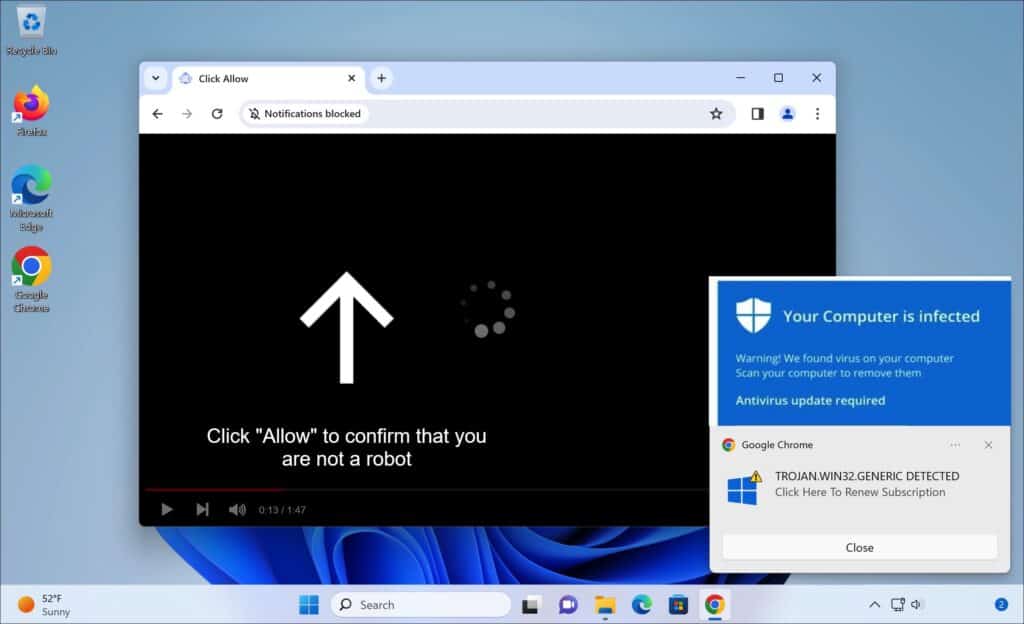
Hotbnoxero.today domain information
Hotbnoxero.today domain WHOIS record:
We were unable to provide WHOIS data on this domain.
Hotbnoxero.today domain age:
We were unable to provide WHOIS data on this domain.
What kind of pop-up ads does Hotbnoxero.today show?
- Fake System Warnings — Classic trick to turn on push notifications. May warn falsely about outdated browser.
- Obnoxious Ads — Unwanted inappropriate ads after notifications are enabled. Includes adult content, fake updates, scams.
- Bypassing Pop-up Blockers — Accepting push notifications allows ads to bypass built-in blockers.
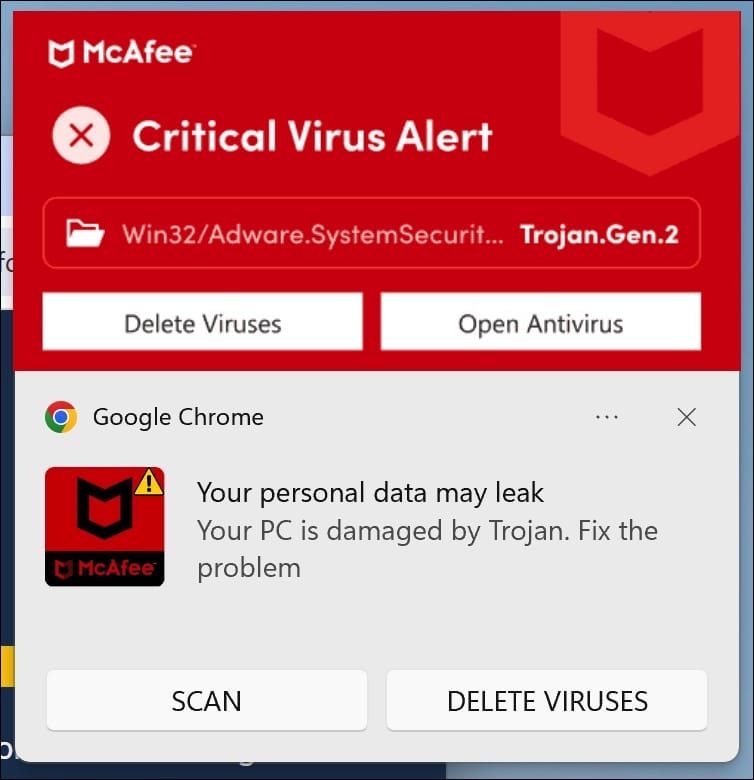
Why am I seeing Hotbnoxero.today ads?
You probably enabled push notifications by mistake. Hotbnoxero.today may have deceived you in the following ways:
- Showing fake error messages, making you think enabling notifications is mandatory.
- Hiding notification requests so you agreed unknowingly.
- Redirecting you from another site or pop-up.
- Bundling with free software to secretly enable notifications.
- Claiming your computer is infected and offering fake alerts to remove malware.
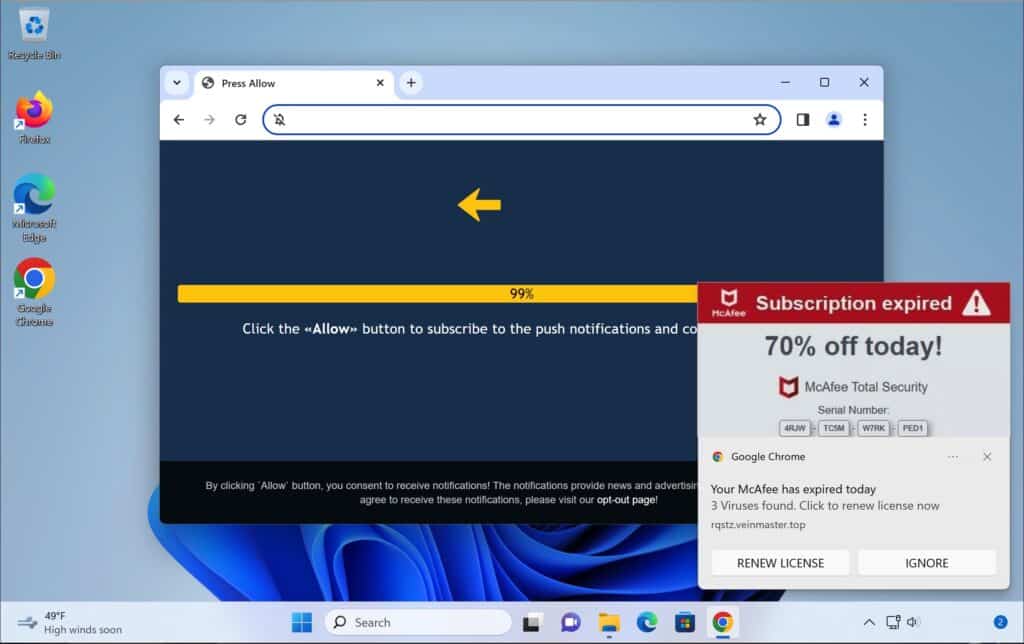
How to stop Hotbnoxero.today pop-ups and notifications
This guide helps you identify and remove any unwanted software and malware related to Hotbnoxero.today.
Inspect your browser settings to revoke notification permissions.
Check installed programs in Windows 10 or 11 to remove any related threats.
Use trusted tools to identify and remove unwanted software.
Afterwards, install a reputable browser extension to block adware and pop-ups like Hotbnoxero.today.
How to remove Hotbnoxero.today (step-by-step)
Adware, malware, and unwanted apps can slow down your computer and threaten your privacy. Follow these steps to remove Hotbnoxero.today and related threats.
Step 1: Revoke notification permission from Hotbnoxero.today
Remove notification access via your browser settings.
I created a free, open-source tool to clear these settings:
Download ClearBrowserNotifications.zip
Unzip the files to your desktop.
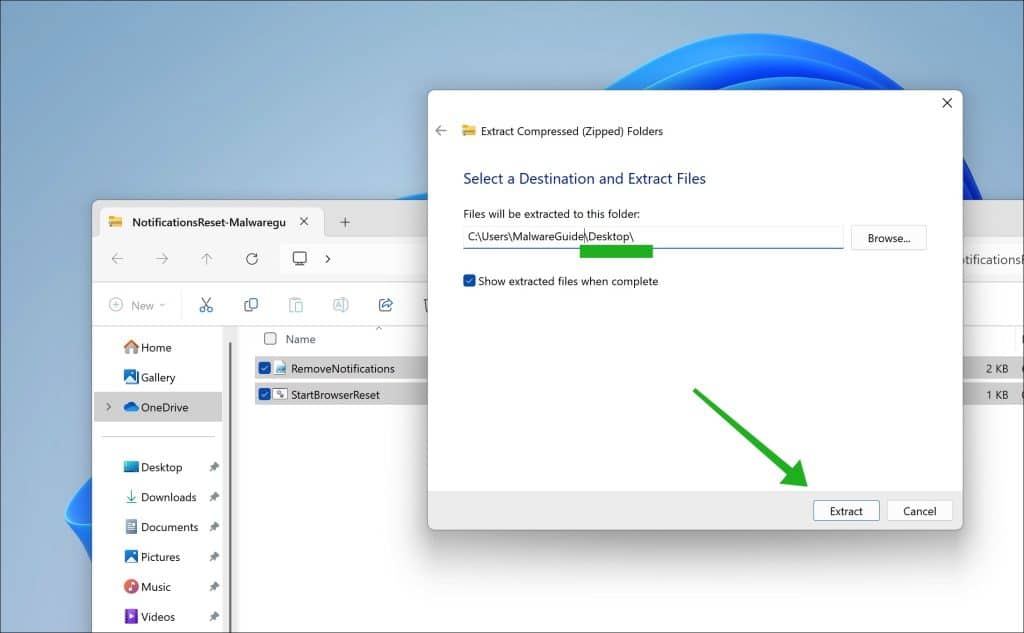
Right-click on ‘StartBrowserReset.bat’ and choose ‘Run as administrator’.
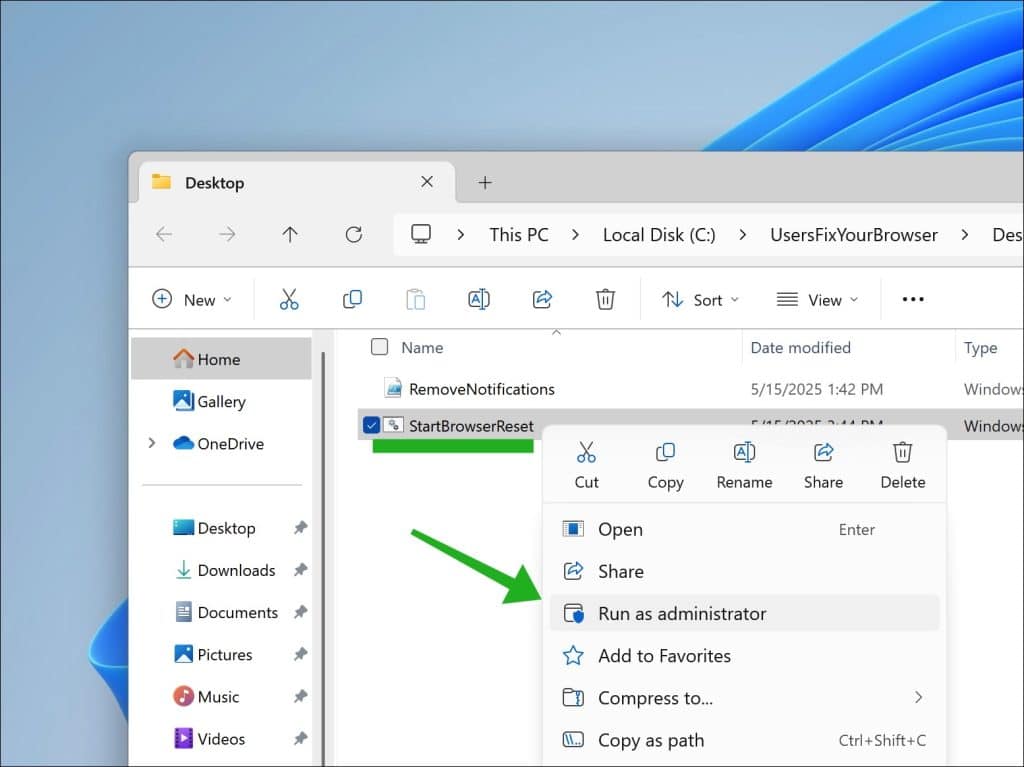
The script removes all push notification permissions in Chrome, Edge, and Firefox.
If you see “Notification settings cleared from”, it worked.
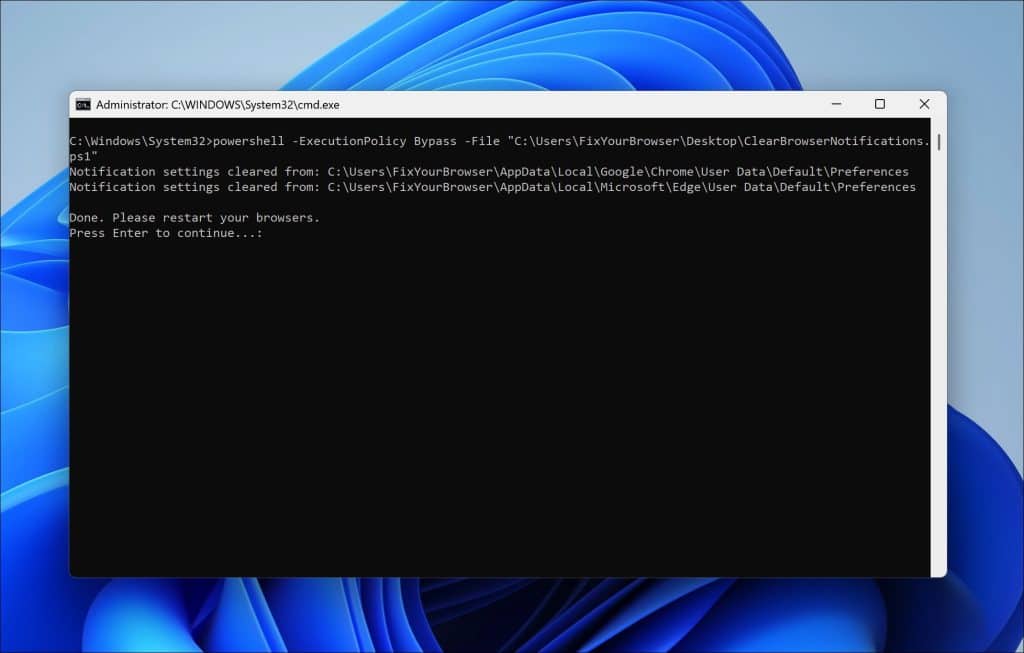
Restart your browser(s) to complete.
Step 2: Scan your PC for malware
Remove Hotbnoxero.today malware with Malwarebytes
Malwarebytes is a powerful and widely-used malware scanner. It detects and removes adware, browser hijackers, and spyware.
- Download Malwarebytes
- Install Malwarebytes and follow the instructions
- Click “Scan” to start checking your PC
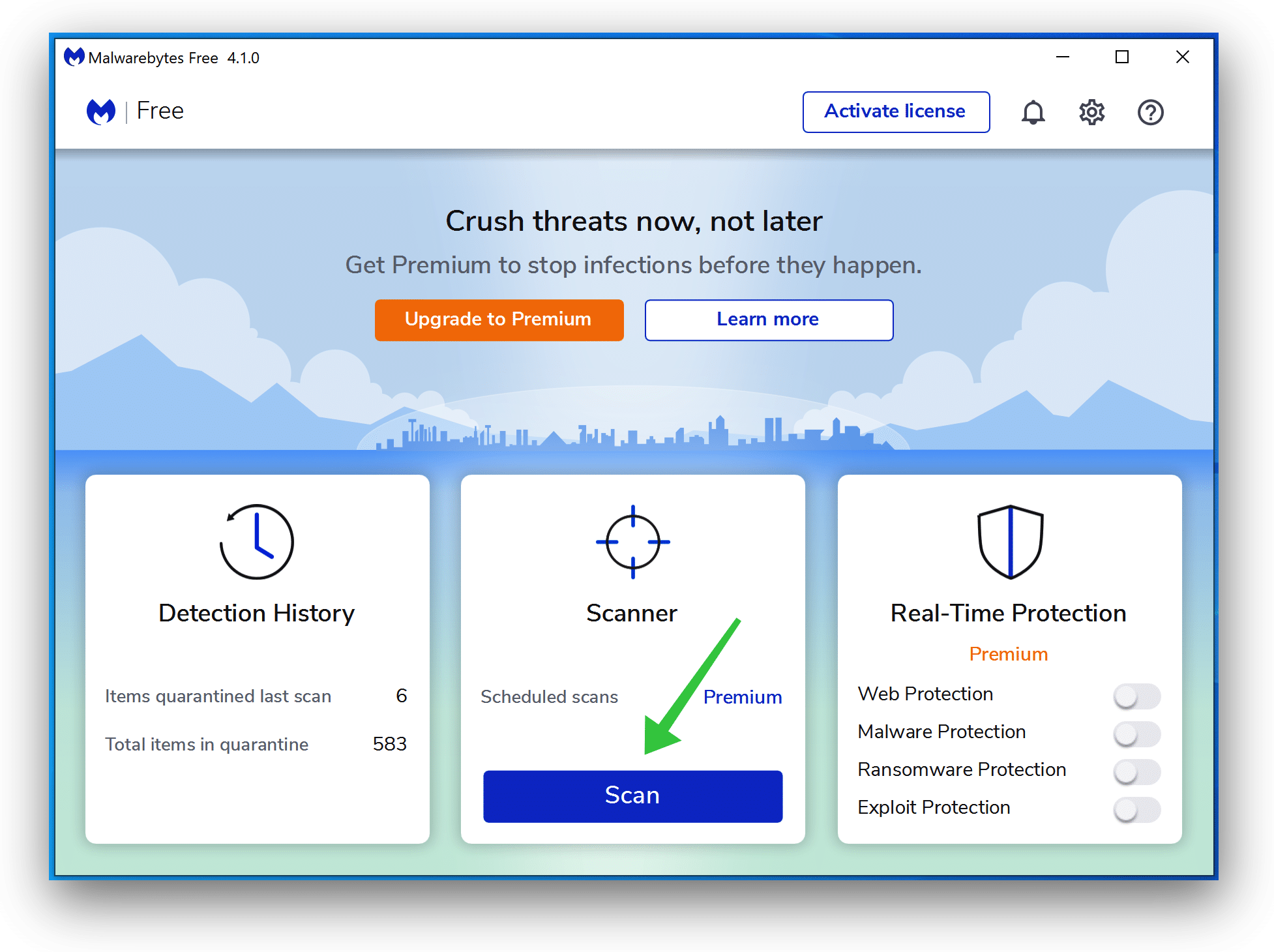
- Wait for the scan to finish
- Review the detections
- Click “Quarantine” to remove threats
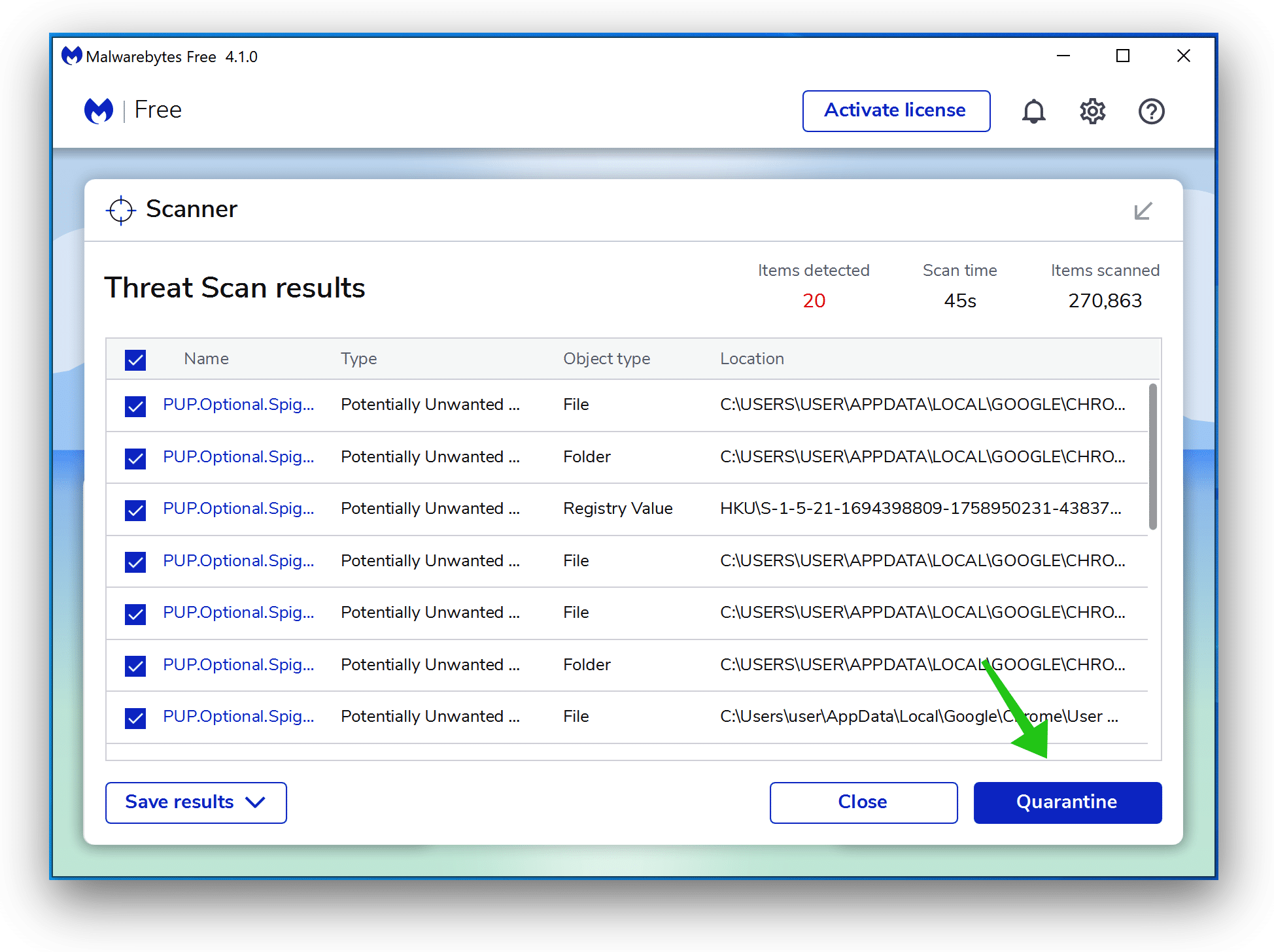
- Reboot your PC after all threats are quarantined

Alternative: Use Combo Cleaner (Windows)
Combo Cleaner is a cleaning and antivirus program for Mac, PC, and Android devices. It is equipped with features to protect devices from various types of malware, including spyware, trojans, ransomware, and adware. The software includes tools for on-demand scans to remove and prevent malware, adware, and ransomware infections. It also offers features like a disk cleaner, big files finder (free), duplicate files finder (free), privacy scanner, and application uninstaller.
Follow the installation instructions to install the application on your device. Open Combo Cleaner after installation.
- Click the "Start scan" button to initiate a malware removal scan.
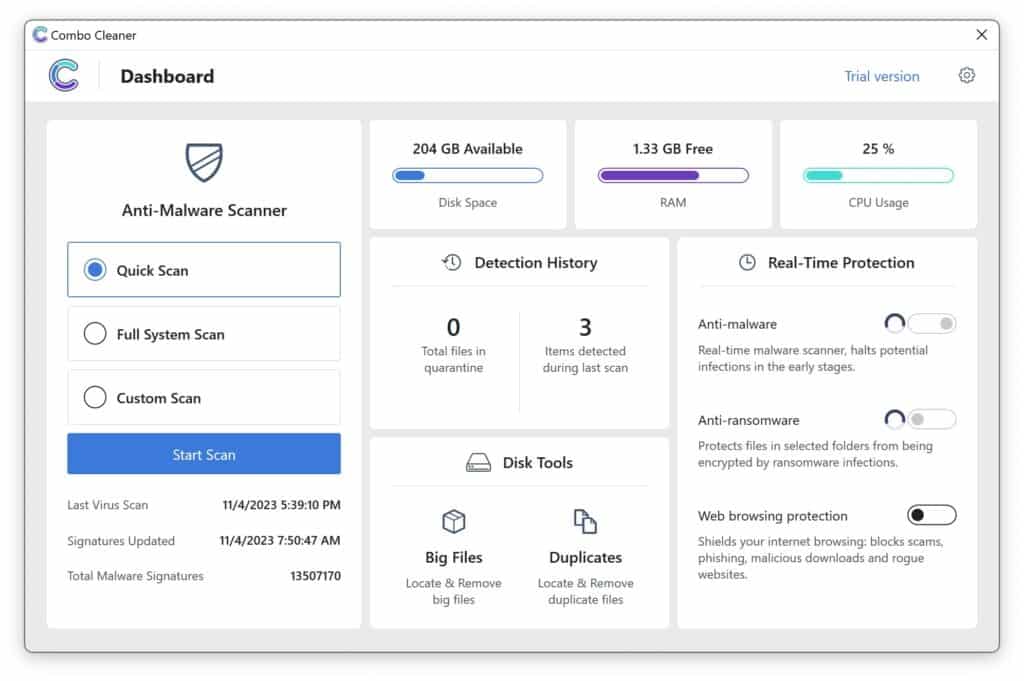
- Wait for Combo Cleaner to detect malware threats on your computer.
- When the Scan is finished, Combo Cleaner will show the found malware.
- Click "Move to Quarantine" to move the found malware to quarantine, where it can't harm your computer anymore.
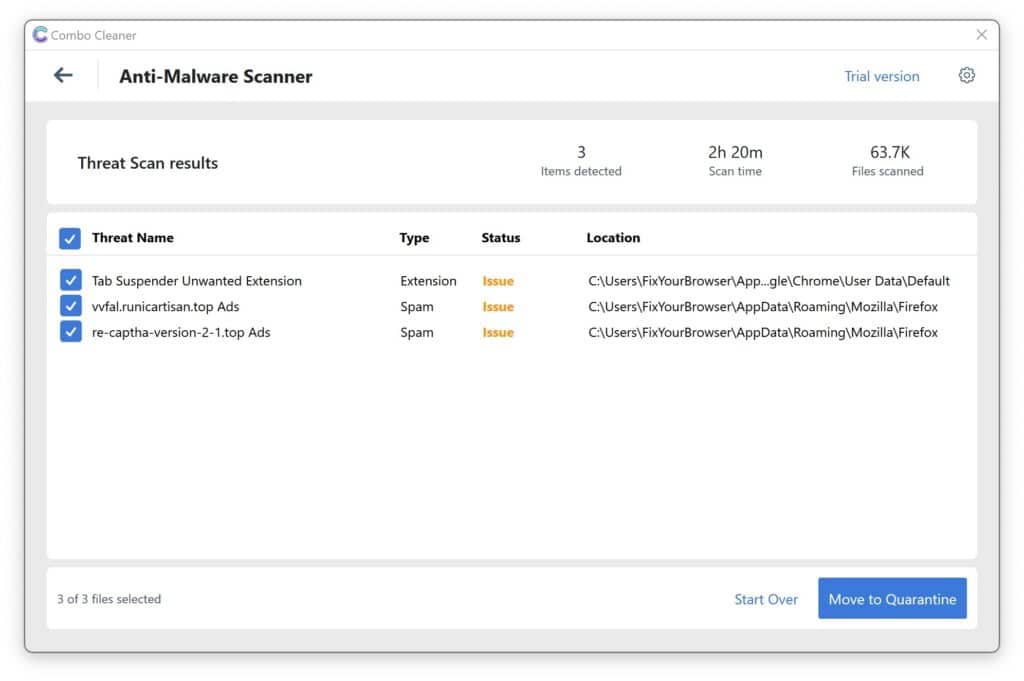
- A malware scan summary is shown to inform you about all threats found.
- Click "Done" to close the scan.
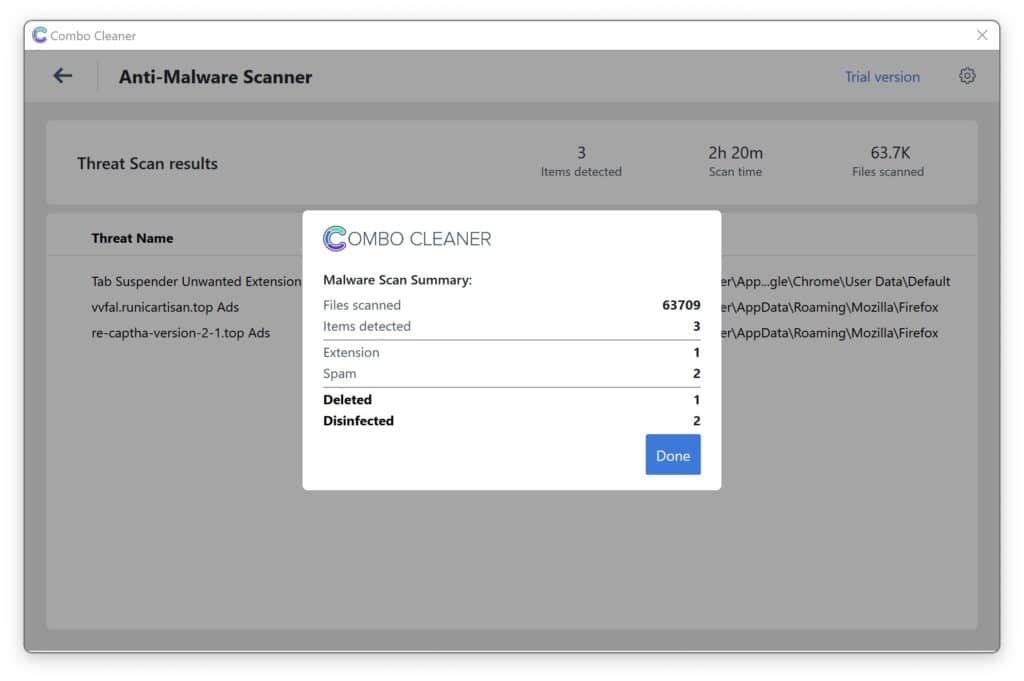
Use Combo Cleaner regularly to keep your device clean and protected. Combo Cleaner will remain active on your computer to protect your computer from future threats that try to attack your computer. If you have any questions or issues, Combo Cleaner offers a dedicated support team available 24/7.
Thank me later 😍 Please support my work and share this guide so others don’t fall victim to Hotbnoxero.today.