WebNavigatorBrowser is a fork of the Chromium Browser based on Google Chrome. WebNavigatorBrowser is installed using adware bundler software, meaning it is most likely installed without the consent of the user.
WebNavigatorBrowser is usually recommended on the internet as a helpful browser by intrusive pop-ups that are associated with adware applications and advertising networks.
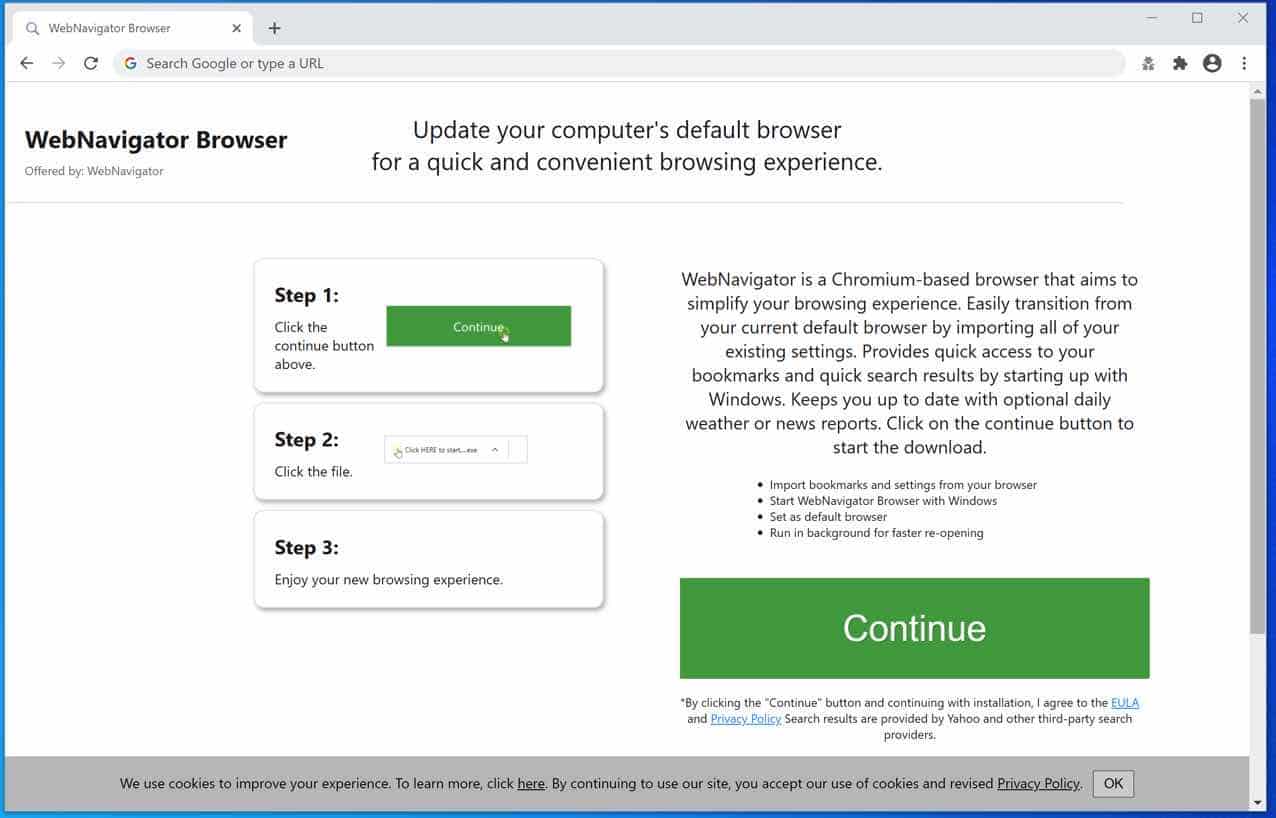
However, in reality, WebNavigatorBrowser is a browser that collects all kinds of browsing data from your browser settings.
The web browsing data collected by the WebNavigatorBrowser adware is used for advertising purposes. The browsing data is sold to advertising networks. Because WebNavigatorBrowser gathers browsing data from your browser, WebNavigatorBrowser is also classified as (PUP) Potentially Unwanted Program by malware investigators.
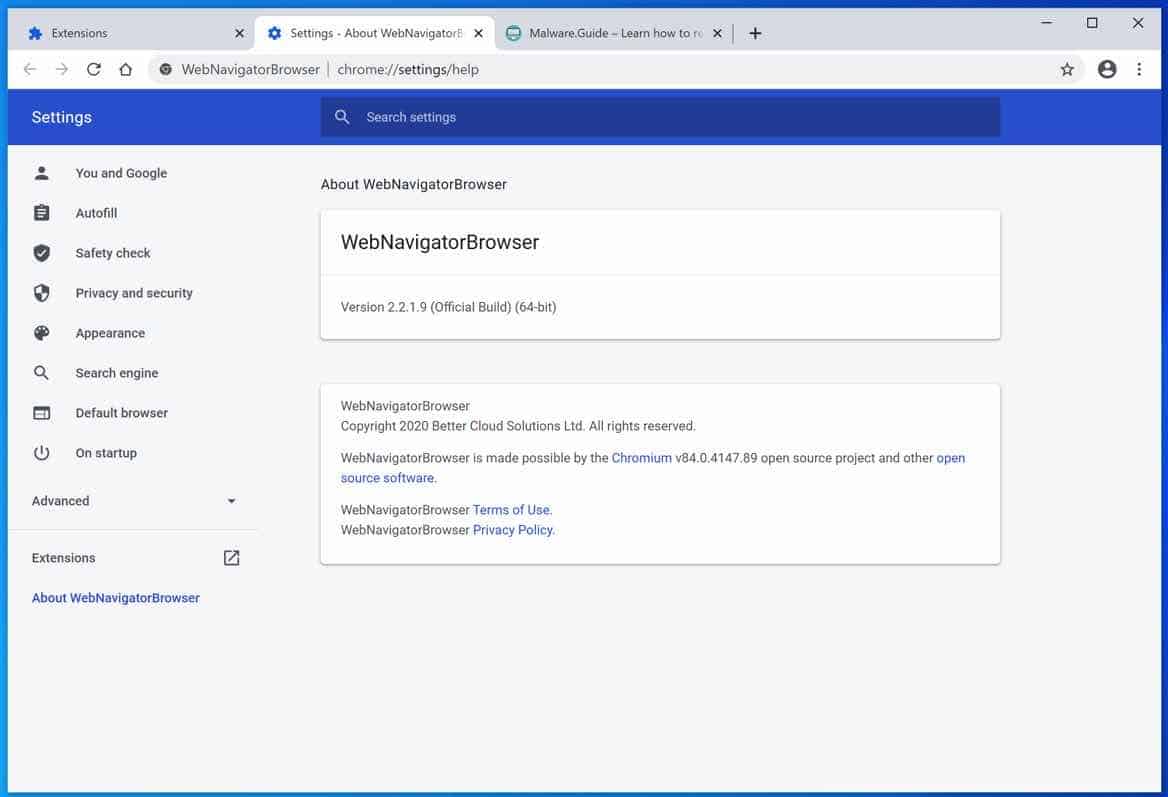
WebNavigatorBrowser will install itself in Windows 7, Windows 8, and Windows 10. No operating system protection such as Windows Defender notices this Chromium-based browser as dangerous.
Remove WebNavigatorBrowser
- Open Windows Control Panel.
- Go to Uninstall a program.
- Click the “installed on” column to sort the recently installed applications by date.
- Select WebNavigatorBrowser by Better Cloud Solutions ltd and click Uninstall.
- Follow WebNavigatorBrowser uninstall instructions.
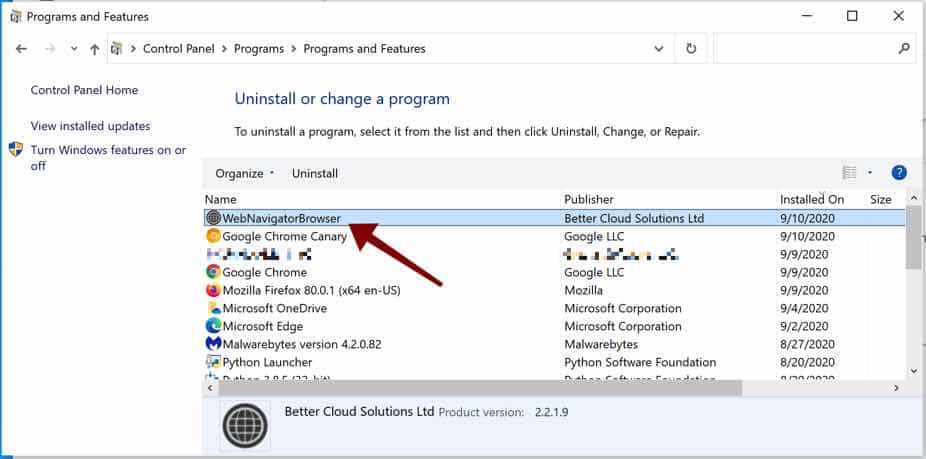
 Remove WebNavigatorBrowser adware with Malwarebytes
Remove WebNavigatorBrowser adware with Malwarebytes
I recommend removing WebNavigatorBrowser with Malwarebytes. Malwarebytes is a comprehensive adware removal tool and free to use.
- Install Malwarebytes, follow on-screen instructions.
- Click Scan to start a malware-scan.
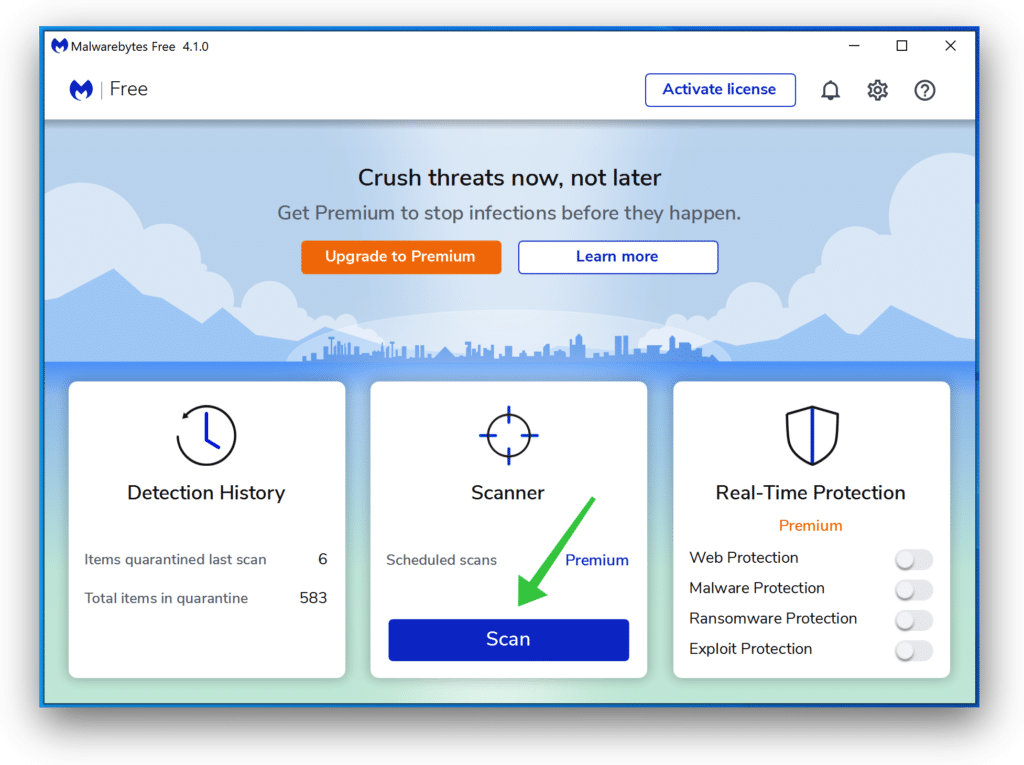
- Wait for the Malwarebytes scan to finish.
- Once completed, review the WebNavigatorBrowser detections.
- Click Quarantine to continue.
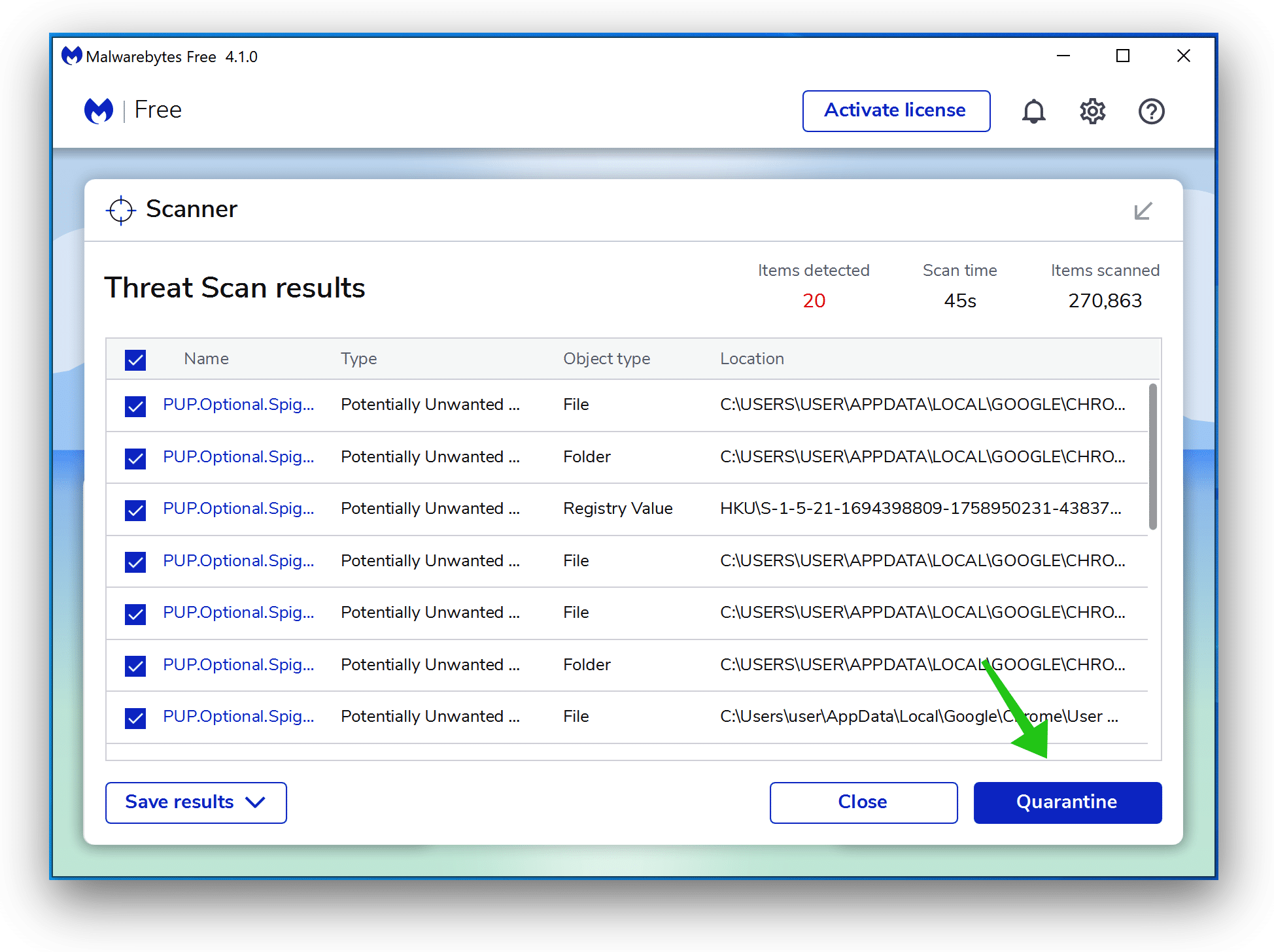
- Reboot Windows after all the detections are moved to quarantine.

You have now successfully removed WebNavigatorBrowser malware from your device.
Thank you for this information! After downloading a PDF on line we now have WebNavigator Browser. It has changed the icons on a VERY important work portal. If I remove Web navigator will it remove that portal or just change it back to what it was before?
Hello, I think what you mean is that WebNavigator browser has taken over the default web browser? If so, I recommend that you first change that work portal default browser to the one that it was before and then remove WebNavigator browser. Basically, change the settings to what it was before you uninstall WebNavigator browser. I hope I could help you with this!