Learn how to remove Customsearch.quickshoppers.co browser hijacker virus from your computer.
Let us find out what Customsearch.quickshoppers.co is all about, to begin with. Understanding the threat in much more detail will help you identify a similar threat quickly the next time.
When you consider it in more depth, Customsearch.quickshoppers.co is not a simple browser tool, it is a browser hijacker. This means that every time you open your internet browser, it secretly forces you to go to a suspicious search engine.
This occurs after it has been installed through devious changes to your web browser’s settings.
The sly thing about Customsearch.quickshoppers.co, which is how it makes its way onto your PC. People often install this software because they believe that their browsing experience can be made better and sometimes it is bundled with other programs and therefore does not seem harmful to install it. Once installed though, such programs modify your search results and home pages, now directing to the Customsearch.quickshoppers.co without your consent.
What makes this even annoying is that you despite trying to navigate back to your usual sites, find yourself ending up on this hijacker nonetheless. This isn’t just an inconvenience; spammers — who constantly track users’ online behavior — are also associated with privacy issues.
What exactly is Customsearch.quickshoppers.co?
Marketed as a simple homepage alternative for users seeking seamless surfing experiences. However Customsearch.quickshoppers.co is not nearly what it purports to be on the surface. Fundamentally, this software functions as a browser hijacker.
And we say browser hijackers change the settings within the web browser, without the user’s permission, as one of obvious signs of their effect is when the default search engine is changed and they claim to be the homepage of all new tabs redirecting them to another site — in this case: Customsearch.quickshoppers.co.
Customsearch.quickshoppers.co browser hijacker
Summary:
- Customsearch.quickshoppers.co presents itself as a handy homepage option and search tool.
- It claims to offer seamless browsing experiences to users.
- It is a browser hijacker.
- It modifies settings within your web browser without permission.
- It alters the default search engine and takes over the new tab’s homepage.
- It redirects the homepage to its page.
Customsearch.quickshoppers.co domain WHOIS record:
No Data Found
>>> Last update of WHOIS database: 2025-08-07T05:36:44Z <<<
For more information on Whois status codes, please visit https://icann.org/epp
The above WHOIS results have been redacted to remove potential personal data. The full WHOIS output may be available to individuals and organisations with a legitimate interest in accessing this data not outweighed by the fundamental privacy rights of the data subject. To find out more, or to make a request for access, please visit: RDDSrequest.nic.co.
.CO Internet, S.A.S., the Administrator for .CO, has collected this information for the WHOIS database through Accredited Registrars. This information is provided to you for informational purposes only and is designed to assist persons in determining contents of a domain name registration record in the .CO Internet registry database. .CO Internet makes this information available to you "as is" and does not guarantee its accuracy.
By submitting a WHOIS query, you agree that you will use this data only for lawful purposes and that, under no circumstances will you use this data: (1) to allow, enable, or otherwise support the transmission of mass unsolicited, commercial advertising or solicitations via direct mail, electronic mail, or by telephone; (2) in contravention of any applicable data and privacy protection laws; or (3) to enable high volume, automated, electronic processes that apply to the registry (or its systems). Compilation, repackaging, dissemination, or other use of the WHOIS database in its entirety, or of a substantial portion thereof, is not allowed without .CO Internet's prior written permission. .CO Internet reserves the right to modify or change these conditions at any time without prior or subsequent notification of any kind. By executing this query, in any manner whatsoever, you agree to abide by these terms. In some limited cases, domains that might appear as available in whois might not actually be available as they could be already registered and the whois not yet updated and/or they could be part of the Restricted list. In this cases, performing a check through your Registrar's (EPP check) will give you the actual status of the domain. Additionally, domains currently or previously used as extensions in 3rd level domains will not be available for registration in the 2nd level. For example, org.co, mil.co, edu.co, com.co, net.co, nom.co, arts.co, firm.co, info.co, int.co, web.co, rec.co, co.co.
NOTE: FAILURE TO LOCATE A RECORD IN THE WHOIS DATABASE IS NOT INDICATIVE OF THE AVAILABILITY OF A DOMAIN NAME. All domain names are subject to certain additional domain name registration rules. For details, please visit our site at www.cointernet.co <http://www.cointernet.co>.
Customsearch.quickshoppers.co domain age:
We were unable to provide WHOIS data on this domain.
Why is Customsearch.quickshoppers.co Harmful?
Although Customsearch.quickshoppers.co might initially appear harmless or useful, it conceals its primary intent: data collection. The browser hijacker is designed to gather various data from your web activities. This could range from your search histories, visited websites, and interactions on specific sites to personal data like location, IP address, and more.
The data amassed by Customsearch.quickshoppers.co isn’t merely stored; it’s actively monetized. It is often sold to advertising networks, thereby allowing tailored ads to be shown to you, often in an intrusive manner. The barrage of targeted ads isn’t just annoying; it can slow browsing and expose you to potential threats.
Additionally, because Customsearch.quickshoppers.co extracts data without users’ explicit consent, it’s tagged as a potentially unwanted program (PUP). The PUP classification is reserved for programs that might not be malicious, like viruses, but can pose risks or annoyances to the user.
Summary:
- Customsearch.quickshoppers.co is a browser hijacker that collects data from users’ web activities
- It collects information such as search histories, visited websites, and personal data like location and IP address
- The collected data is monetized and sold to advertising networks for targeted ads
- This can lead to annoying and intrusive ads, as well as potential browsing issues and security threats
- Customsearch.quickshoppers.co is considered a potentially unwanted program (PUP) because it extracts data without explicit user consent
How Does Customsearch.quickshoppers.co Spread?
Even though Customsearch.quickshoppers.co might seem harmless or beneficial at first sight, it masks its major purpose – to collect data. Most often, browser hijackers extract all possible information from your web activities.
It can include the search history, visited pages and actions in some websites to personal data like our location and IP address.
The collected information by Customsearch.quickshoppers.co is not just stored; it is actively monetized. By selling these data to advertisement networks, you are able to see personalized ads most times annoyingly popping up on your device. The incessantness of directed advertisements does not only bother; but likewise slows down the internet while exposing you to threats.
Additionally, as Customsearch.quickshoppers.co takes hold of users’ data without their explicit permission it classifies it as potentially unwanted program (PUP). However, PUPs are programs that may not be harmful like viruses but may pose risks or annoyances to a user.
Summary:
- Customsearch.quickshoppers.co is a browser hijacker that captures user’s online activity
- It gathers such information as search histories, visited sites and also individuals’ private details like places of residence and IP addresses
- The information gathered is commercialized through selling them advertising agencies hence leading to targeted ads
- These are irritating and intrusive ads that can result in browsing issues as well as security threats
How to remove Customsearch.quickshoppers.co browser hijacker?
Step 1: Remove the Customsearch.quickshoppers.co browser extension
First, we will remove the extension for Customsearch.quickshoppers.co from the browser. Follow the instructions for the browser you have set as your default browser. Make sure you remove the permission for Customsearch.quickshoppers.co from the browser settings. To do so, see the steps below for the corresponding browser.
 Google Chrome
Google Chrome
- Open Google Chrome.
- type: chrome://extensions/ in the address bar.
- Search for the “Customsearch.quickshoppers.co” browser extension and click the “Remove” button.
It is essential to check every extension installed. If you do not know or do not trust a installed browser extension, remove or disable it.
 Firefox
Firefox
- Open Firefox browser.
- type: about:addons in the address bar.
- Search for the “Customsearch.quickshoppers.co” browser add-on and click the “Remove” button.
It is crucial to check every addon installed. If you do not know or do not trust a specific addon, remove or disable it.
 Microsoft Edge
Microsoft Edge
- Open the Microsoft Edge browser.
- type: edge://extensions/ in the address bar.
- Search for the “Customsearch.quickshoppers.co” browser extension and click the “Remove” button.
It is essential to check every extension installed. If you do not know or do not trust a specific extension, remove or disable it.
 Safari
Safari
- Open Safari.
- In the top left corner, click on the Safari menu.
- In the Safari menu, click on Preferences.
- Click on the Extensions tab.
- Search for the “Customsearch.quickshoppers.co” browser extension and click the “Uninstall” button.
It is vital to check every extension installed. If you do not know or do not trust a specific extension, uninstall the extension.
Step 2: Remove Customsearch.quickshoppers.co notifications
 Remove Customsearch.quickshoppers.co notifications from Google Chrome
Remove Customsearch.quickshoppers.co notifications from Google Chrome
- Open Google Chrome.
- In the top-right corner, expand the Chrome menu.
- In the Google Chrome menu, click on Settings.
- At the Privacy and Security section, click on Site settings.
- Next, click the Notifications settings.
- Remove Customsearch.quickshoppers.co by clicking the three dots on the right next to the Customsearch.quickshoppers.co URL and Remove.
→ Protect your computer with Malwarebytes.
 Remove Customsearch.quickshoppers.co notifications from the Android
Remove Customsearch.quickshoppers.co notifications from the Android
- Open Google Chrome
- In the top-right corner, find the Chrome menu.
- In the menu, tap Settings, and scroll down to Advanced.
- In the Site Settings section, tap the Notifications settings, find the Customsearch.quickshoppers.co domain, and tap on it.
- Tap the Clean & Reset button and confirm.
→ See the next step: Malwarebytes.
 Remove Customsearch.quickshoppers.co notifications from Firefox
Remove Customsearch.quickshoppers.co notifications from Firefox
- Open Firefox
- In the top-right corner, click the Firefox menu (three horizontal stripes).
- In the menu, click on Options.
- In the list on the left, click on Privacy & Security.
- Scroll down to Permissions and then to Settings next to Notifications.
- Select the Customsearch.quickshoppers.co URL from the list, and change the status to Block, save Firefox changes.
→ See the next step: Malwarebytes.
 Remove Customsearch.quickshoppers.co notifications from Edge
Remove Customsearch.quickshoppers.co notifications from Edge
- Open Microsoft Edge.
- Click on the three dots in the top right corner to expand the Edge menu.
- Scroll down to Settings.
- In the left menu, click on Site permissions.
- Click on Notifications.
- Click on the three dots on the right of the Customsearch.quickshoppers.co domain and Remove them.
→ See the next step: Malwarebytes.
 Remove Customsearch.quickshoppers.co notifications from Safari on Mac
Remove Customsearch.quickshoppers.co notifications from Safari on Mac
- Open Safari. In the top left corner, click on Safari.
- Go to Preferences in the Safari menu and open the Websites tab.
- In the left menu, click on Notifications
- Find the Customsearch.quickshoppers.co domain and select it, and click the Deny button.
→ See the next step: Malwarebytes.
Step 3: Uninstall Customsearch.quickshoppers.co software
In this second step, we will check your computer for adware software. In many cases, adware is installed by you as a user yourself. This is because adware is bundled with other software you can download for free from the Internet.
Customsearch.quickshoppers.co is then offered as a helpful tool or an “offering” during installation. If you do not pay attention and quickly click through the installation process, you will install adware on your computer. Thus, this is done misleadingly. If you want to avoid this, you can use Unchecky software. Using the steps below, check for adware installed on your computer and remove it.
Windows 11
- Click on “Start.”
- Click on “Settings.”
- Click on “Apps.”
- Lastly, click on “Installed apps.”
- Search for any unknown or unused software in the list of recently installed apps.
- On the right-click on the three dots.
- In the menu, click on “Uninstall.”
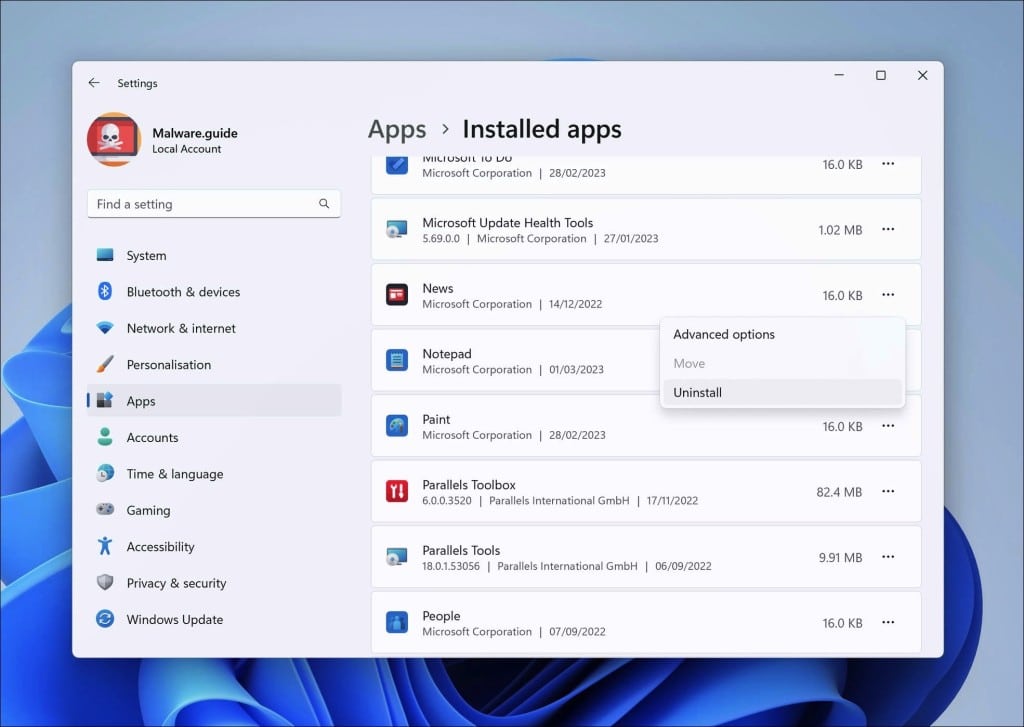
Windows 10
- Click on “Start.”
- Click on “Settings.”
- Click on “Apps.”
- In the list of apps, search for any unknown or unused software.
- Click on the app.
- Lastly, click on the “Uninstall” button.
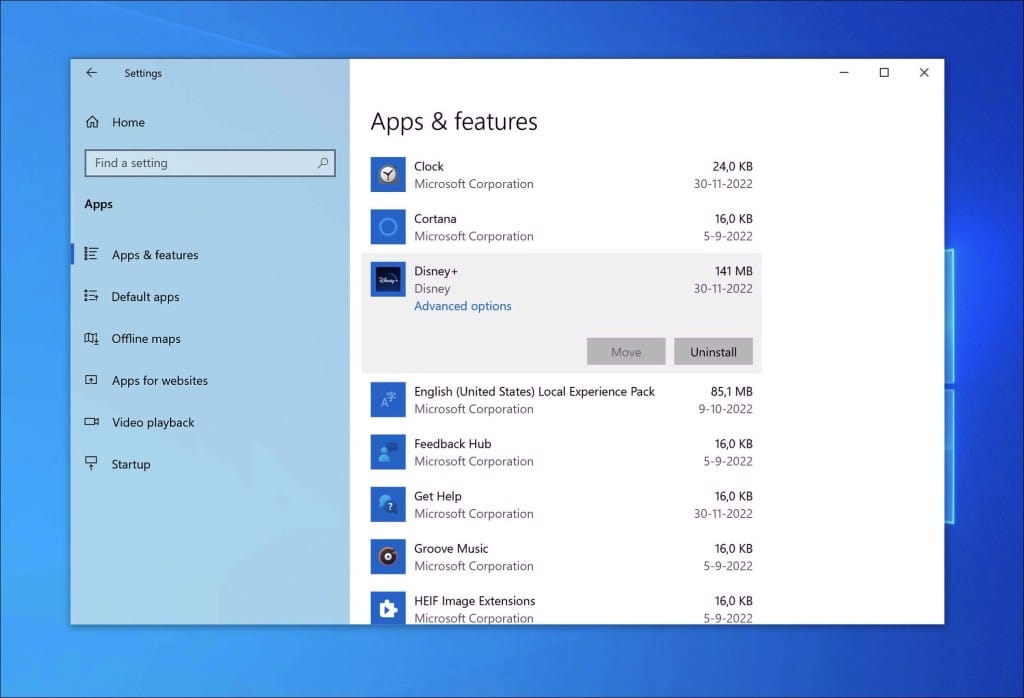
Step 4: Scan your PC for Customsearch.quickshoppers.co
Now that you have uninstalled adware apps, I advise you to check the computer for any other malware for free.
It is not recommended to remove malware manually because it can be difficult for non-technical people to identify and remove all the traces of malware. Manually removing malware involves finding and deleting files, registry entries, and other often hidden details. It can damage your computer or leave it vulnerable to further attacks if not done correctly. So, please install and run the malware removal software, which you can find in this step.
Malwarebytes
Use Malwarebytes to detect adware such as Customsearch.quickshoppers.co and other malware on your computer. The advantage of Malwarebytes is that it is free to detect and remove malware. Malwarebytes is capable of removing different types of malware. In addition to removal, it also offers protection against malware. I recommend using Malwarebytes if only to have checked your computer for malware once.
- Download Malwarebytes
- Install Malwarebytes, and follow the on-screen instructions.
- Click Scan to initiate a malware scan on your PC.
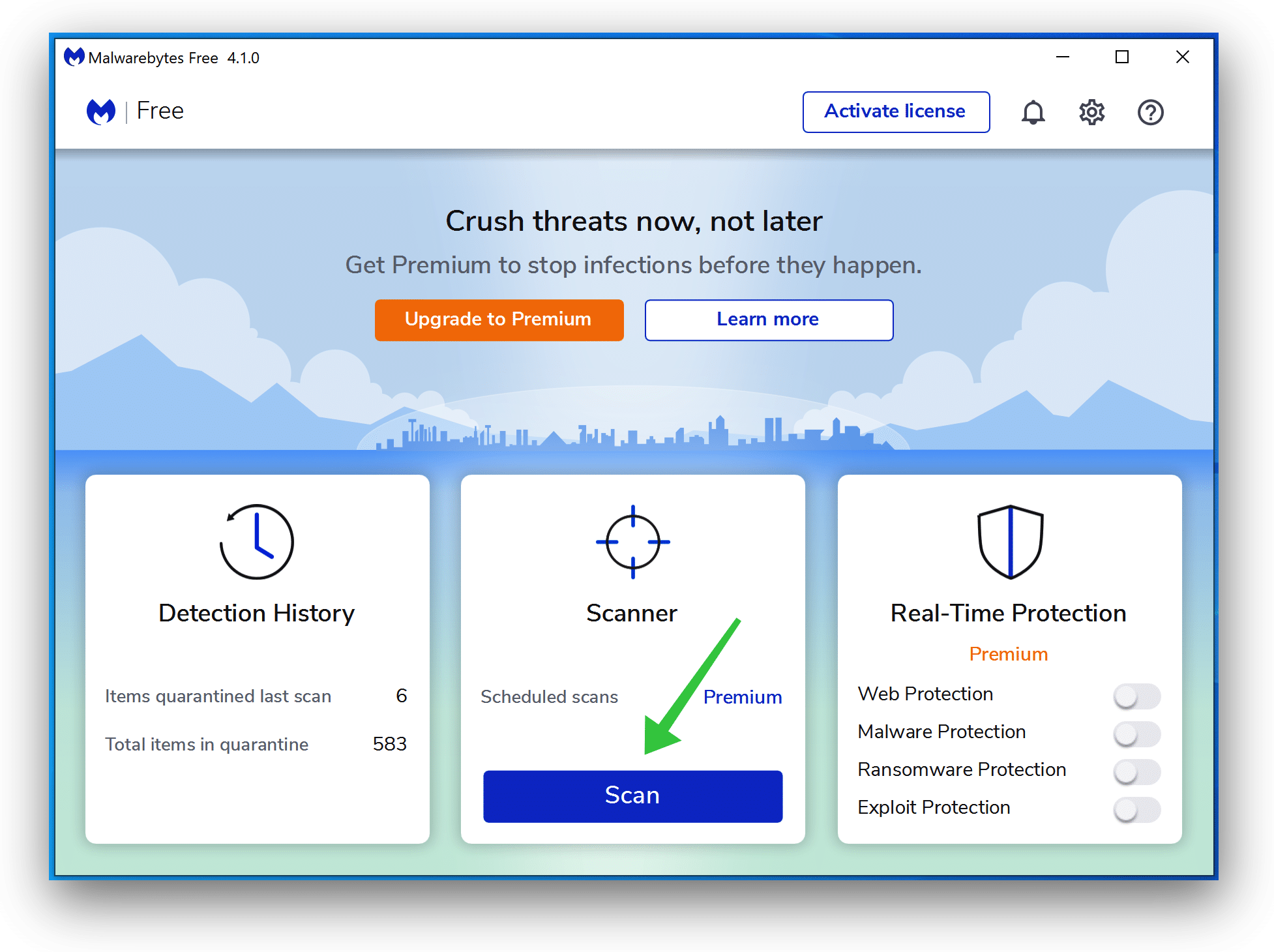
- Wait for the Malwarebytes scan to finish.
- Once completed, review the malware detections.
- Click Quarantine to continue.
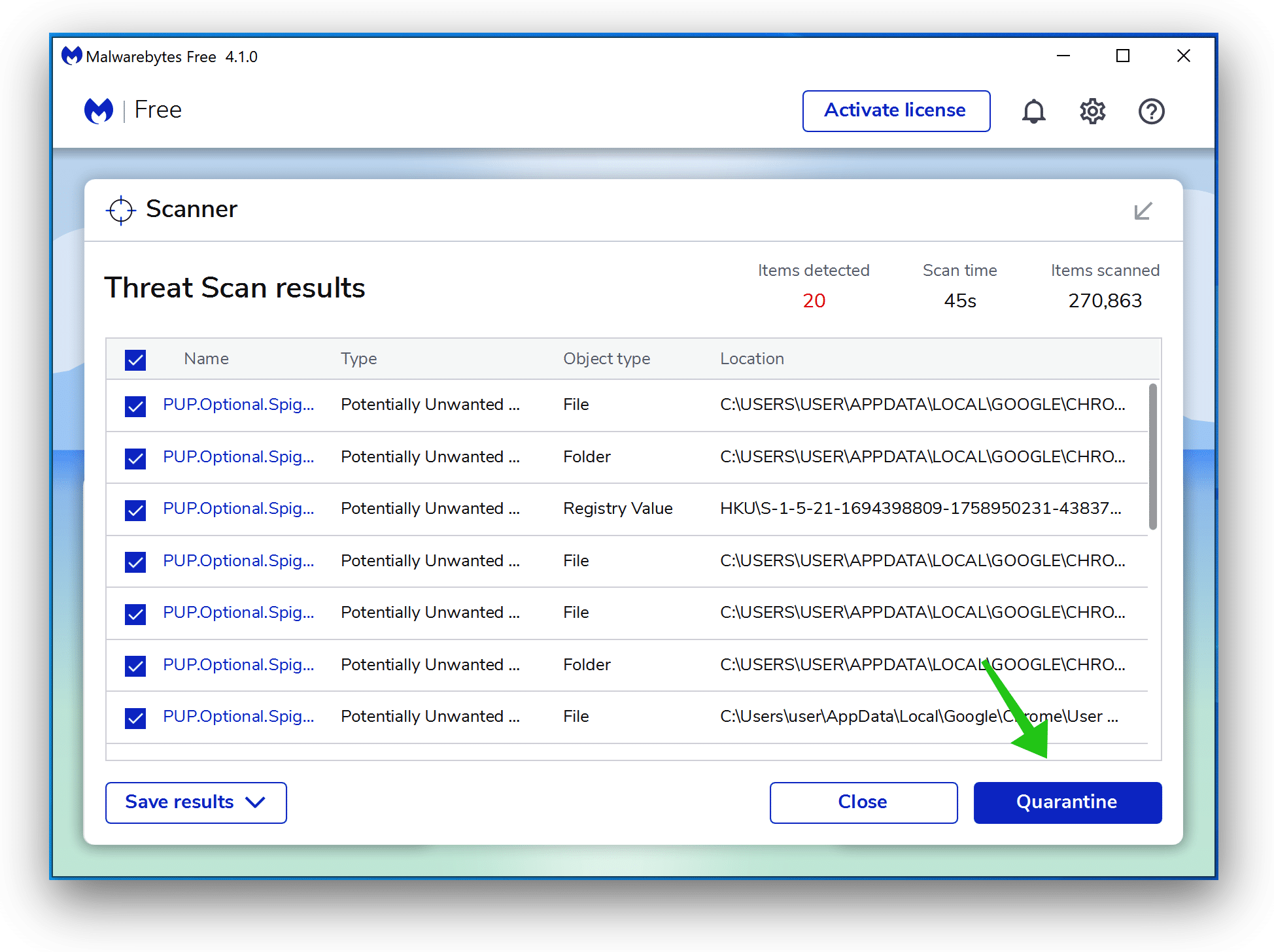
- Reboot Windows after all the malware detections are moved to quarantine.

Combo Cleaner
Combo Cleaner is a cleaning and antivirus program for Mac, PC, and Android devices. It is equipped with features to protect devices from various types of malware, including spyware, trojans, ransomware, and adware. The software includes tools for on-demand scans to remove and prevent malware, adware, and ransomware infections. It also offers features like a disk cleaner, big files finder (free), duplicate files finder (free), privacy scanner, and application uninstaller.
Follow the installation instructions to install the application on your device. Open Combo Cleaner after installation.
- Click the "Start scan" button to initiate a malware removal scan.
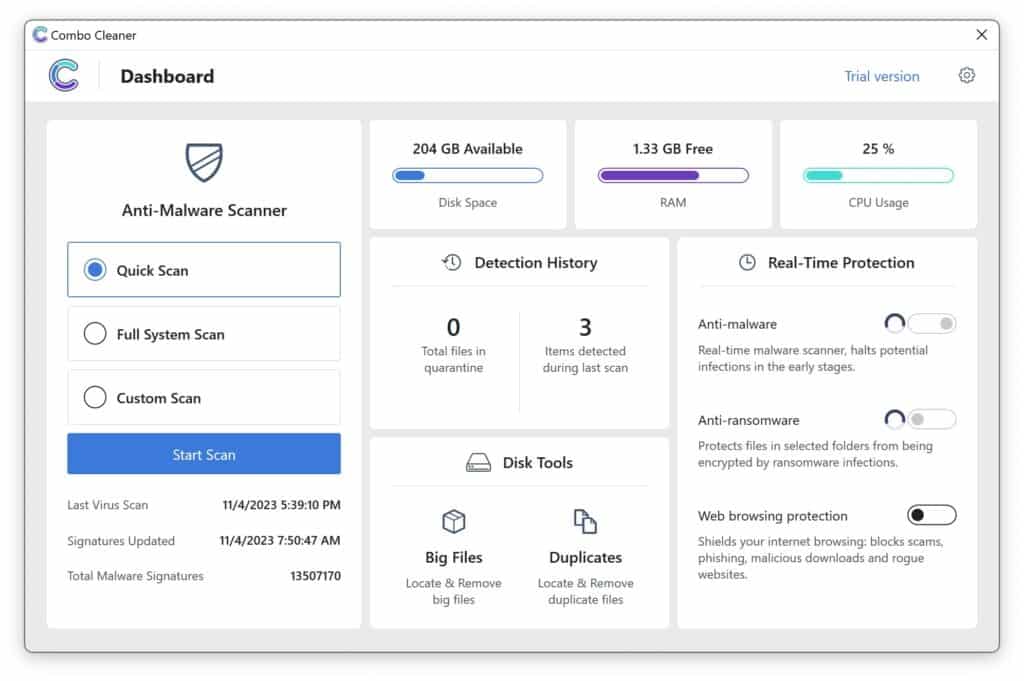
- Wait for Combo Cleaner to detect malware threats on your computer.
- When the Scan is finished, Combo Cleaner will show the found malware.
- Click "Move to Quarantine" to move the found malware to quarantine, where it can't harm your computer anymore.
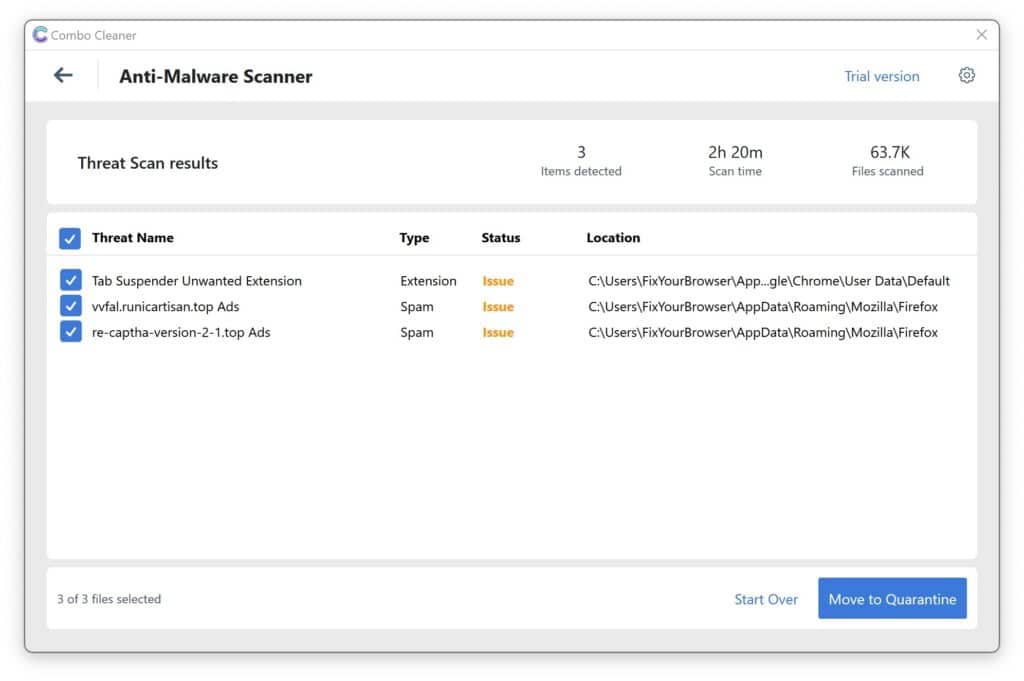
- A malware scan summary is shown to inform you about all threats found.
- Click "Done" to close the scan.
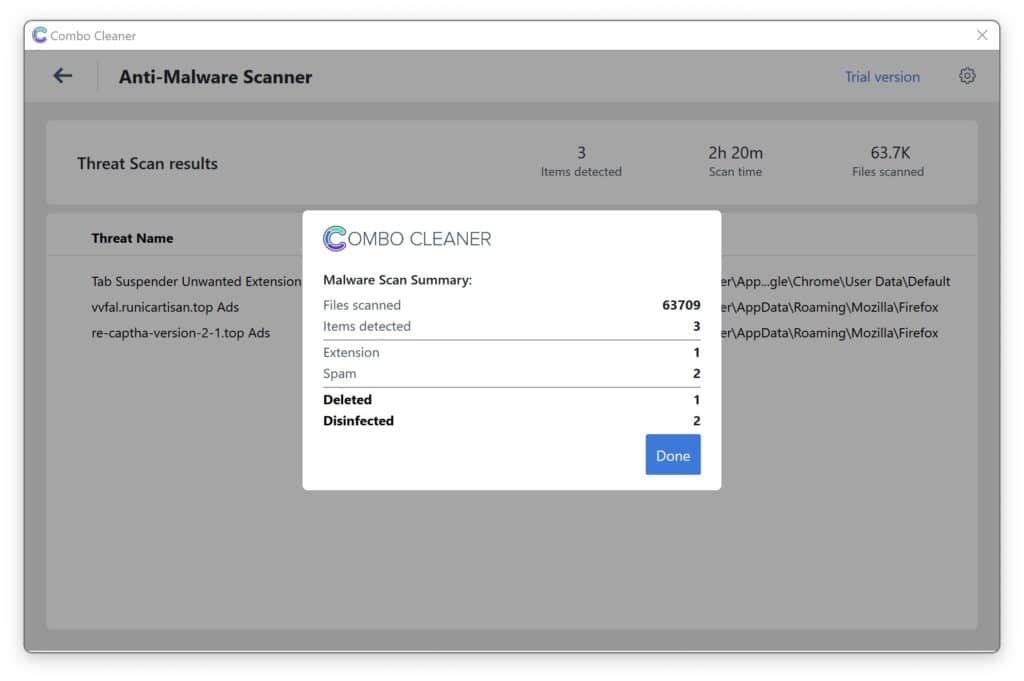
Use Combo Cleaner regularly to keep your device clean and protected. Combo Cleaner will remain active on your computer to protect your computer from future threats that try to attack your computer. If you have any questions or issues, Combo Cleaner offers a dedicated support team available 24/7.
Thank me later 🙂 Please support my work and share this removal instruction with other people. Make sure other people do not become a victim of the Customsearch.quickshoppers.co browser hijacker virus.