Smedia.xyz is a new tab / homepage browser hijacker. Smedia.xyz browser hijacker changes the homepage of Google Chrome, Firefox, Internet Explorer, and Microsoft Edge – Chromium Edge.
Smedia.xyz is regularly offered on the internet as a convenient homepage. However, in reality, this is a browser hijacker that collects all kinds of data from your browser.
The data collected by Smedia.xyz is used for advertising purposes. The data is sold to advertising networks. Because Smedia.xyz collects data from your browser, Smedia.xyz is also classified as (PUP) Potentially Unwanted Program.
Smedia browser extension will install itself in the Google Chrome, Firefox, Internet Explorer and Edge browser. No browser developer yet notices this browser hijacker as unwanted.
If your home page has changed to Smedia.xyz and the Smedia browser extension has been installed, remove the Smedia extension as soon as possible using this Smedia removal instruction.
Remove Smedia
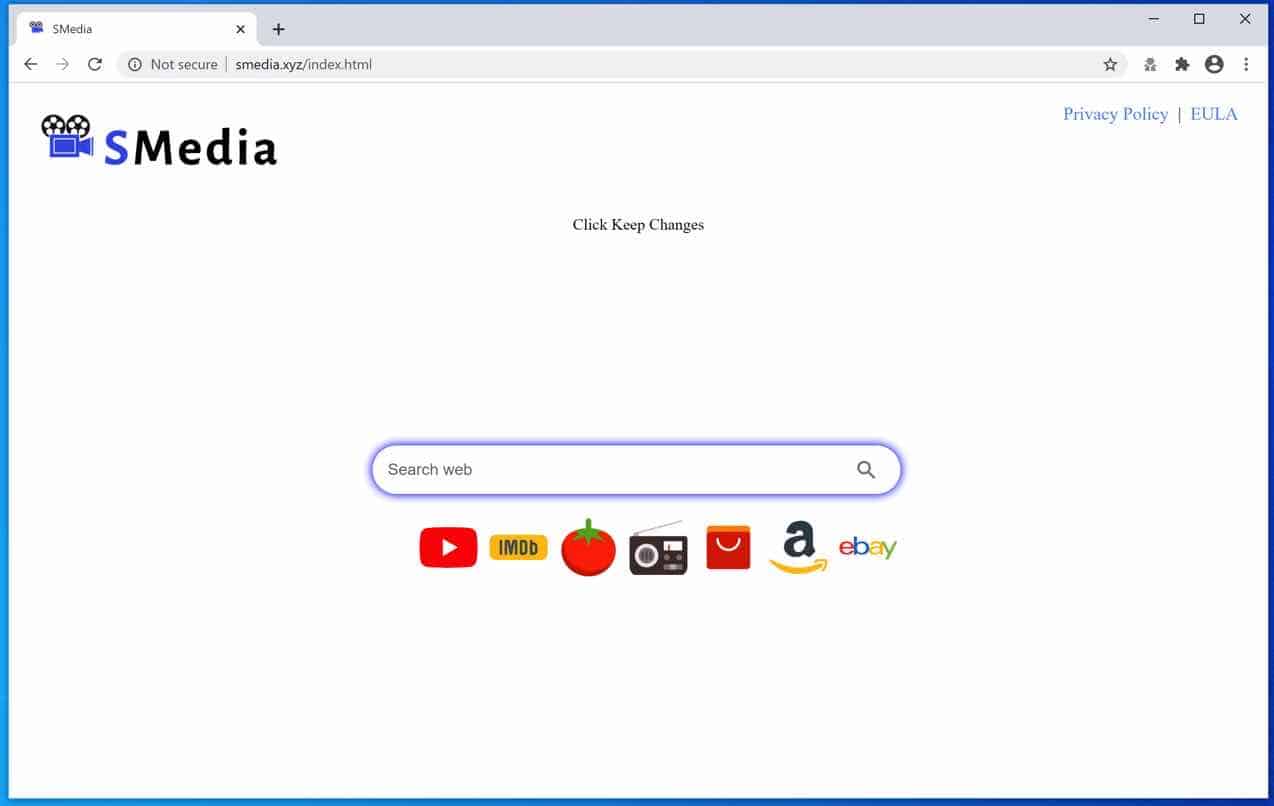
 Uninstall Smedia extension from Google Chrome
Uninstall Smedia extension from Google Chrome
- Open Google Chrome
- Type chrome://extensions/ in the Google Chrome address bar and press ENTER on your keyboard.
- Find the “Smedia” browser extension and click Remove.
 Uninstall Smedia extension from Firefox
Uninstall Smedia extension from Firefox
- Open Firefox
- Type about:addons in the Firefox address bar and press ENTER on your keyboard.
- Find the “Smedia” browser extension and click the three dots on the right of the Smedia extension.
Select Remove from the menu to remove Smedia from the Firefox browser.
 Uninstall Smedia add-on from Internet Explorer
Uninstall Smedia add-on from Internet Explorer
- Open Internet Explorer
- Click the menu (wrench icon) in the top right.
- Open Manage Addons from the menu.
- Remove Smedia from Extensions and Toolbars.
- On the left open Search Providers settings.
- Find Smedia Search and Remove Smedia Search.
Do you still have Smedia in Internet Explorer?
- Open Windows Control Panel.
- Go to Uninstall a program.
- Click “installed on” column to sort the recently installed applications by date.
- Select Smedia and click Uninstall.
- Follow Smedia uninstall instructions.
 Remove Smedia.xyz with Malwarebytes
Remove Smedia.xyz with Malwarebytes
I recommend removing Smedia.xyz with Malwarebytes. Malwarebytes is a comprehensive adware removal tool and free to use.
Smedia.xyz adware leaves traces such as malicious files, registry keys, scheduled tasks on your device, make sure to completely remove Smedia.xyz with Malwarebytes.
- Install Malwarebytes, follow on-screen instructions.
- Click Scan to start a malware-scan.
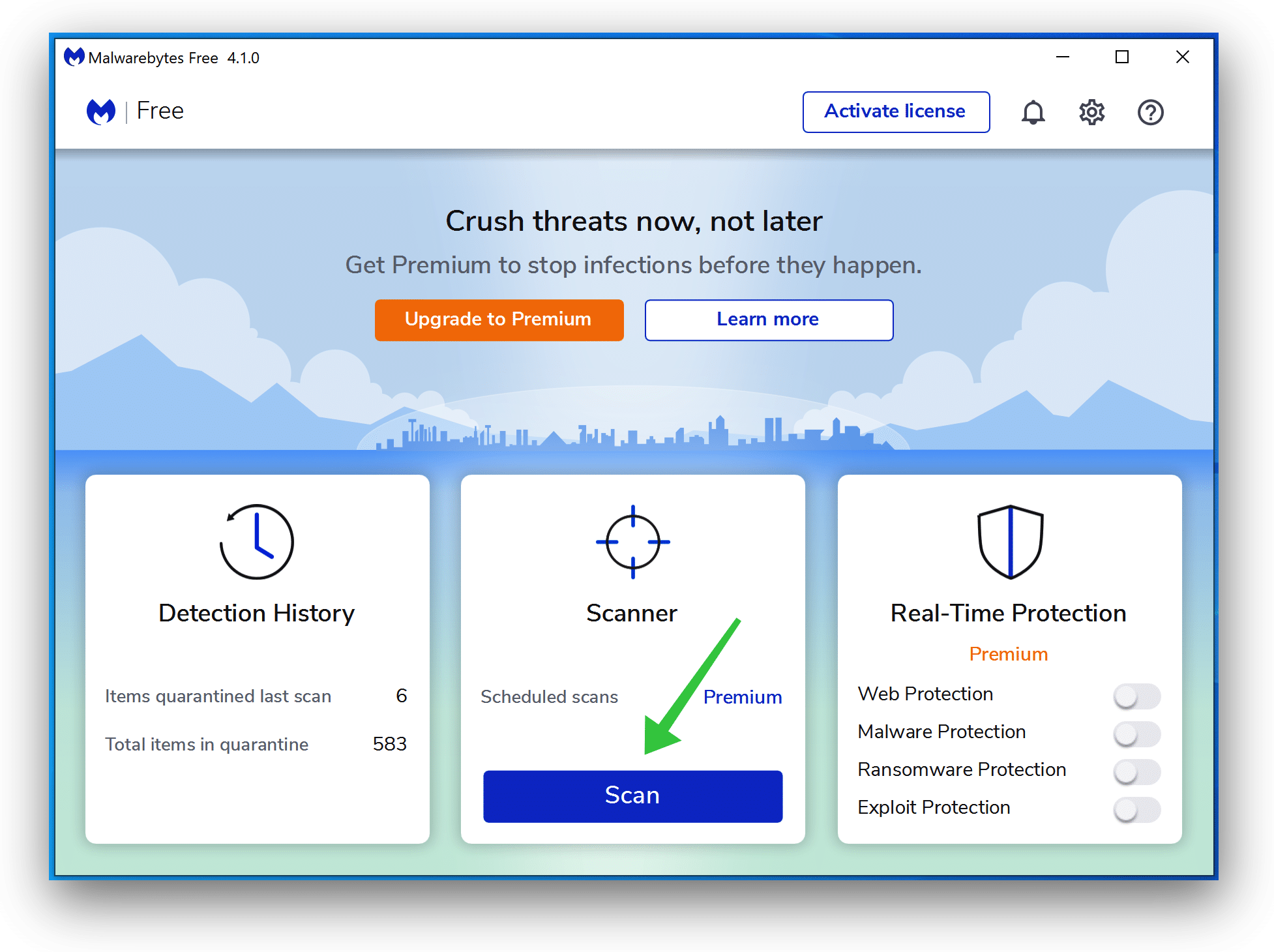
- Wait for the Malwarebytes scan to finish.
- Once completed, review the Smedia.xyz detections.
- Click Quarantine to continue.
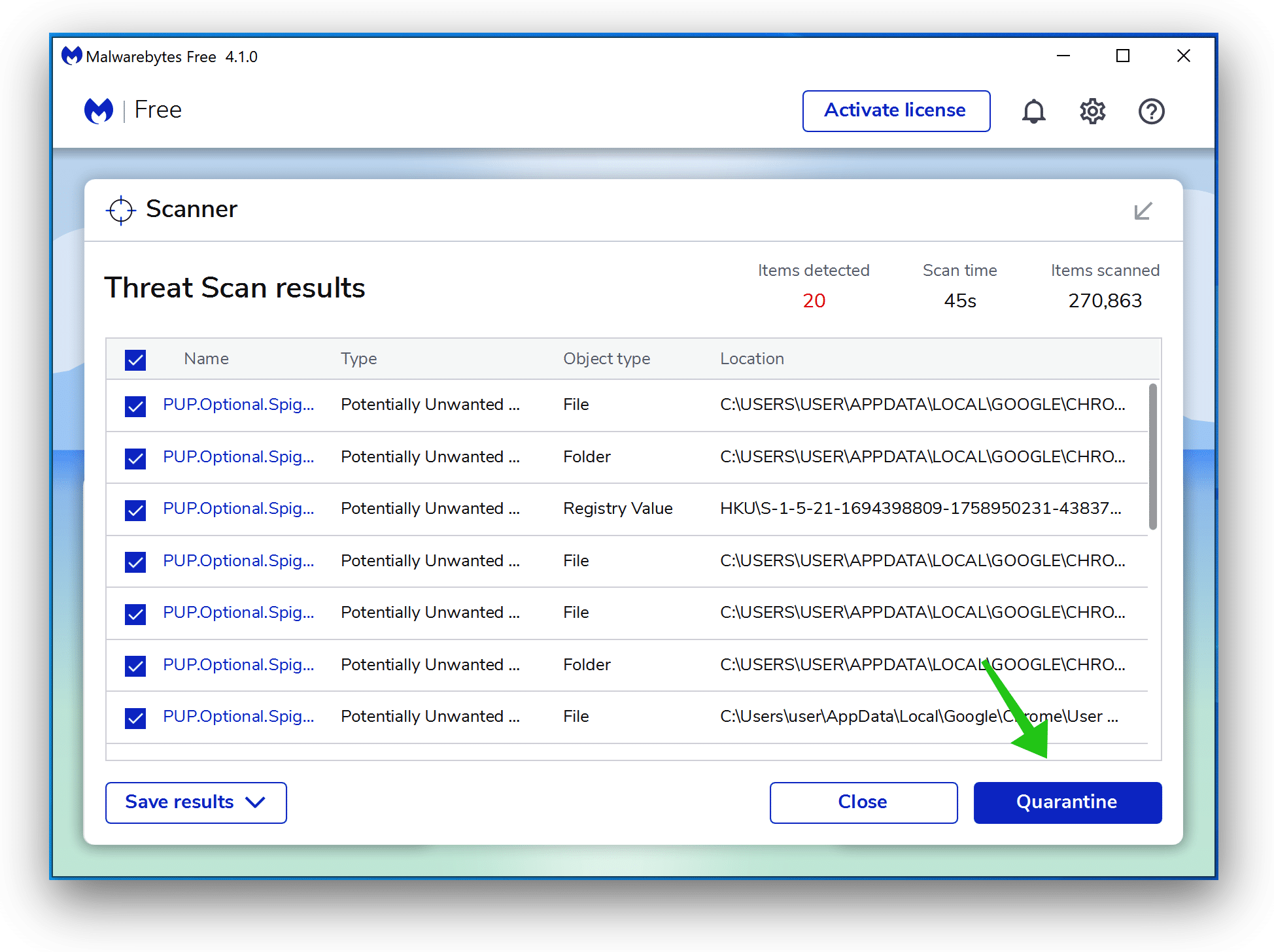
- Reboot Windows after all the detections are moved to quarantine.

You have now successfully removed Smedia.xyz from your device and web browser.