Remove Tutupdate29.com. Tutupdate29.com is a fake website that wants you to install the “Chrome” browser application. Once you have installed the malicious Google-Chrome application from Tutupdate29.com, the Chrome application creates a shortcut on your Windows desktop.
"C:\Program Files (x86)\Google\Chrome\Application\chrome_proxy.exe" --profile-directory=Default --app-id=dlmgmjleiegajkajobpecjlndcegofmn
If you open the Chrome application using the shortcut on your desktop, you are redirected to “Google Custom Search” page, which serves in-text advertisements that earn revenue for this malicious app developer.
Read more below on how it works.
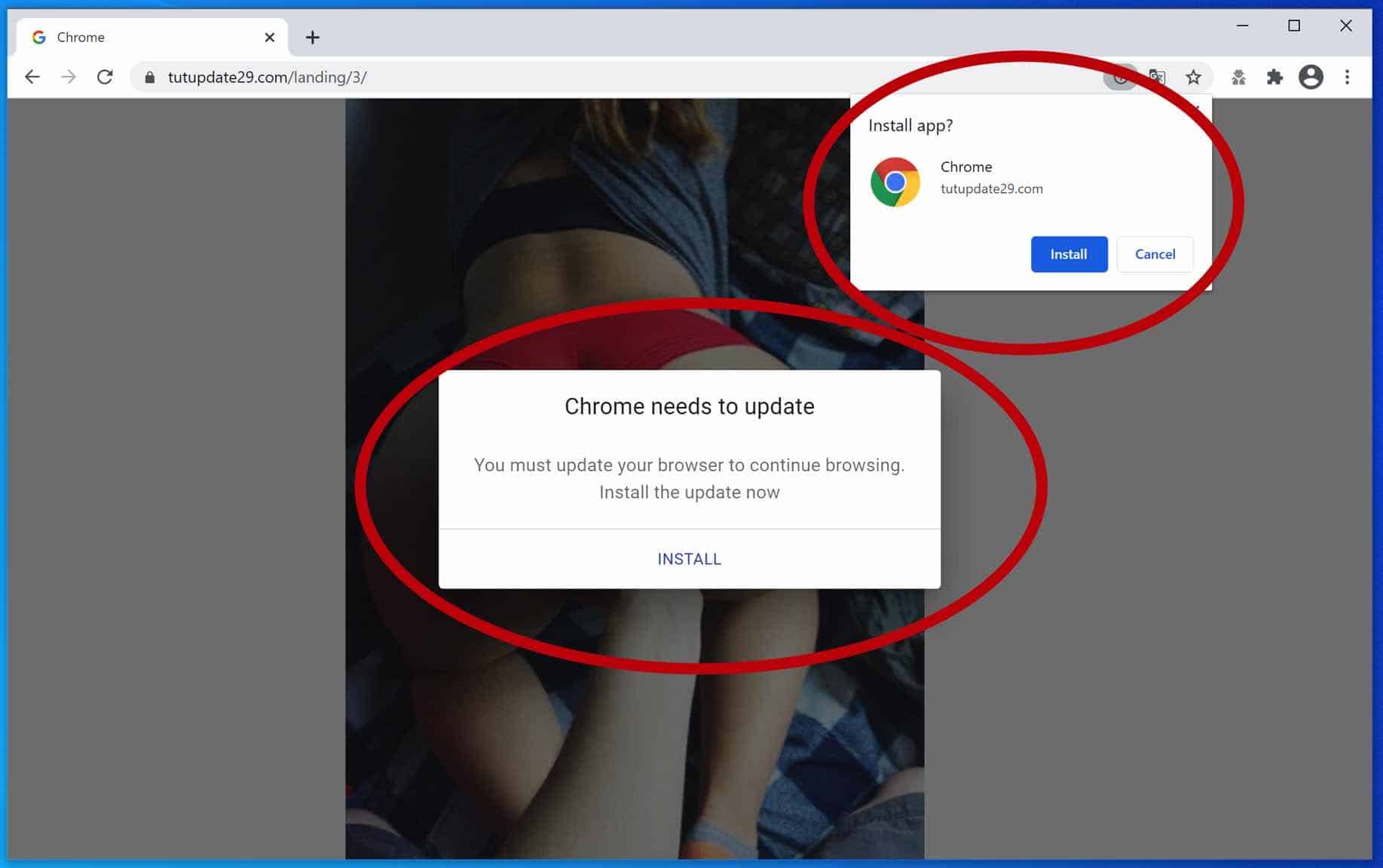
If you allowed notifications from the Tutupdate29.com website, Tutupdate29.com displays fake and often intrusive advertisements using your web browser.
Tutupdate29.com is identical to:
fastupdate03.com fastupdate06.com fastupdate10.com fastupdate17.com fastupdate19.com fastupdate22.com fastupdate23.com fastupdate24.com fastupdate29.com fastupdate30.com fastupdate31.com fastupdate32.com fastupdate33.com fastupdate34.com fastupdate35.com fastupdate36.com fastupdatev24.com forupdate01.com forupdate02.com forupdate03.com forupdate04.com forupdate05.com forupdate06.com forupdate07.com forupdate08.com forupdate09.com forupdate10.com forupdate11.com forupdate12.com forupdate13.com forupdate14.com forupdate15.com forupdate16.com forupdate17.com forupdate18.com forupdate19.com forupdate20.com godupdate01.com godupdate02.com godupdate03.com godupdate04.com godupdate05.com godupdate06.com godupdate07.com godupdate08.com godupdate09.com godupdate10.com godupdate11.com godupdate12.com godupdate13.com godupdate14.com godupdate15.com godupdate16.com godupdate17.com godupdate18.com godupdate19.com godupdate20.com godupdate21.com godupdate22.com godupdate24.com godupdate25.com godupdate26.com godupdate27.com goysupdate1.com goysupdate11.com goysupdate13.com goysupdate14.com goysupdate15.com goysupdate16.com goysupdate17.com goysupdate18.com goysupdate19.com goysupdate2.com goysupdate20.com goysupdate22.com goysupdate23.com goysupdate4.com goysupdate5.com goysupdate9.com hardupdate01.com hardupdate02.com hardupdate03.com hardupdate04.com hardupdate06.com hardupdate07.com hardupdate08.com hardupdate09.com hardupdate10.com hardupdate11.com hardupdate13.com hardupdate19.com hardupdate20.com hardupdate21.com hardupdate22.com higupdate01.com higupdate02.com higupdate03.com higupdate04.com higupdate05.com higupdate06.com higupdate07.com higupdate08.com higupdate09.com higupdate10.com higupdate11.com higupdate12.com higupdate13.com higupdate14.com higupdate15.com higupdate16.com higupdate17.com higupdate18.com higupdate19.com higupdate20.com higupdate21.com higupdate22.com higupdate23.com higupdate24.com higupdate25.com higupdate26.com higupdate27.com higupdate28.com higupdate29.com hotupdatev01.com hotupdatev02.com hotupdatev03.com hotupdatev04.com hotupdatev05.com hotupdatev06.com hotupdatev07.com hotupdatev08.com hotupdatev09.com hotupdatev10.com hotupdatev11.com hotupdatev12.com hotupdatev13.com hotupdatev14.com hotupdatev15.com hotupdatev16.com hotupdatev17.com hotupdatev18.com hotupdatev19.com hotupdatev20.com hotupdatev21.com hotupdatev22.com hotupdatev23.com hotupdatev24.com hotupdatev25.com hotupdatev26.com hotupdatev27.com hotupdatev28.com hotupdatev29.com hotupdatev30.com inupdate01.com inupdate02.com inupdate03.com inupdate04.com inupdate05.com inupdate06.com inupdate07.com inupdate08.com inupdate09.com inupdate10.com inupdate11.com inupdate12.com inupdate13.com inupdate14.com inupdate15.com inupdate16.com inupdate17.com inupdate18.com kickupdate01.com kickupdate02.com kickupdate03.com kickupdate04.com kickupdate05.com kickupdate06.com kickupdate07.com kickupdate08.com kickupdate09.com kickupdate10.com kickupdate11.com kickupdate12.com kickupdate13.com kickupdate14.com kickupdate15.com kickupdate16.com kickupdate17.com kickupdate18.com kickupdate19.com kickupdate20.com newupdatev01.com newupdatev02.com newupdatev03.com newupdatev04.com newupdatev05.com newupdatev06.com newupdatev07.com newupdatev08.com newupdatev09.com newupdatev10.com newupdatev11.com newupdatev12.com newupdatev13.com newupdatev14.com newupdatev15.com newupdatev16.com newupdatev17.com newupdatev18.com newupdatev19.com newupdatev20.com newupdatev21.com newupdatev22.com newupdatev23.com newupdatev24.com newupdatev25.com newupdatev26.com newupdatev27.com newupdatev28.com newupdatev29.com newupdatev30.com niceupdate01.com niceupdate02.com niceupdate03.com niceupdate04.com niceupdate05.com niceupdate06.com niceupdate07.com niceupdate08.com niceupdate09.com niceupdate10.com niceupdate11.com niceupdate12.com niceupdate13.com niceupdate14.com niceupdate15.com niceupdate16.com niceupdate17.com niceupdate18.com niceupdate19.com niceupdate20.com niceupdate21.com niceupdate22.com niceupdate23.com niceupdate24.com niceupdate25.com niceupdate26.com niceupdate27.com niceupdate28.com niceupdate29.com niceupdate30.com psiupdate01.com psiupdate02.com psiupdate03.com psiupdate04.com psiupdate05.com psiupdate06.com psiupdate07.com psiupdate08.com psiupdate09.com psiupdate10.com psiupdate11.com psiupdate12.com psiupdate13.com psiupdate14.com psiupdate15.com psiupdate16.com psiupdate17.com psiupdate18.com putupdate01.com putupdate02.com putupdate03.com putupdate04.com putupdate05.com putupdate06.com putupdate07.com putupdate08.com putupdate09.com putupdate10.com putupdate11.com putupdate12.com putupdate13.com putupdate14.com putupdate15.com putupdate16.com putupdate17.com putupdate18.com putupdate19.com putupdate20.com putupdate21.com putupdate22.com putupdate23.com putupdate24.com putupdate25.com putupdate26.com putupdate27.com putupdate28.com putupdate29.com tolsupdate01.com tolsupdate02.com tolsupdate03.com tolsupdate04.com tolsupdate05.com tolsupdate06.com tolsupdate07.com tolsupdate08.com tolsupdate09.com tolsupdate10.com tolsupdate11.com tolsupdate12.com tolsupdate13.com tolsupdate14.com tolsupdate15.com tolsupdate16.com tolsupdate17.com tolsupdate18.com tolsupdate19.com tolsupdate20.com tolsupdate21.com tolsupdate22.com tolsupdate23.com tolsupdate24.com tolsupdate25.com tolsupdate26.com tolupdate01.com tolupdate02.com tolupdate03.com tolupdate04.com tolupdate05.com tolupdate06.com tolupdate07.com tolupdate08.com tolupdate09.com tolupdate10.com tolupdate11.com tolupdate12.com tolupdate13.com tolupdate14.com tolupdate15.com tolupdate16.com tolupdate17.com tolupdate18.com tolupdate19.com tolupdate20.com toupdate01.com toupdate02.com toupdate03.com toupdate04.com toupdate05.com toupdate06.com toupdate07.com toupdate09.com toupdate11.com toupdate14.com tutupdate01.com tutupdate02.com tutupdate05.com tutupdate06.com tutupdate07.com tutupdate08.com tutupdate09.com tutupdate10.com tutupdate11.com tutupdate12.com tutupdate13.com tutupdate14.com tutupdate15.com tutupdate16.com tutupdate17.com tutupdate18.com tutupdate19.com tutupdate20.com tutupdate21.com tutupdate22.com tutupdate23.com tutupdate24.com tutupdate25.com tutupdate26.com tutupdate27.com tutupdate28.com tutupdate29.com and tutupdate30.com.
Many of the ads shown by Tutupdate29.com are associated to scam websites and adware programs. Also, some of these notifications lead to malware websites that are dangerous for your online privacy.
Adware programs typically appear legitimate and harmless. Users are attracted to download and install these programs with various offers that look useful. However, the program features rarely are what they claim to be. The only sole purpose of adware programs is to generate revenue for the adware program developers. Therefore, adware programs create redirects, display intrusive advertisements, and collect web browsing data from your computer.
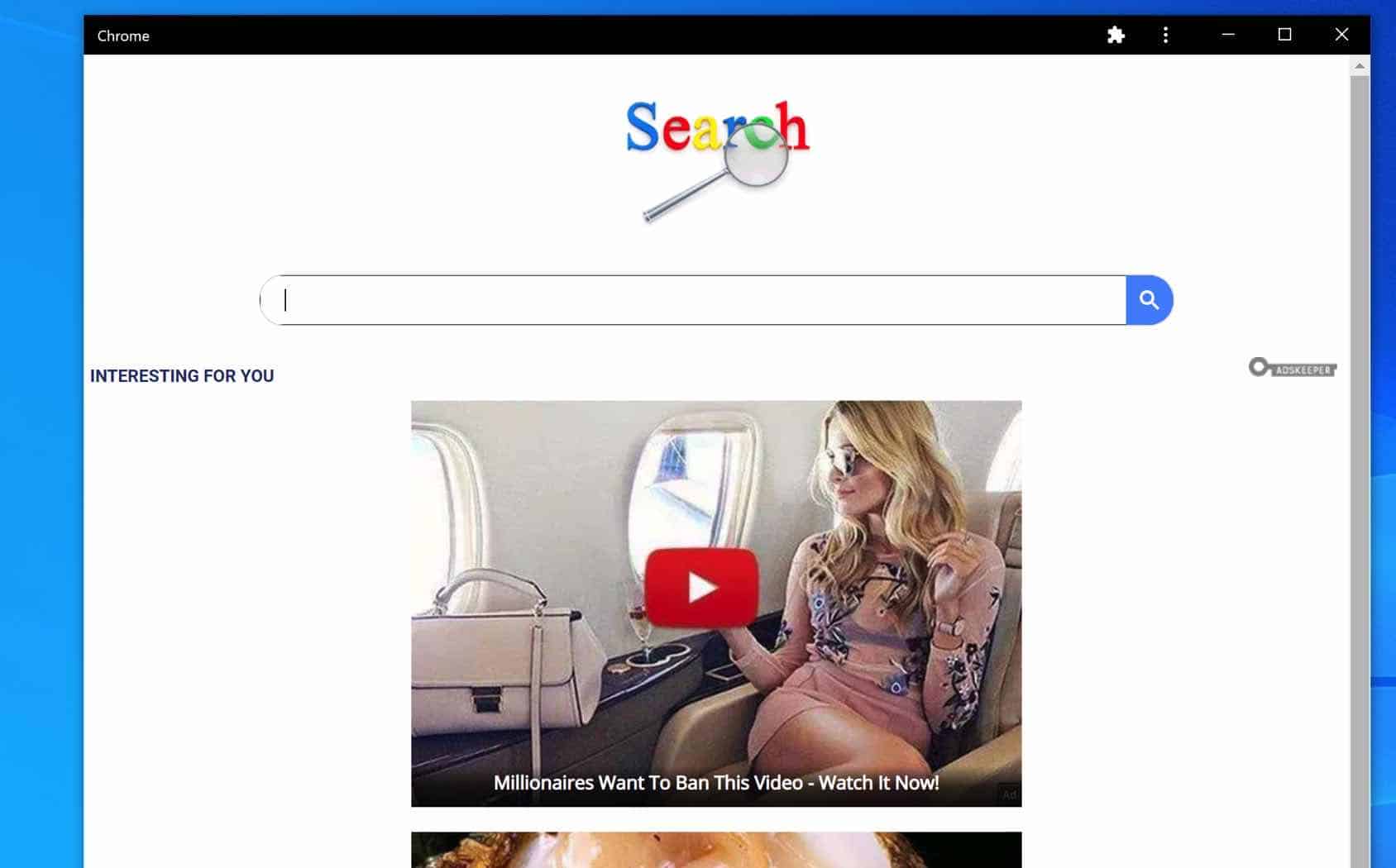
If you notice advertisements from the Tutupdate29.com website follow the instructions below to remove the notification setting from your web browser settings.
Choose your web browser and follow the Tutupdate29.com removal instructions.
 Remove Tutupdate29.com from Google Chrome
Remove Tutupdate29.com from Google Chrome
Open the Google Chrome browser, in the address bar type: chrome://settings/content/notifications
or follow the steps below.
- Open Google Chrome.
- In the top-right corner, expand the Chrome menu.
- In the Google Chrome menu, open Settings.
- At the Privacy and Security section, click Site settings.
- Open the Notifications settings.
- Remove Tutupdate29.com by clicking the three dots on the right next to the Tutupdate29.com URL and click Remove.
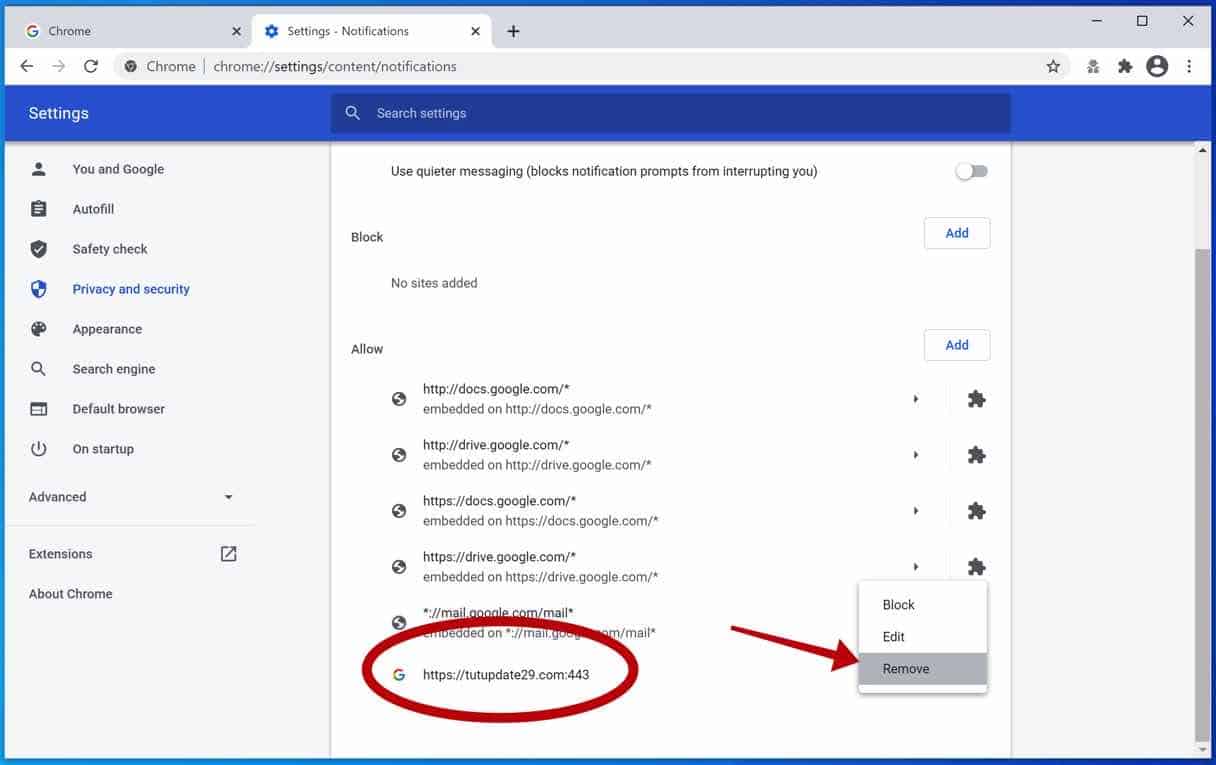
- Find the “Chrome” shortcut on your Windows desktop and remove it.
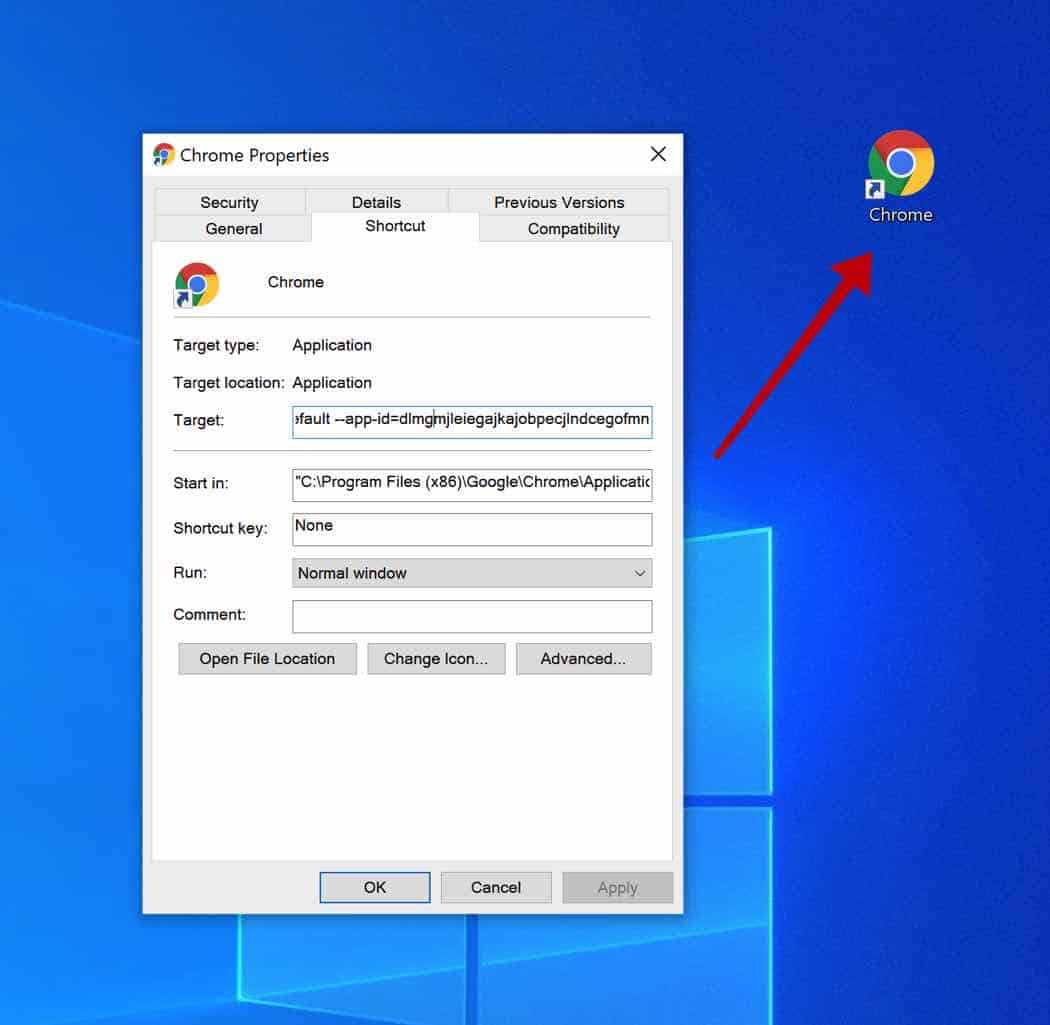
- In the address bar type: chrome://apps/ right-click the “Chrome” app and remove the “Chrome” app from Google Chrome.
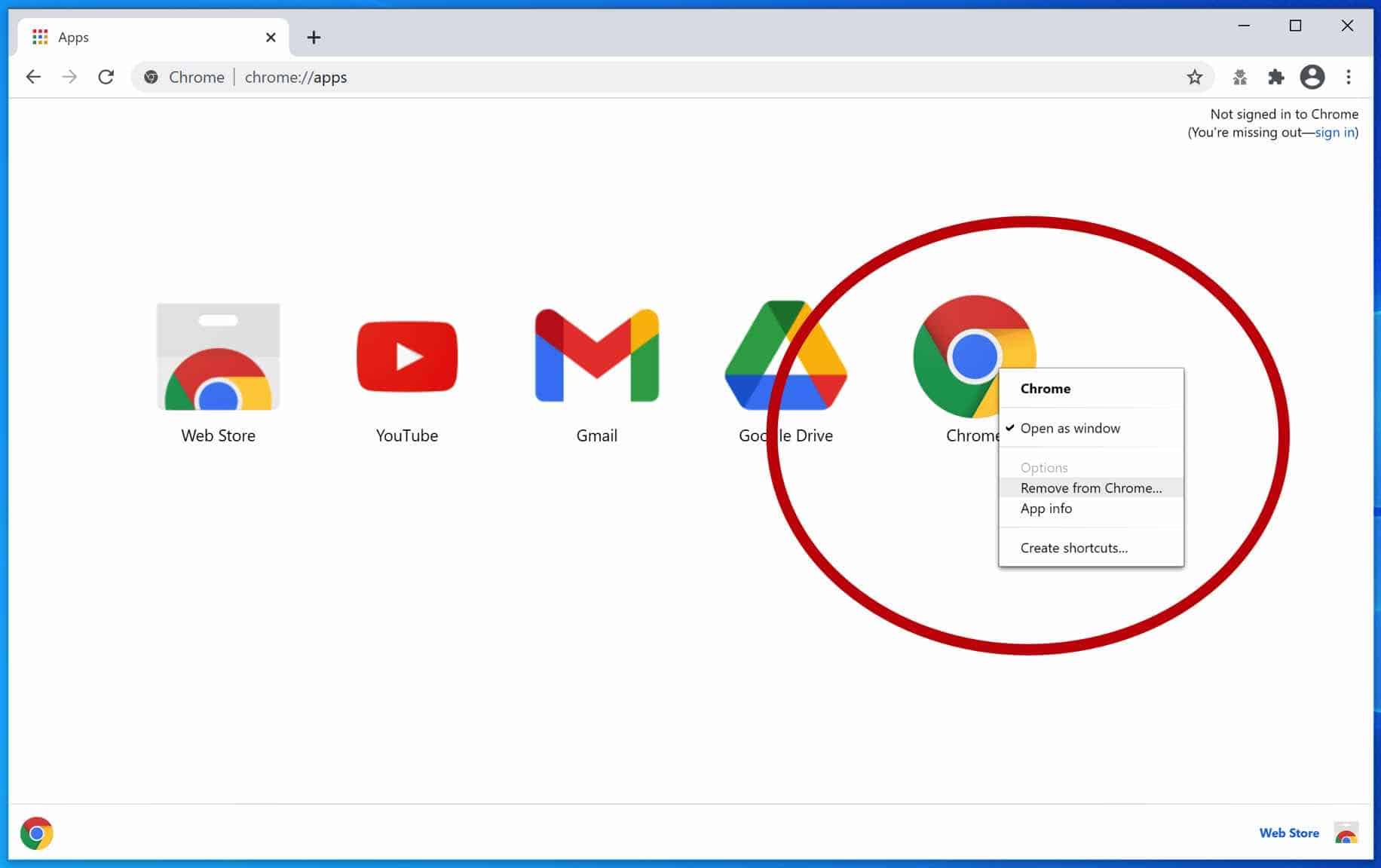
That is it, scan your computer with Malwarebytes when you are done!
Remove adware with Malwarebytes
Malwarebytes is a complete malware removal tool for Windows.
Malwarebytes is free to use.
The Tutupdate29.com webpage redirects your web browser to misleading advertisements that encourage adware applications.
Make sure to completely clean your computer from adware with Malwarebytes. Malwarebytes is an essential tool in the fight against malware.
Install Malwarebytes, follow on-screen instructions. Click Scan to start a malware-scan.
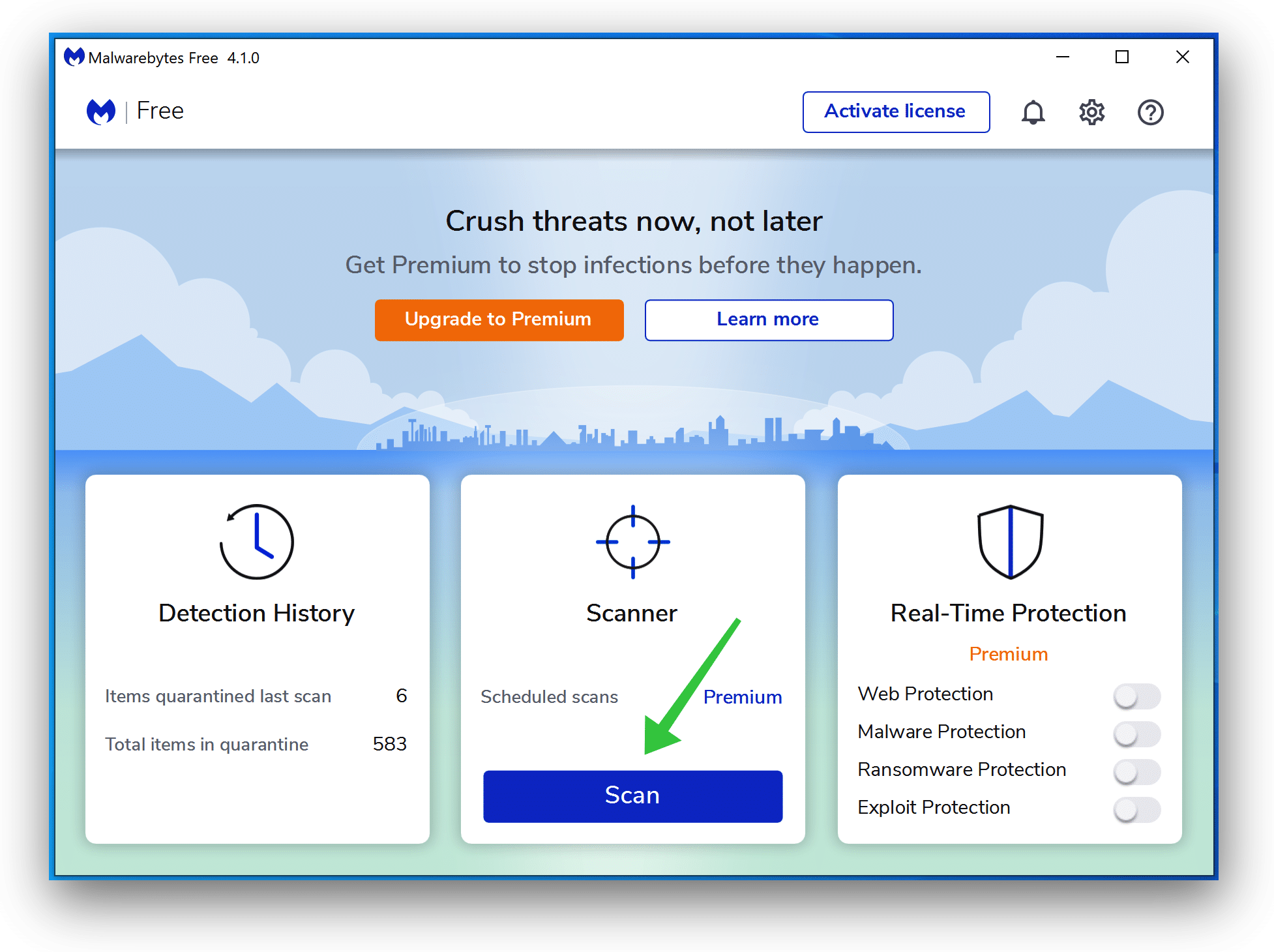
Wait for the Malwarebytes scan to finish. Once completed, review the push notification detections.
Click Quarantine to continue.
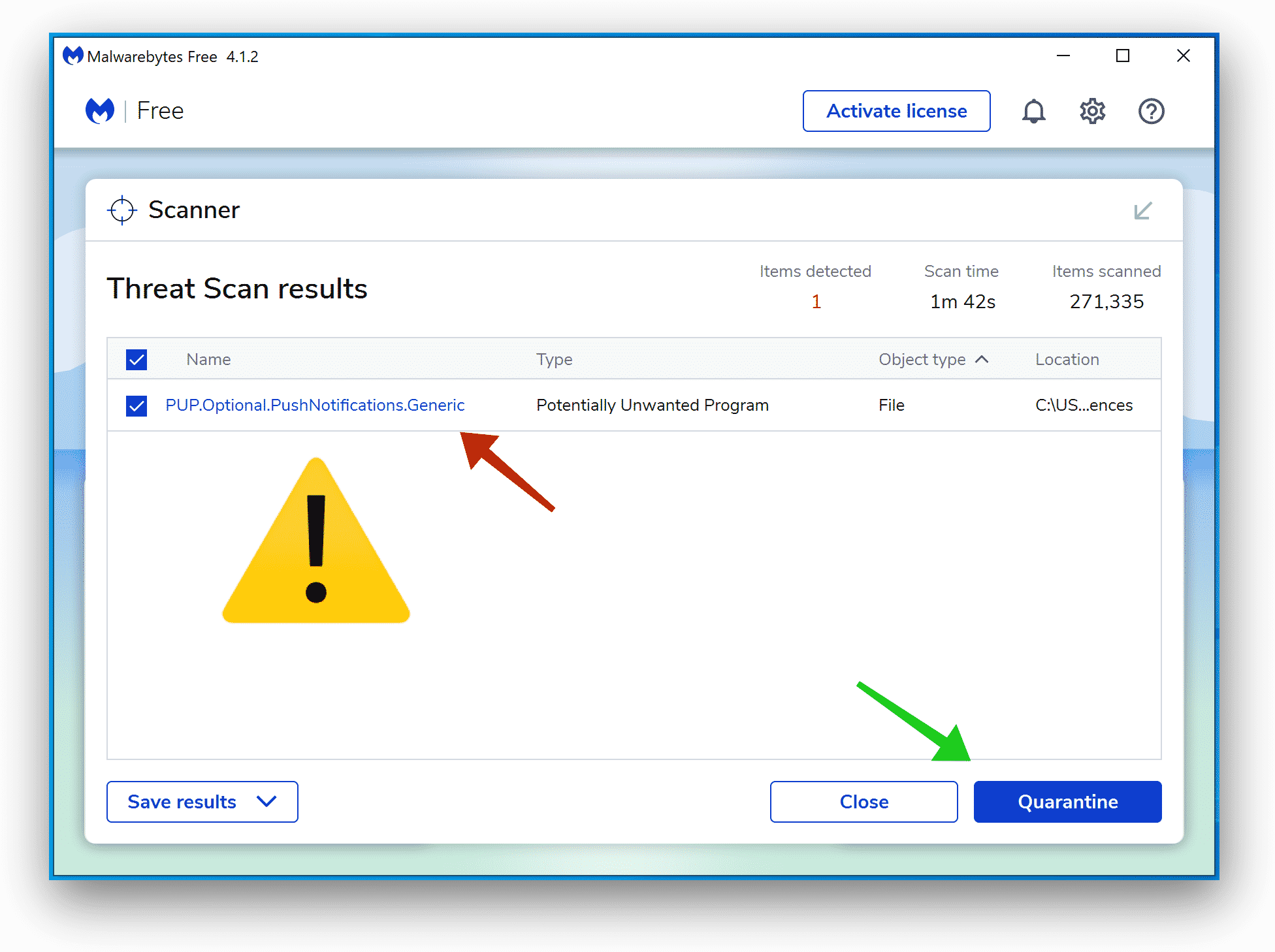
Reboot Windows after all the detections are moved to quarantine.

Remove unwanted programs and malware with Sophos HitmanPRO
In this malware removal step, we will start a second scan to make sure there are no malware remnants left on your computer. HitmanPRO is a cloud scanner that scans every active file for malicious activity on your computer and sends it to the Sophos cloud for detection. In the Sophos cloud both Bitdefender antivirus and Kaspersky antivirus scan the file for malicious activities.
When you have downloaded HitmanPRO install the HitmanPro 32-bit or HitmanPRO x64. Downloads are saved to the Downloads folder on your computer.
Open HitmanPRO to start installation and scan.

Accept the Sophos HitmanPRO license agreement to continue. Read the license agreement, check the box, and click on Next.
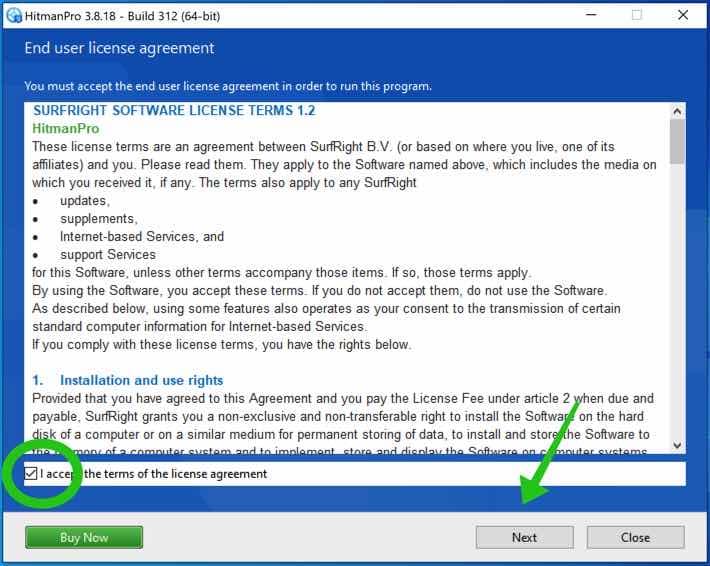
Click the Next button to continue Sophos HitmanPRO installation. Make sure to create a copy of HitmanPRO for regular scans.
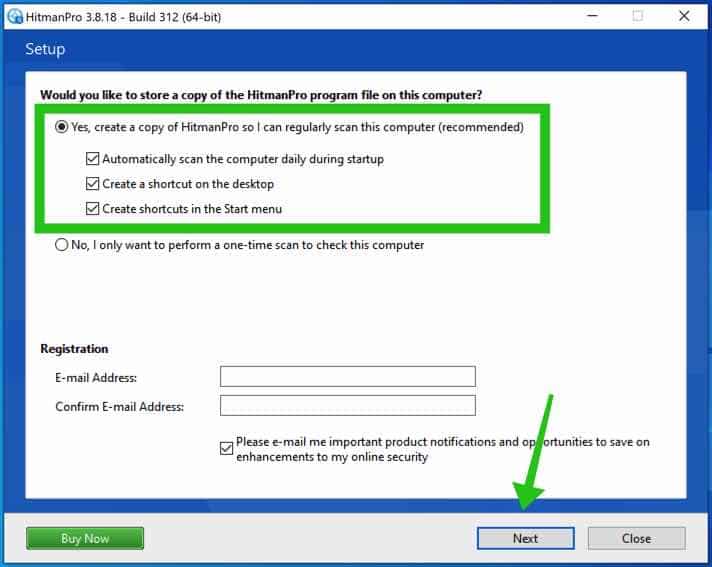
HitmanPRO begins with a scan, wait for the antivirus scan results.
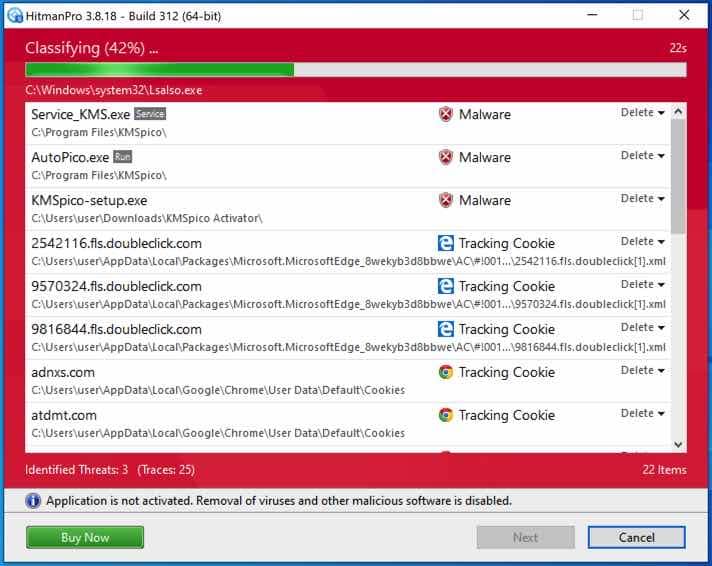
When the scan is done, click Next and activate the free HitmanPRO license. Click on Activate Free license.
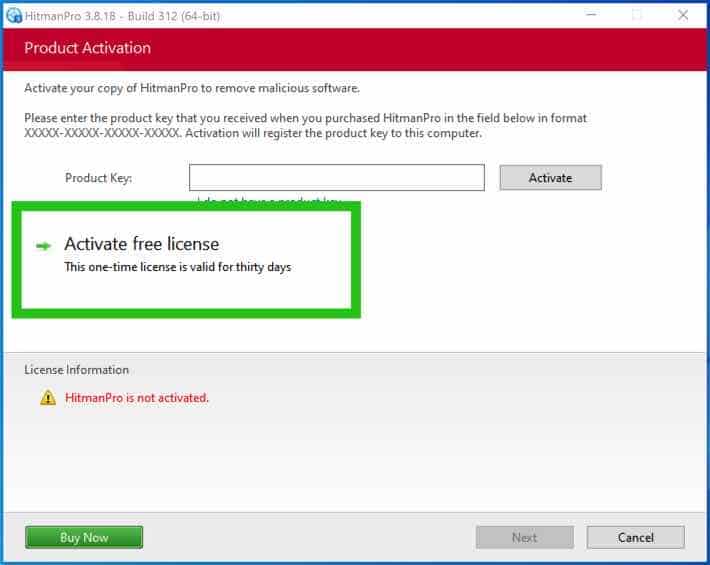
Enter your e-mail for a Sophos HitmanPRO free thirty days license. Click on Activate.
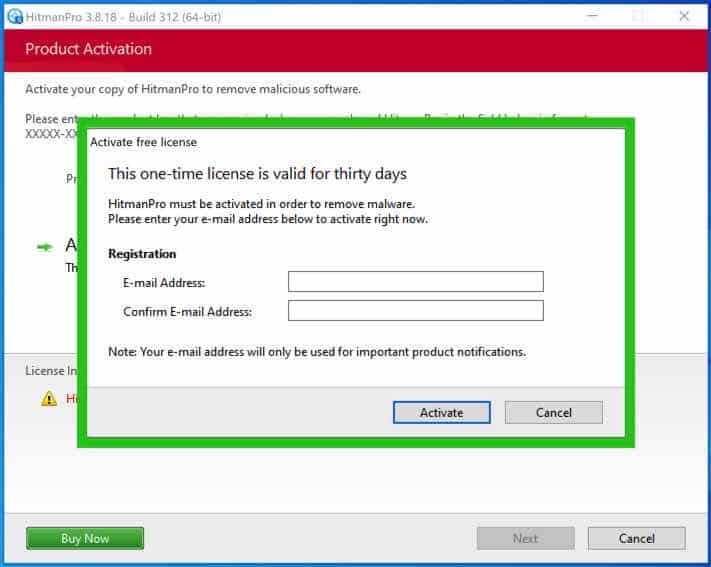
The free HitmanPRO license is successfully activated.
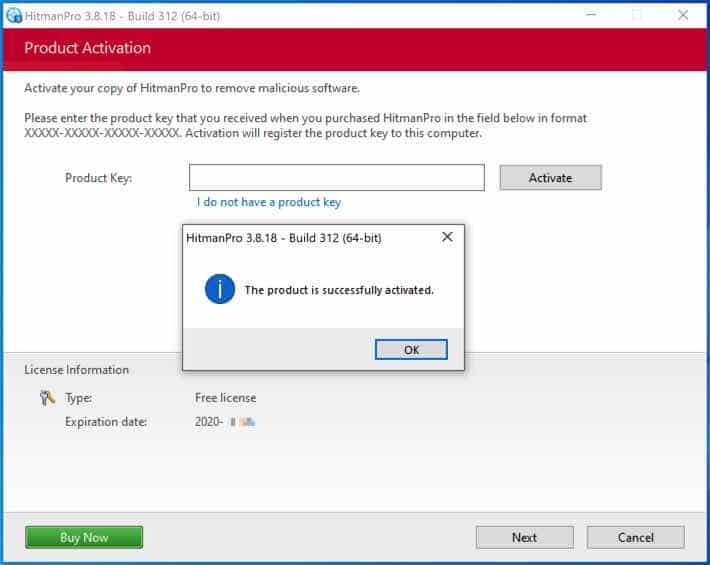
You’ll be presented with the malware removal results, click Next to continue.
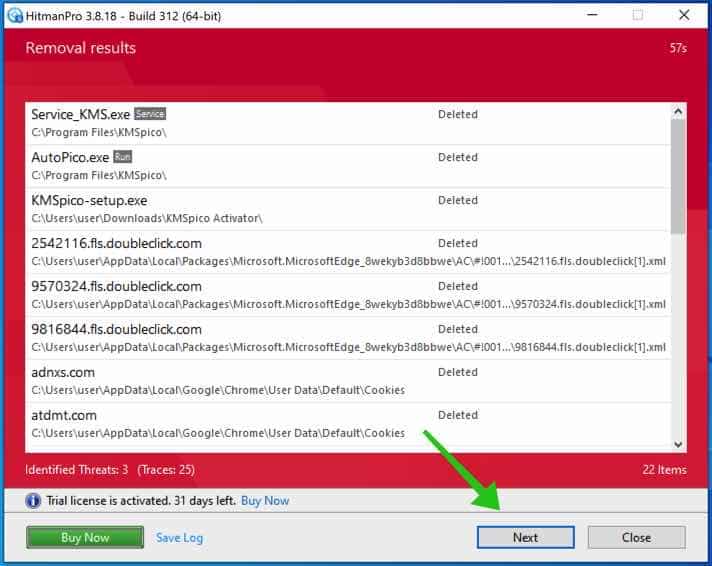
Malicious software was partially removed from your computer. Restart your computer to complete removal.
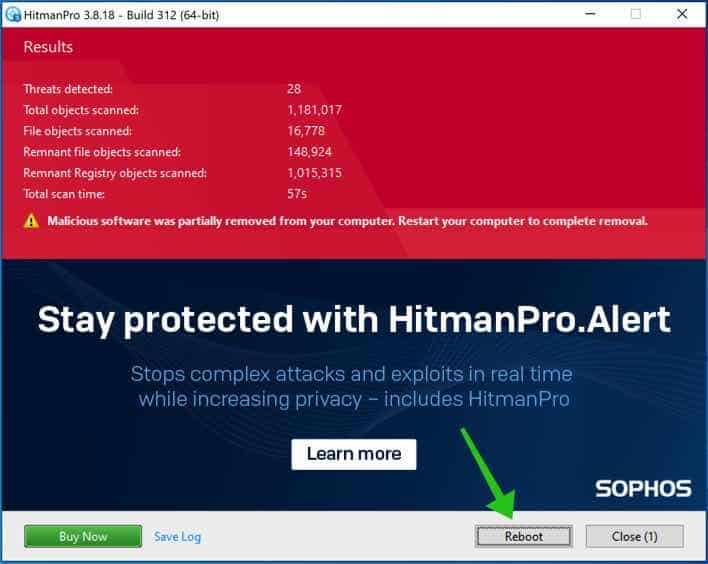
Thank you for reading.