How to remove AdsSecured? AdsSecured is an add-on in the browser, also known as a browser hijacker. AdsSecured modifies settings in the browser and redirects the home page and search engine to unwanted ads.
What is AdsSecured browser hijacker?
A browser hijacker is a malicious software that hijacks your web browser to display unwanted advertisements or redirect your browser to other unwanted websites. Browser hijackers can also change your browser settings, add toolbars, collect your data, and collect revenue by sending you to clickbait websites. Browsers have many legitimate uses.
Browser hijackers, unfortunately, use browsers to do things they were not designed to do. Browser hijackers are often linked to adware, random search results, and unwanted pop-up advertisements. Browser hijackers are unwanted software that can be installed on your computer when you download software, click on links in e-mails, use your browser in unsafe ways, or visit unsafe websites.
There are many browser hijackers, but they all perform the same function: they hijack your browser and change your web browser settings. Some of the most common browser hijackers are:
Browser redirectors – These hijackers redirect your browser to various sites using pop-up windows. Often, these pop-ups are advertisements for ‘’click here to win prizes” or “click here to get rid of these pop-ups”.
Homepage hijackers – These hijackers change your homepage without you knowing, often replacing your Google search page with an advertisement page. If you try to access your original homepage, you’ll be redirected back to the ad page again.
Browser Extensions – Browser extensions are bits of software that add extra functionality or features to your browser. Some browser extensions may be useful, but others may be harmful, collecting your data or redirecting your browser. AdsSecured is a browser extension.
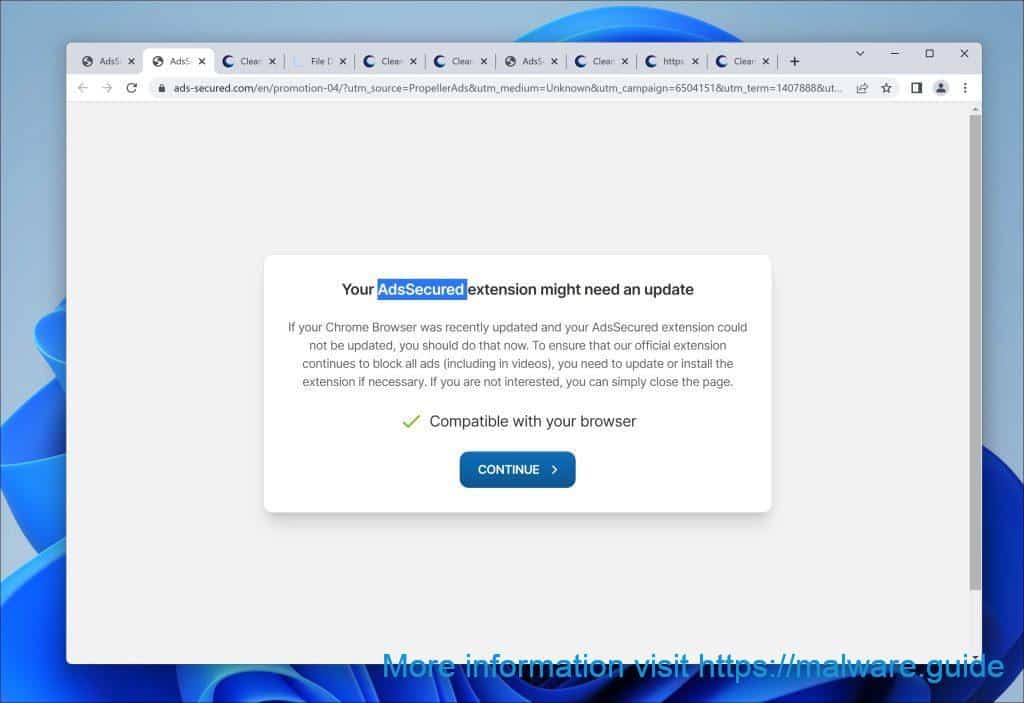
Besides AdsSecured modifying the browser, AdsSecured also displays ads on different websites while using the browser. You will recognize these ads as pop-ups. These pop-ups promoted by AdsSecured try to trick you into making online purchases or installing unwanted software.
Unwanted pop-up ads by AdsSecured are a frustrating digital age phenomenon. They appear without warning, often interrupting our browsing experience and cluttering our screens with irrelevant content. They can be annoying and intrusive, but what are they? Pop-up ads are a form of online advertising that appears in a small window, usually on the top or bottom of the screen, displaying a message or advertisement. They can be intrusive and distracting, but they can also be used to alert us to new products, services, or offers. Understanding what pop-up ads are and where they come from can help us manage them more effectively.
AdsSecured is usually referred to as “adware.” However, what is adware?
Adware is a type of malicious software that is designed to display unwanted advertisements on your computer. It is often installed without your knowledge and can be difficult to remove. Adware can cause your browser to slow down, become unresponsive, and bombard you with pop-up and banner ads. It can also redirect you to malicious websites and cause other security risks. It’s important to be aware of the signs of adware so that you can take steps to remove it as quickly as possible. Be on the lookout for frequent pop-up ads, browser hijacking, and strange new toolbars or extensions in your browser.
If you suspect you have adware, running a virus scan is important to ensure, your computer is secure. Adware can be a problem, but you can keep your computer safe from adware and other malicious viruses and malware with the right security measures. Follow the steps below:
Use this step-by-step instruction to remove AdsSecured and other malware from your PC. By following this instruction, you will be sure that your computer is free of malware, and malware infections will be stopped.
Remove AdsSecured with Malwarebytes
Malwarebytes anti-malware is an essential tool in the fight against malware. Malwarebytes can remove many types of malware that other software does often miss. Malwarebytes is costing you absolutely nothing. When cleaning up an infected computer, Malwarebytes has always been free, and I recommend it as an essential tool in the battle against malware.
- Download Malwarebytes
- Install Malwarebytes, and follow the on-screen instructions.
- Click Scan to remove AdsSecured.
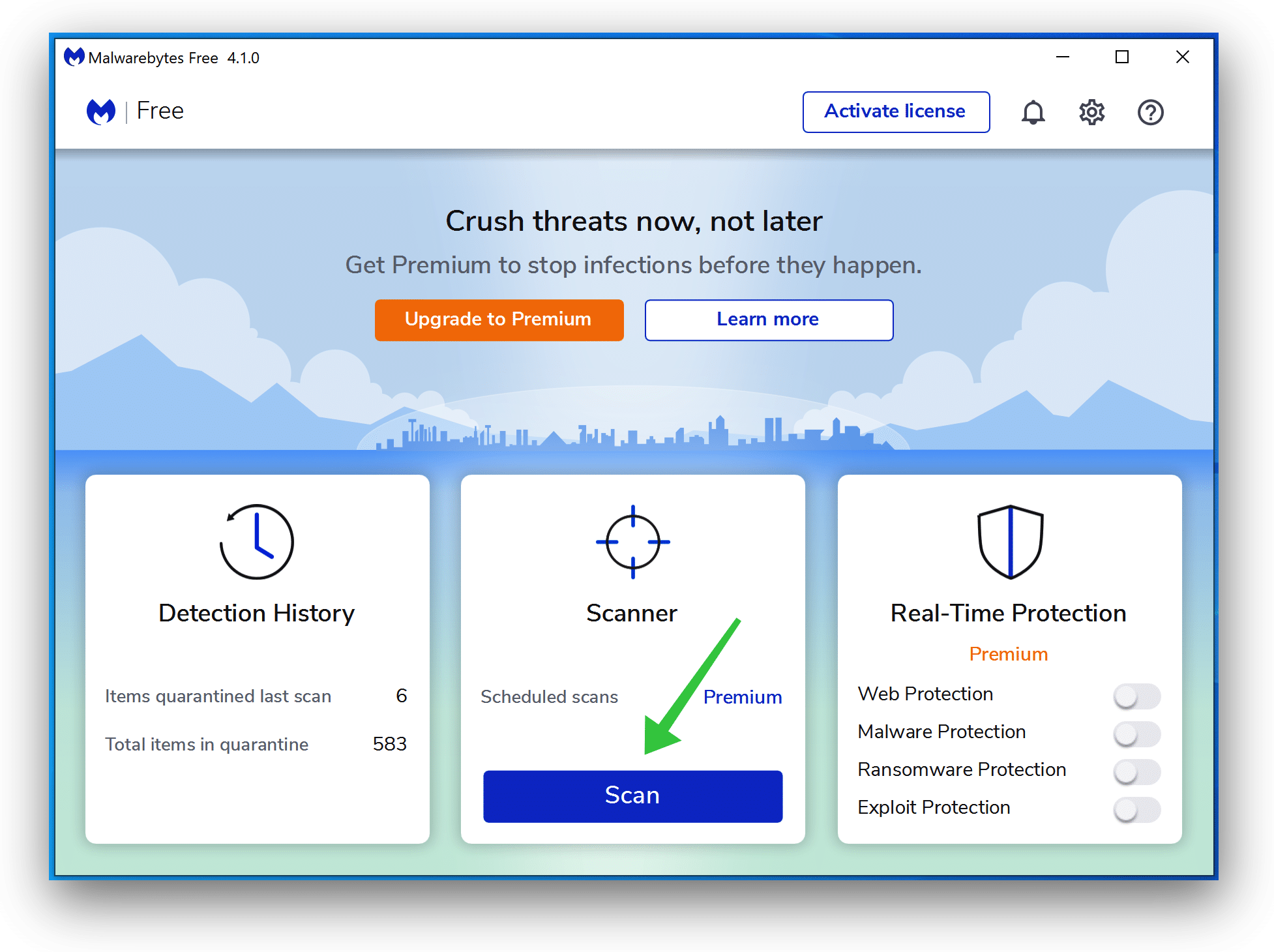
- Wait for the Malwarebytes scan to finish. Once completed, review the virus detections.
- Click Quarantine to continue.
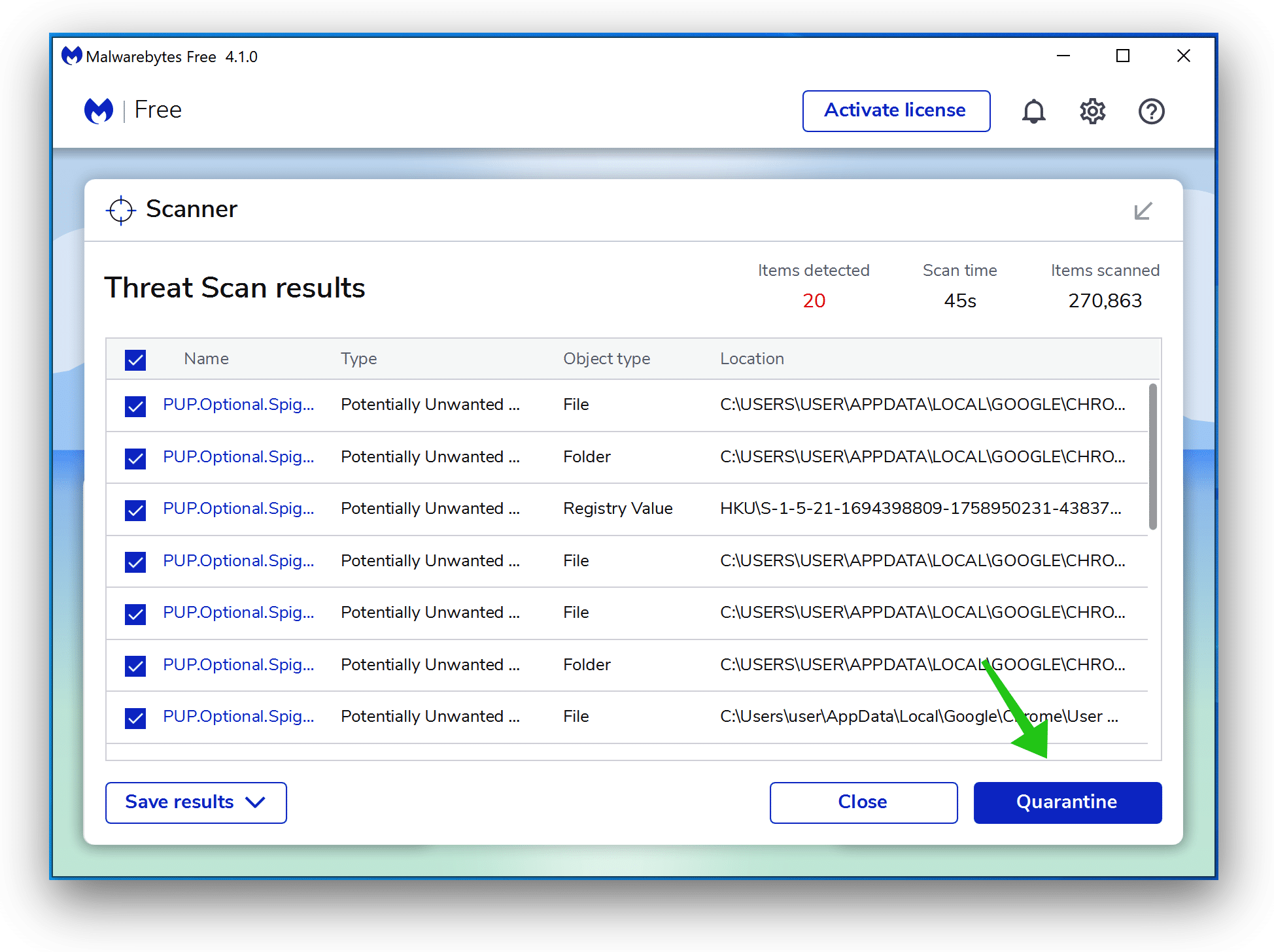
- Reboot Windows after all the adware detections are moved to quarantine.

Continue to the next step.
Google Chrome
- Open Google Chrome.
- type: chrome://extensions/ in the address bar.
- Search for “AdsSecured” and click the “Remove” button.
Firefox
- Open Firefox browser.
- type: about:addons in the address bar.
- Search for “AdsSecured” and click the “Uninstall” button.
Microsoft Edge
- Open the Microsoft Edge browser.
- type: edge://extensions/ in the address bar.
- Search for “AdsSecured” and click the “Remove” button.
Safari
- Open Safari.
- In the top left corner, click on the Safari menu.
- In the Safari menu, click on Preferences.
- Click on the Extensions tab.
- Click on the AdsSecured extension you would like to remove, then click Uninstall.
Next, remove malware with Malwarebytes for Mac.
Learn more: Remove Mac malware with Anti-malware or Remove mac malware manually.
Remove malware with Sophos HitmanPRO
In this malware removal step, we will start a second scan to ensure no malware remnants are left on your computer. HitmanPRO is a cloud scanner that scans every active file for malicious activity on your computer and sends it to the Sophos cloud for detection. In the Sophos cloud, both Bitdefender antivirus and Kaspersky antivirus scan the file for malicious activities.
- When you have downloaded HitmanPRO install the HitmanPro 32-bit or HitmanPRO x64. Downloads are saved to the Downloads folder on your computer.
- Open HitmanPRO to start installation and scan.

- Accept the Sophos HitmanPRO license agreement to continue.
- Read the license agreement, check the box, and click on Next.
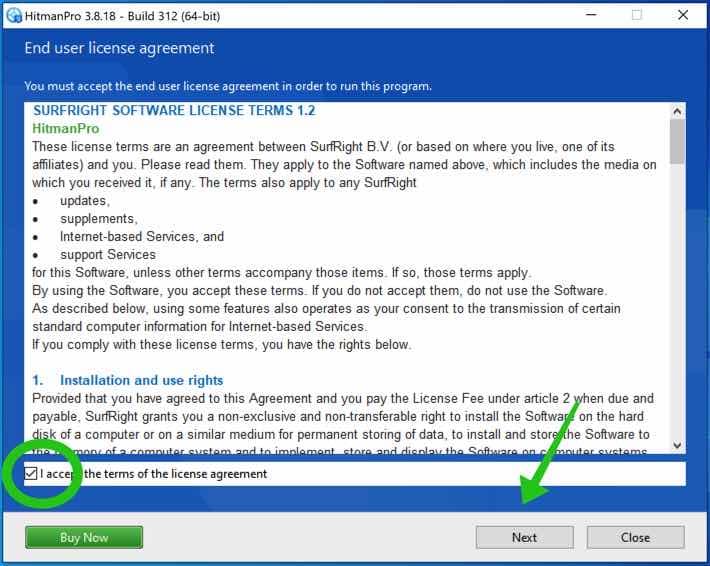
- Click the Next button to continue Sophos HitmanPRO installation.
- Make sure to create a copy of HitmanPRO for regular scans.
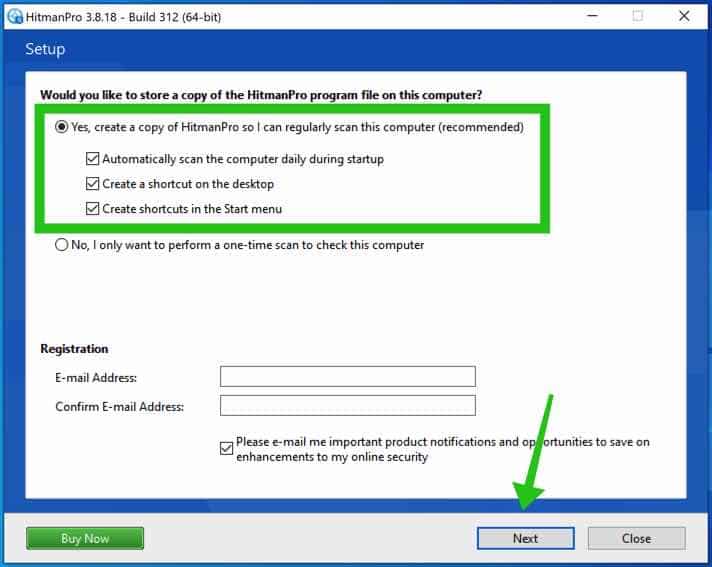
- HitmanPRO begins with a scan. Wait for the antivirus scan results.
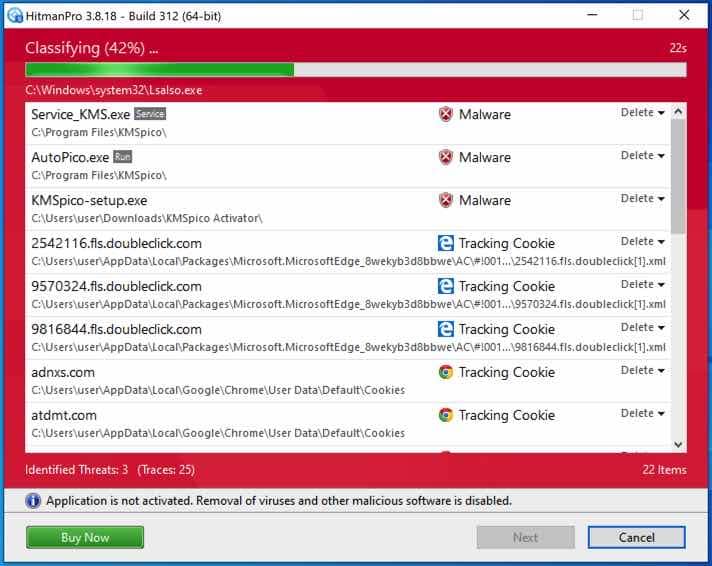
- When the scan is done, click Next and activate the free HitmanPRO license.
- Click on Activate Free license.
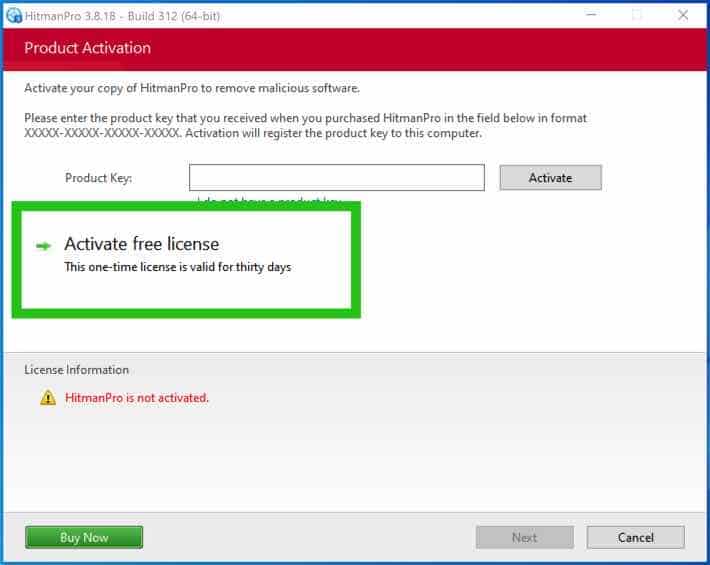
- Enter your e-mail for a Sophos HitmanPRO free thirty days license.
- Click on Activate.
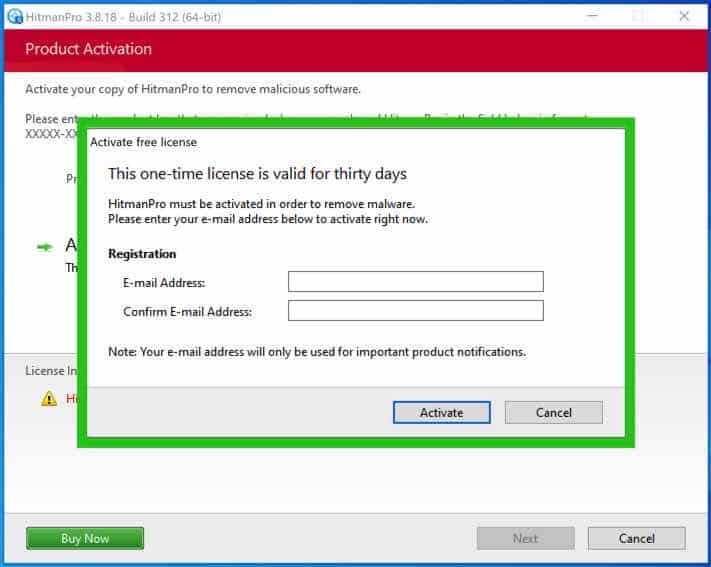
- The free HitmanPRO license is successfully activated.
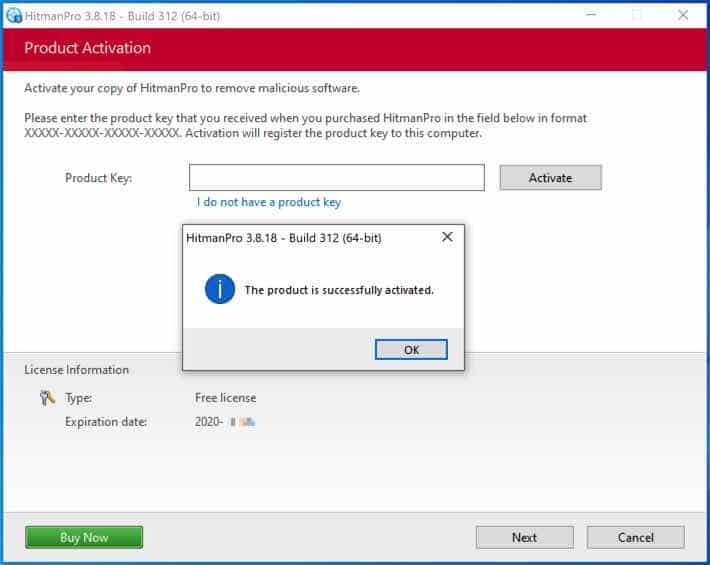
- You’ll be presented with the malware removal results.
- Click Next to continue.
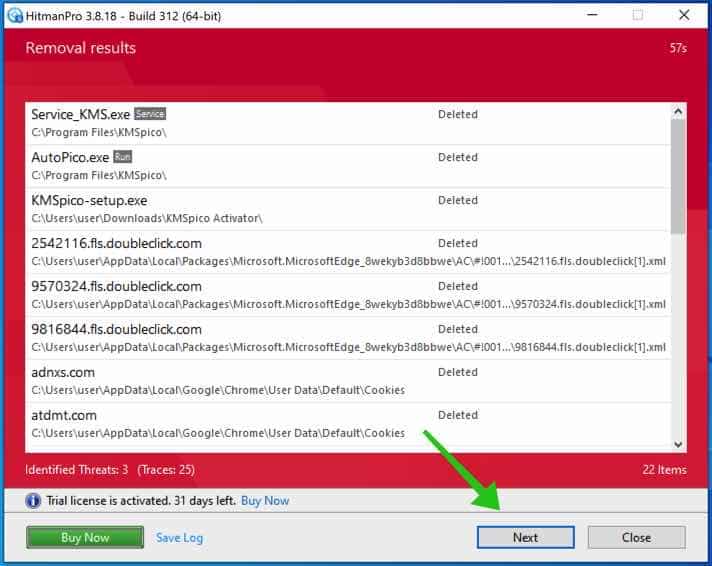
- Malicious software was partially removed from your computer.
- Restart your computer to complete removal.
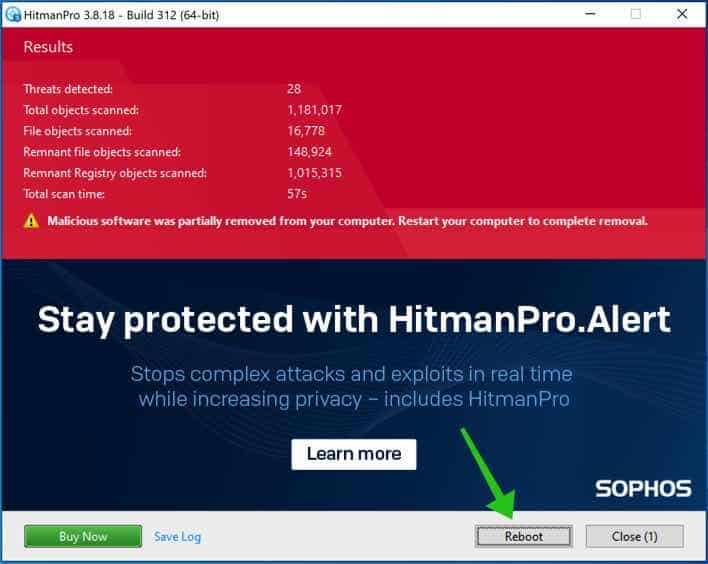
Bookmark this page before you reboot your computer.
How to prevent AdsSecured?
AdsSecured is malicious software that can cause unwanted issues on your computer or mobile device. Fortunately, there are some simple steps you can take to help protect your device from this adware. Firstly, ensure your computer or device has the latest security updates and patches. Keeping your system up to date will help protect against the latest threats.
Secondly, use reliable anti-virus and anti-malware software such as Malwarebytes. This software will help to detect and remove any adware that may be present on your system.
Finally, it would be best to use a secure web browser that blocks pop-up windows and other malicious content. This will help to keep your device safe from any malicious websites or content that could contain adware. By following these steps, you’ll be able to protect your device from adware and other malicious software.
I hope this helps. Thank you for reading!