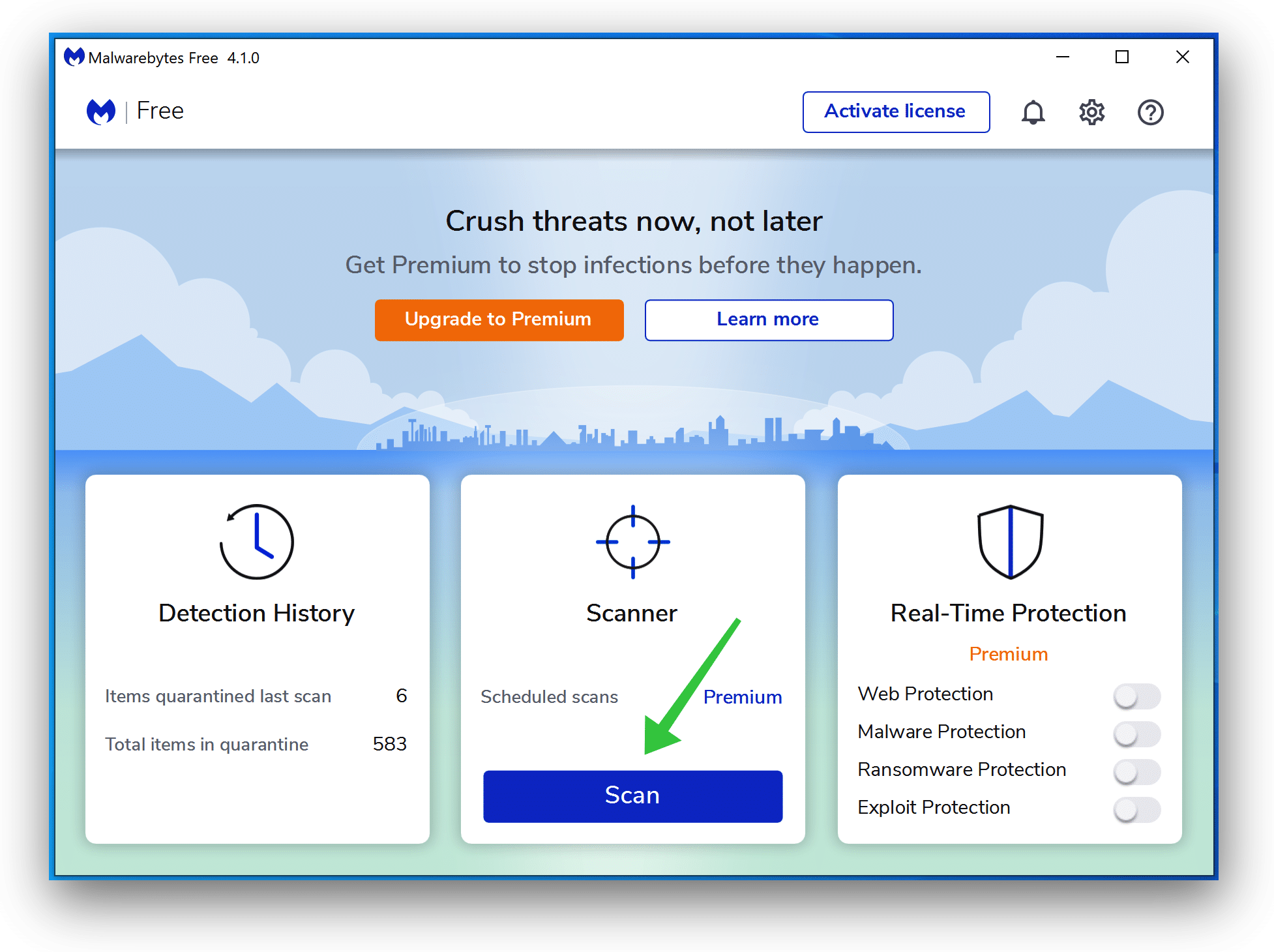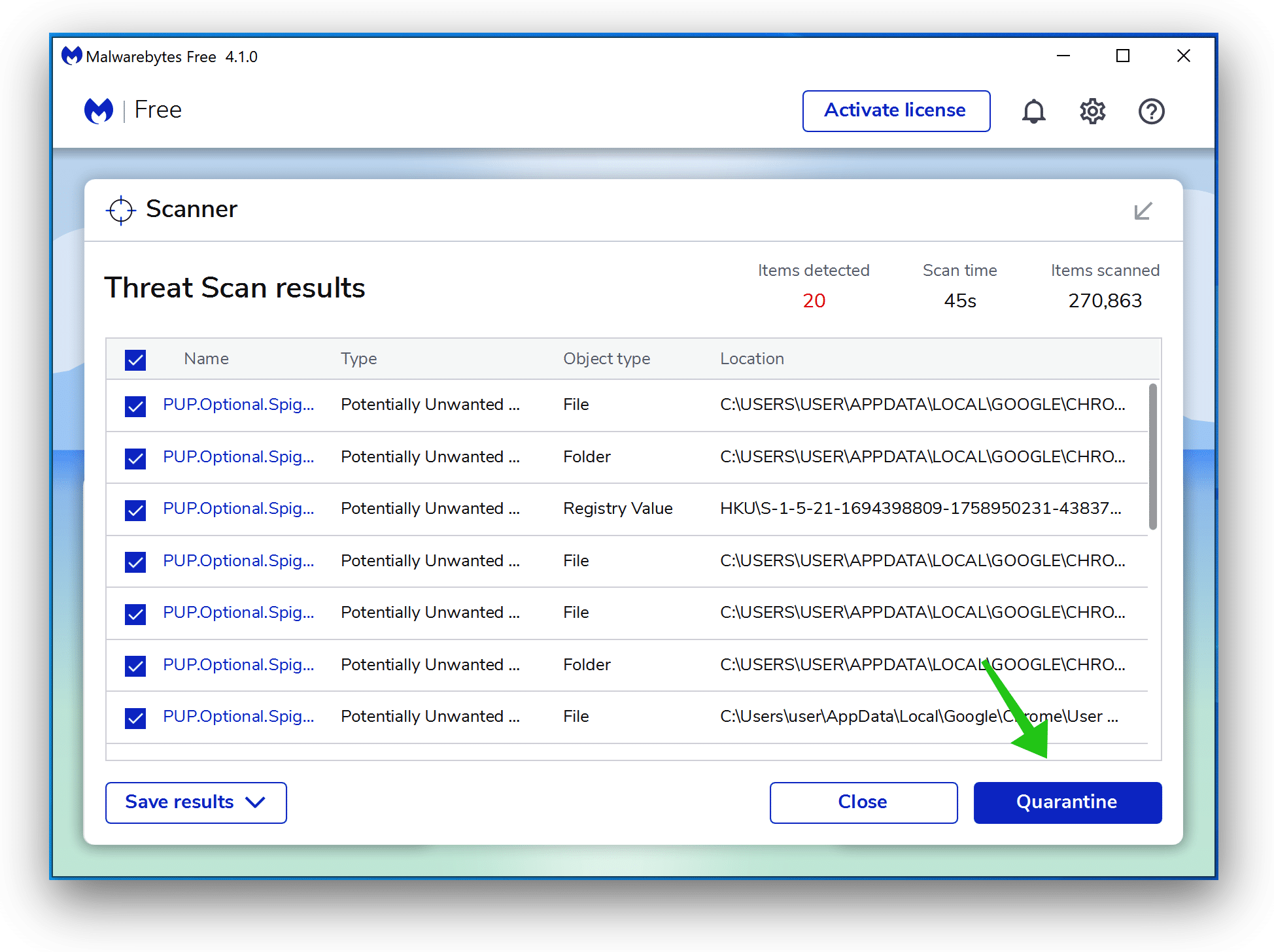Greatsearch.club pop-up in your browser is caused by adware on your computer. Greatsearch.club is a fake website, tricking you into the fact your computer shows ads, and Norton should be bought to remove the virus. Well your computer might be infected but do not buy Norton from the Greatsearch.club website. When you buy from Greatsearch.club the advertisers earn revenue through intrusive ads.
If your computer is infected with adware, then Greatsearch.club advertisements show up in your browser.
Not only adware is responsible for the Greatsearch.club pop-up ads. On the Internet, ad networks can also redirect your browser to Greatsearch.club. Some websites redirect users through ad networks to generate revenue. Therefore your browser may end up on the Greatsearch.club site.
I recommend that you check your computer for adware with Malwarebytes. Malwarebytes is free to check your computer for adware. If adware is found on your computer, you can use Malwarebytes to remove it for free.
This way, you will not run the risk of unwanted advertisements from Greatsearch.club and other sites that hijack your browser again.
Remove Greatsearch.club pop-up ads
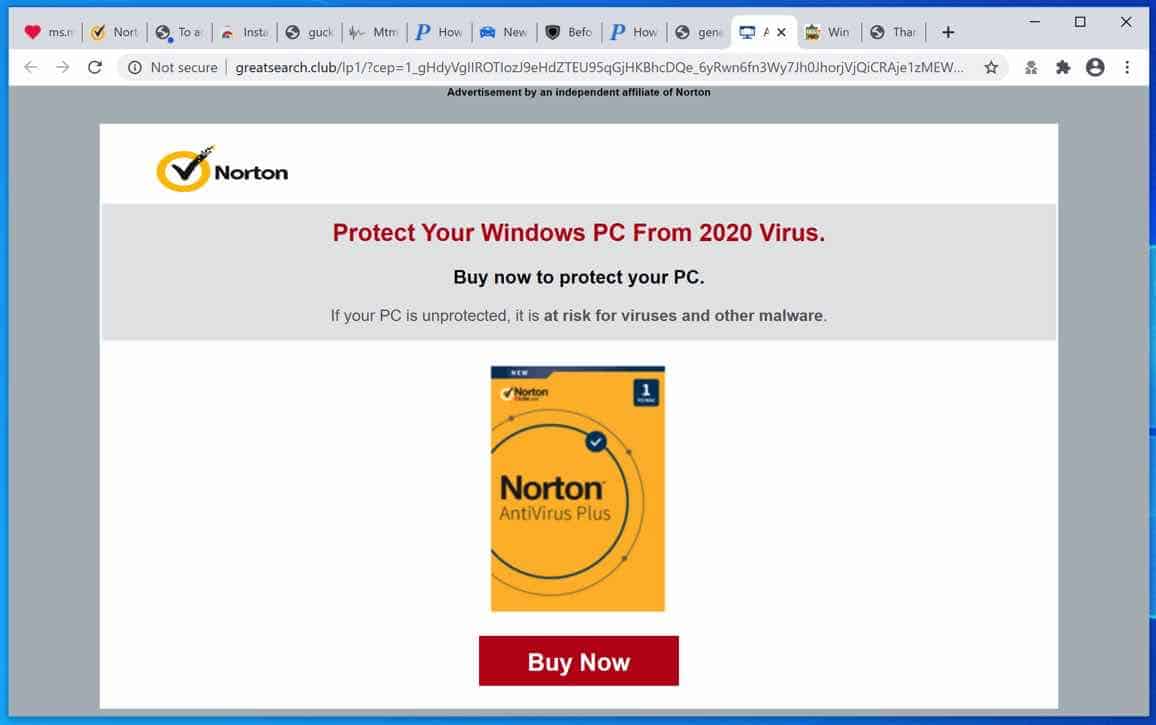
 Remove Greatsearch.club pop-up ads with Malwarebytes
Remove Greatsearch.club pop-up ads with Malwarebytes
I recommend removing Greatsearch.club redirect with Malwarebytes. Malwarebytes is a comprehensive adware removal tool and free to use.
Adware leaves traces such as malicious files, registry keys, scheduled tasks on your device, make sure to completely remove unwanted ads from Greatsearch.club with Malwarebytes.
- Install Malwarebytes, follow on-screen instructions.
- Click Scan to start a malware-scan.
- Wait for the Malwarebytes scan to finish.
- Once completed, review the Greatsearch.club adware detections.
- Click Quarantine to continue.
- Reboot Windows after all the detections are moved to quarantine.
You have now successfully removed adware that is responsible for Greatsearch.club ads from your computer.
 Remove Greatsearch.club from Google Chrome
Remove Greatsearch.club from Google Chrome
- Open Google Chrome.
- In the top-right corner, expand the Chrome menu.
- In the Google Chrome menu, open Settings.
- At the Privacy and Security section, click Site settings.
- Open the Notifications settings.
- Remove Greatsearch.club by clicking the three dots on the right next to the Greatsearch.club URL and click Remove.
 Remove Greatsearch.club from Android
Remove Greatsearch.club from Android
- Open Google Chrome
- In the top-right corner, find the Chrome menu.
- In the menu tap Settings, scroll down to Advanced.
- In the Site Settings section, tap the Notifications settings, find the Greatsearch.club domain, and tap on it.
- Tap the Clean & Reset button and confirm.
 Remove Greatsearch.club from Firefox
Remove Greatsearch.club from Firefox
- Open Firefox
- In the top-right corner, click the Firefox menu (three horizontal stripes).
- In the menu go to Options, in the list on the left go to Privacy & Security.
- Scroll down to Permissions and then to Settings next to Notifications.
- Select the Greatsearch.club URL from the list, and change the status to Block, save Firefox changes.
 Remove Greatsearch.club from Internet Explorer
Remove Greatsearch.club from Internet Explorer
- Open Internet Explorer.
- In the top right corner, click on the gear icon (menu button).
- Go to Internet Options in the menu.
- Click on the Privacy tab and select Settings in the pop-up blockers section.
- Find the Greatsearch.club URL and click the Remove button to remove the domain.
 Remove Greatsearch.club from Edge
Remove Greatsearch.club from Edge
- Open Microsoft Edge.
- In the top right corner, click on the three dots to expand the Edge menu.
- Scroll down to Settings, scroll further down to Advanced Settings
- In the Notification section click Manage.
- Click to Disable the on switch for the Greatsearch.club URL.
 Remove Greatsearch.club from Safari on Mac
Remove Greatsearch.club from Safari on Mac
- Open Safari. In the top left corner, click on Safari.
- Go to Preferences in the Safari menu, now open the Websites tab.
- In the left menu click on Notifications
- Find the Greatsearch.club domain and select it, click the Deny button.